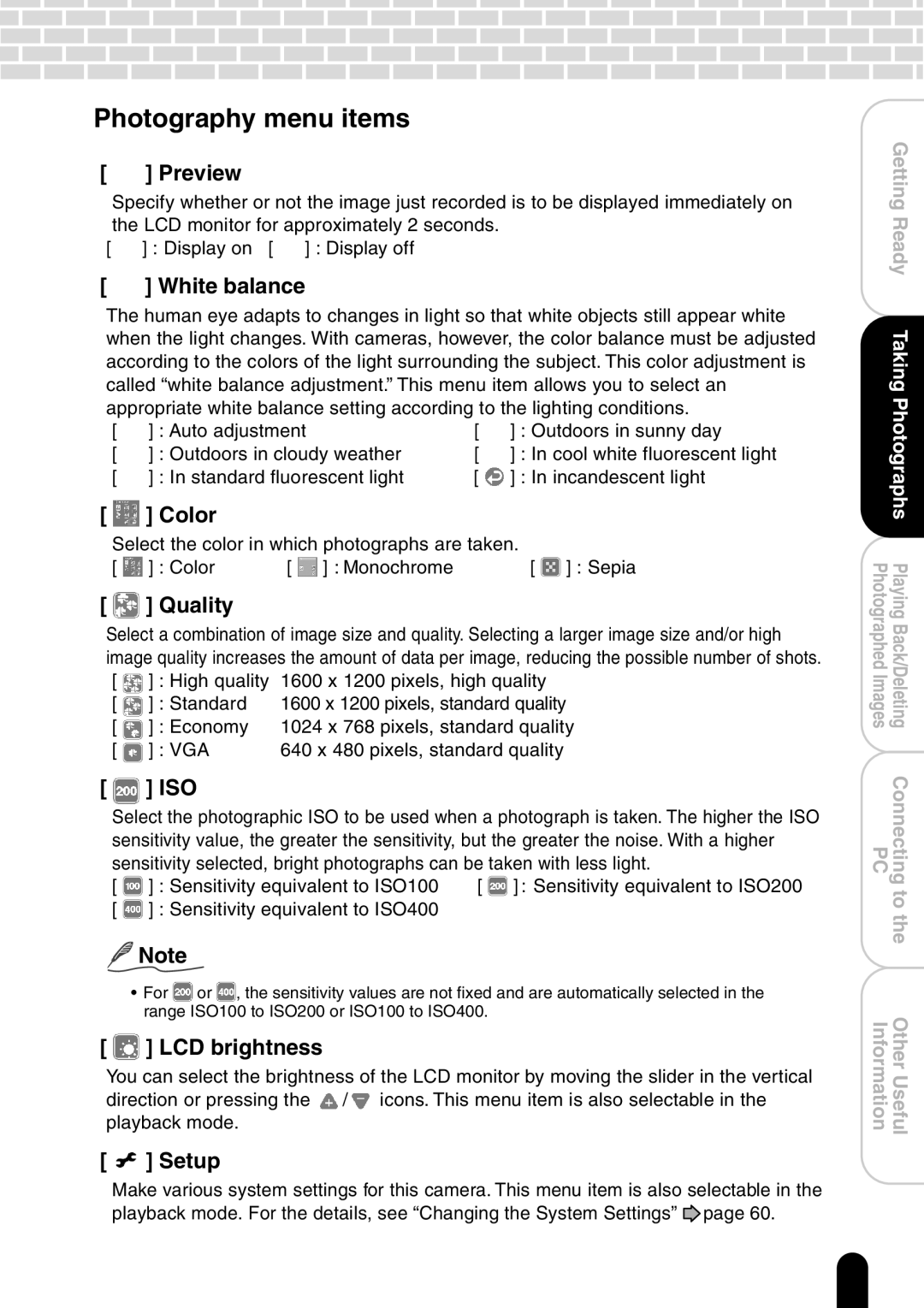Photography menu items
[ | ] Preview |
| Specify whether or not the image just recorded is to be displayed immediately on |
| the LCD monitor for approximately 2 seconds. |
[ | ] : Display on [ ] : Display off |
[  ] White balance
] White balance
The human eye adapts to changes in light so that white objects still appear white when the light changes. With cameras, however, the color balance must be adjusted according to the colors of the light surrounding the subject. This color adjustment is called “white balance adjustment.” This menu item allows you to select an appropriate white balance setting according to the lighting conditions.
[ | ] : Auto adjustment | [ | ] : Outdoors in sunny day |
[ | ] : Outdoors in cloudy weather | [ | ] : In cool white fluorescent light |
[ | ] : In standard fluorescent light | [ | ] : In incandescent light |
[ | ] Color |
|
|
Select the color in which photographs are taken. |
| ||
[ | ] : Color | [ ] : Monochrome | [ ] : Sepia |
[ | ] Quality |
|
|
Select a combination of image size and quality. Selecting a larger image size and/or high image quality increases the amount of data per image, reducing the possible number of shots.
[ | ] : High quality | 1600 x 1200 pixels, high quality |
[ | ] : Standard | 1600 x 1200 pixels, standard quality |
[ | ] : Economy | 1024 x 768 pixels, standard quality |
[ | ] : VGA | 640 x 480 pixels, standard quality |
[  ] ISO
] ISO
Select the photographic ISO to be used when a photograph is taken. The higher the ISO sensitivity value, the greater the sensitivity, but the greater the noise. With a higher sensitivity selected, bright photographs can be taken with less light.
[ ![]() ] : Sensitivity equivalent to ISO100 [
] : Sensitivity equivalent to ISO100 [ ![]() ] : Sensitivity equivalent to ISO200
] : Sensitivity equivalent to ISO200
[ ![]() ] : Sensitivity equivalent to ISO400
] : Sensitivity equivalent to ISO400
![]() Note
Note
•For ![]() or
or ![]() , the sensitivity values are not fixed and are automatically selected in the range ISO100 to ISO200 or ISO100 to ISO400.
, the sensitivity values are not fixed and are automatically selected in the range ISO100 to ISO200 or ISO100 to ISO400.
[  ] LCD brightness
] LCD brightness
You can select the brightness of the LCD monitor by moving the slider in the vertical direction or pressing the ![]() /
/![]() icons. This menu item is also selectable in the playback mode.
icons. This menu item is also selectable in the playback mode.
[  ] Setup
] Setup
Make various system settings for this camera. This menu item is also selectable in the playback mode. For the details, see “Changing the System Settings” ![]() page 60.
page 60.
| GettingReady |
| TakingPhotographs |
PhotographedImages | PlayingBack/Deleting |
PC | Connecting |
| tothe |
Information | OtherUseful |
37