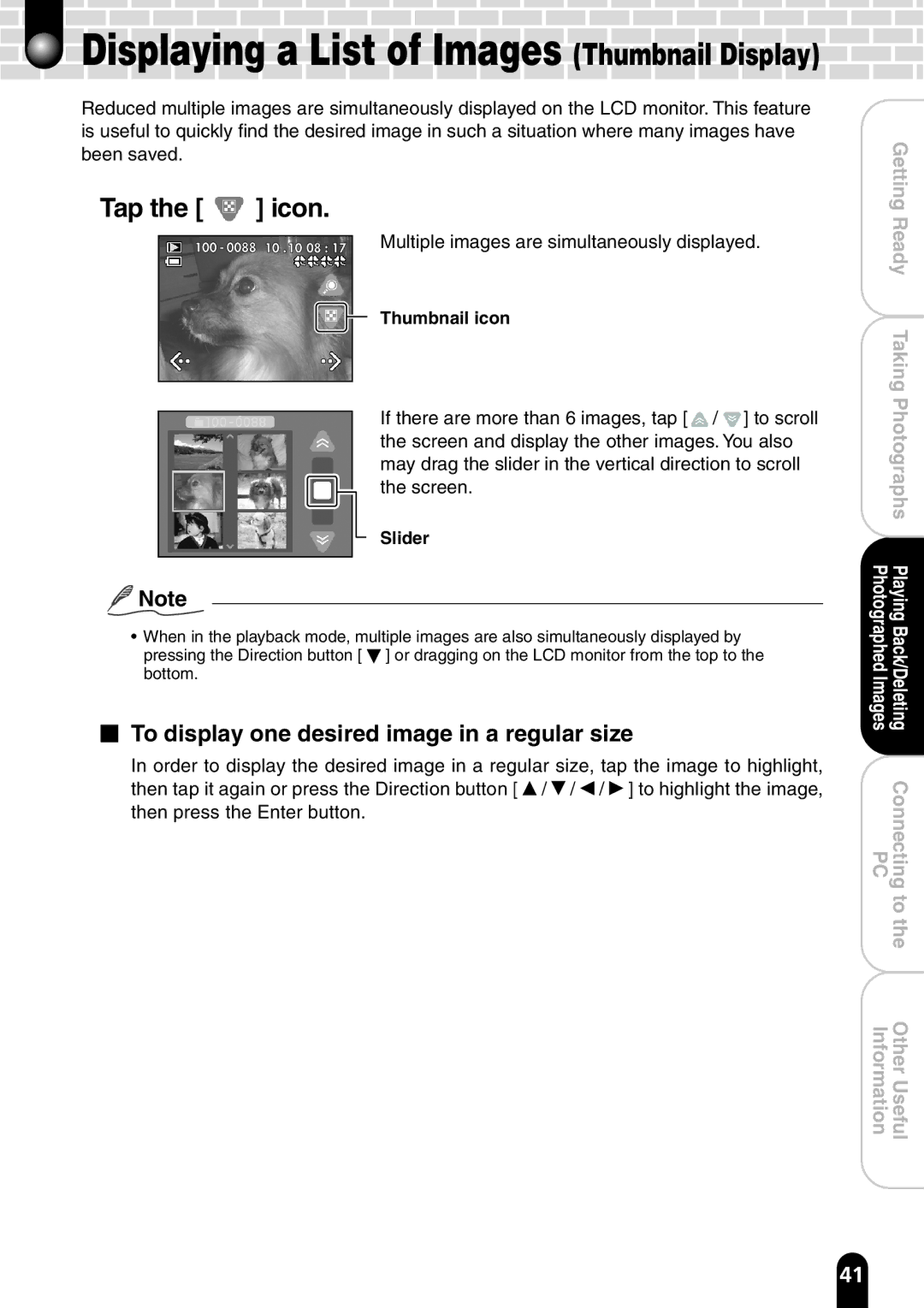Displaying a List of Images (Thumbnail Display)
Displaying a List of Images (Thumbnail Display) 


Reduced multiple images are simultaneously displayed on the LCD monitor. This feature is useful to quickly find the desired image in such a situation where many images have been saved.
Getting |
Tap the [  ] icon.
] icon.
100 - 0088 10 .10 08 : 17
![]() Note
Note
Multiple images are simultaneously displayed.
Thumbnail icon
If there are more than 6 images, tap [ ![]() /
/ ![]() ] to scroll the screen and display the other images. You also may drag the slider in the vertical direction to scroll the screen.
] to scroll the screen and display the other images. You also may drag the slider in the vertical direction to scroll the screen.
Slider
Ready |
TakingPhotographs |
Playing Photographed |
•When in the playback mode, multiple images are also simultaneously displayed by
pressing the Direction button [ ![]() ] or dragging on the LCD monitor from the top to the bottom.
] or dragging on the LCD monitor from the top to the bottom.
To display one desired image in a regular size
In order to display the desired image in a regular size, tap the image to highlight, then tap it again or press the Direction button [ ![]() /
/ ![]() /
/ ![]() /
/ ![]() ] to highlight the image, then press the Enter button.
] to highlight the image, then press the Enter button.
Images | Back/Deleting |
PC | Connecting |
| tothe |
Information | OtherUseful |
41