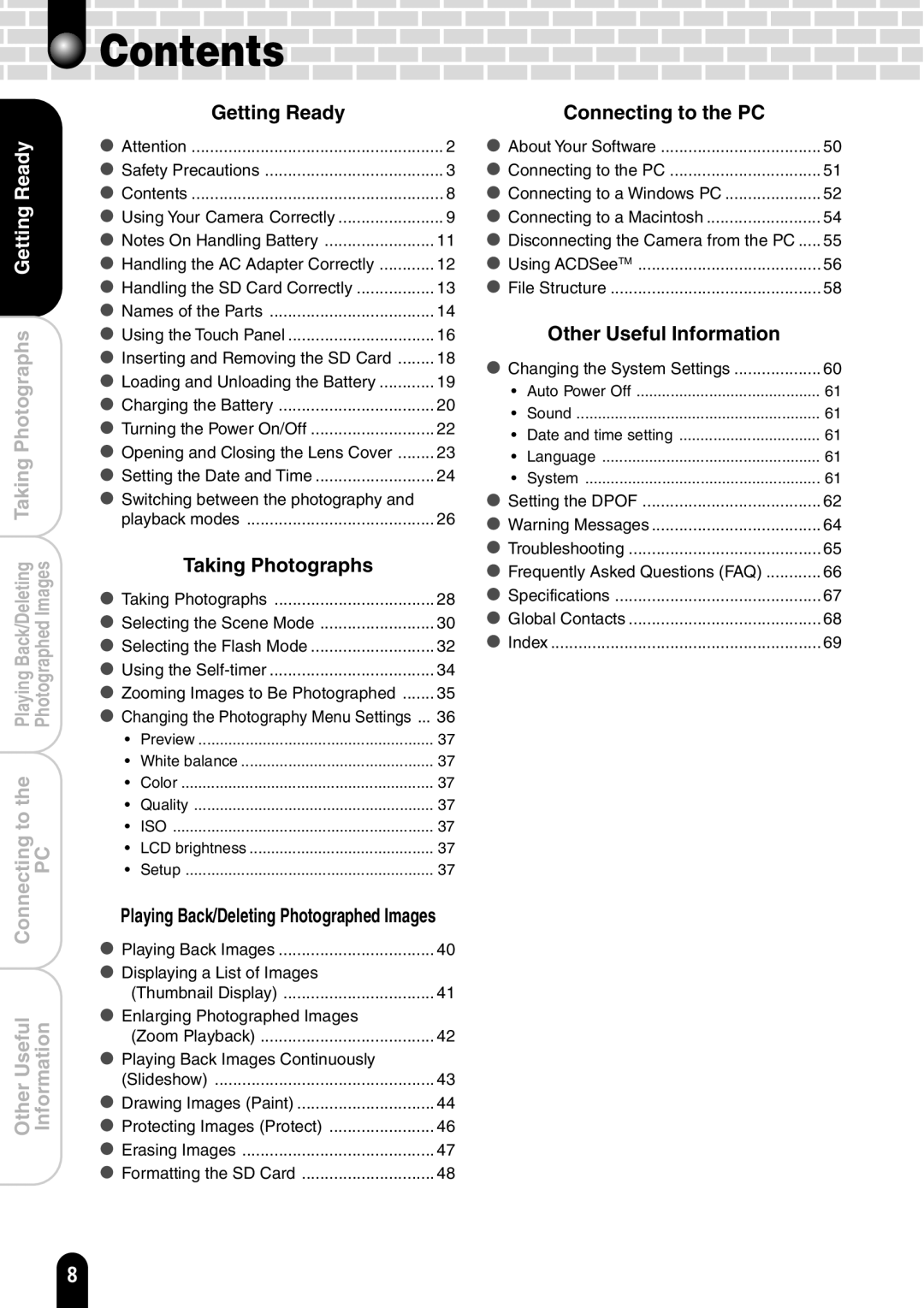Contents
Contents 














GettingReady |
|
TakingPhotographs |
|
PlayingBack/Deleting | PhotographedImages |
Connectingtothe | PC |
OtherUseful | Information |
| Getting Ready |
|
Attention | 2 | |
Safety Precautions | 3 | |
Contents | 8 | |
Using Your Camera Correctly | 9 | |
Notes On Handling Battery | 11 | |
Handling the AC Adapter Correctly | 12 | |
Handling the SD Card Correctly | 13 | |
Names of the Parts | 14 | |
Using the Touch Panel | 16 | |
Inserting and Removing the SD Card | 18 | |
Loading and Unloading the Battery | 19 | |
Charging the Battery | 20 | |
Turning the Power On/Off | 22 | |
Opening and Closing the Lens Cover | 23 | |
Setting the Date and Time | 24 | |
Switching between the photography and |
| |
playback modes | 26 | |
| Taking Photographs |
|
Taking Photographs | 28 | |
Selecting the Scene Mode | 30 | |
Selecting the Flash Mode | 32 | |
Using the | 34 | |
Zooming Images to Be Photographed | 35 | |
Changing the Photography Menu Settings ... | 36 | |
• | Preview | 37 |
• | White balance | 37 |
• | Color | 37 |
• | Quality | 37 |
• | ISO | 37 |
• | LCD brightness | 37 |
• | Setup | 37 |
Playing Back/Deleting Photographed Images |
| |
Playing Back Images | 40 | |
Displaying a List of Images |
| |
| (Thumbnail Display) | 41 |
Enlarging Photographed Images |
| |
| (Zoom Playback) | 42 |
Playing Back Images Continuously |
| |
(Slideshow) | 43 | |
Drawing Images (Paint) | 44 | |
Protecting Images (Protect) | 46 | |
Erasing Images | 47 | |
Formatting the SD Card | 48 | |
| Connecting to the PC |
|
About Your Software | 50 | |
Connecting to the PC | 51 | |
Connecting to a Windows PC | 52 | |
Connecting to a Macintosh | 54 | |
Disconnecting the Camera from the PC | 55 | |
Using ACDSeeTM | 56 | |
File Structure | 58 | |
| Other Useful Information |
|
Changing the System Settings | 60 | |
• | Auto Power Off | 61 |
• | Sound | 61 |
• Date and time setting | 61 | |
• | Language | 61 |
• | System | 61 |
Setting the DPOF | 62 | |
Warning Messages | 64 | |
Troubleshooting | 65 | |
Frequently Asked Questions (FAQ) | 66 | |
Specifications | 67 | |
Global Contacts | 68 | |
Index | 69 | |
8