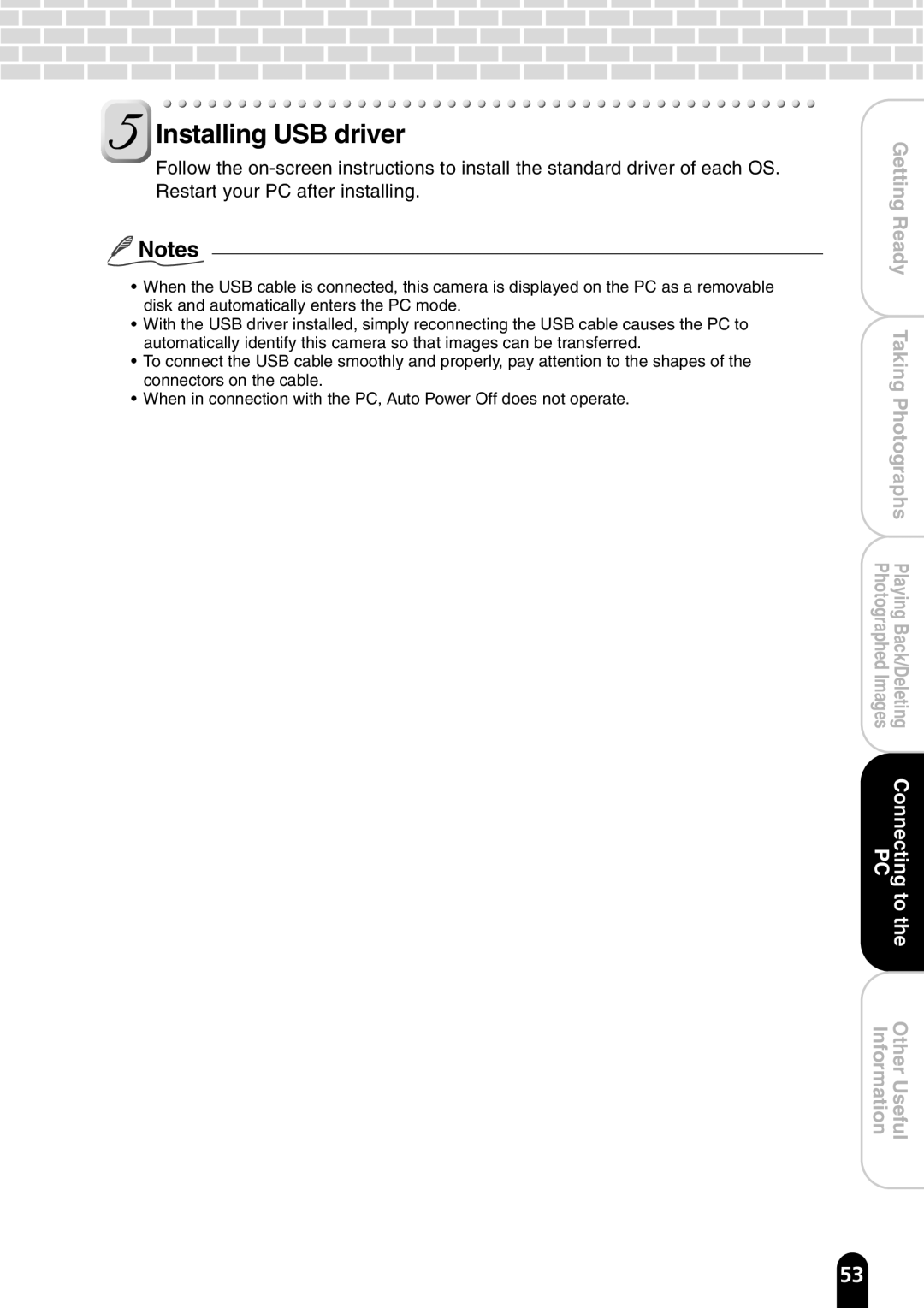Installing USB driver
Installing USB driver
Follow the
![]() Notes
Notes
•When the USB cable is connected, this camera is displayed on the PC as a removable disk and automatically enters the PC mode.
•With the USB driver installed, simply reconnecting the USB cable causes the PC to automatically identify this camera so that images can be transferred.
•To connect the USB cable smoothly and properly, pay attention to the shapes of the connectors on the cable.
•When in connection with the PC, Auto Power Off does not operate.
| GettingReady |
| TakingPhotographs |
PhotographedImages | PlayingBack/Deleting |
PC | Connecting |
| tothe |
Information | OtherUseful |
53