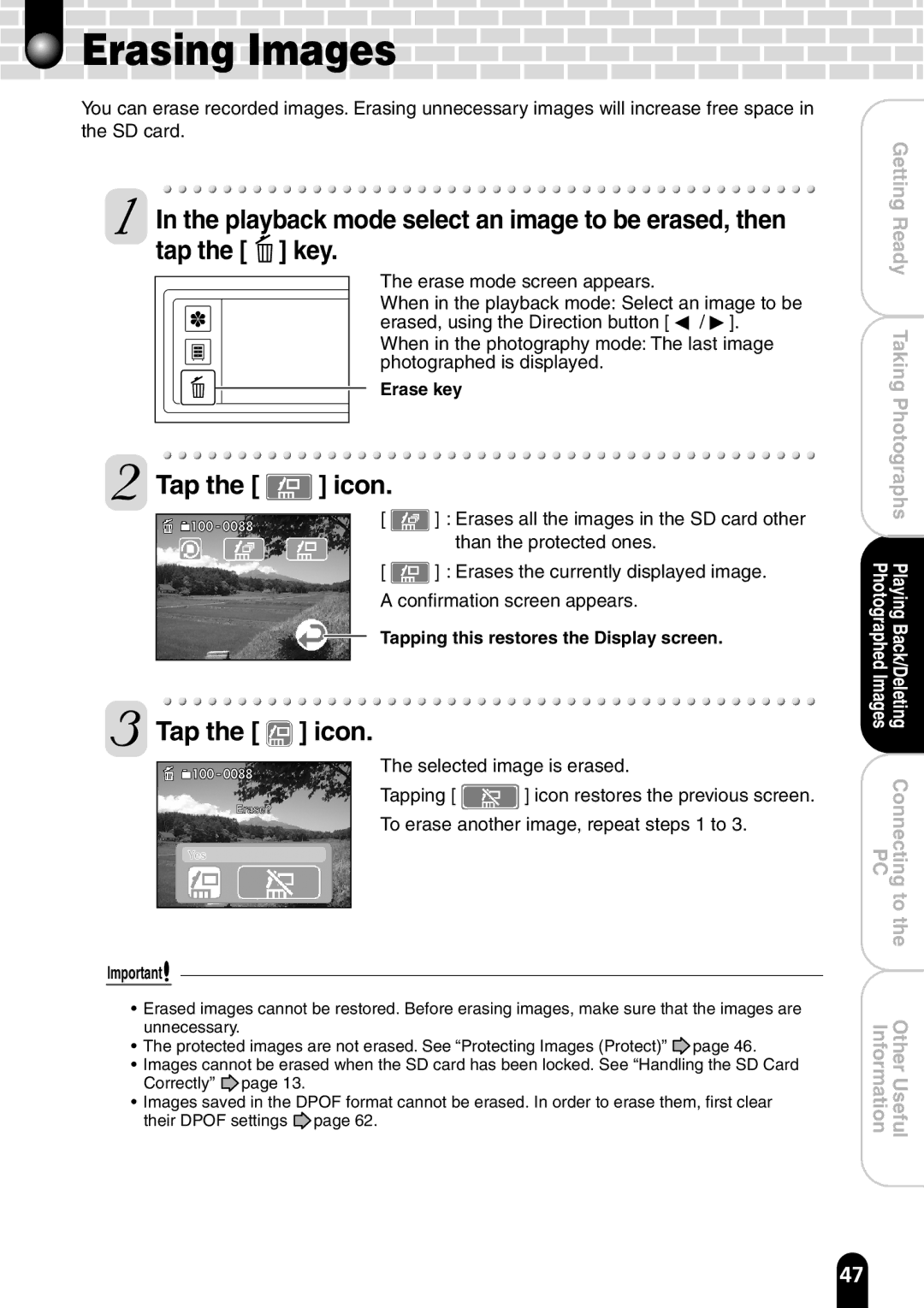Erasing Images
Erasing Images












You can erase recorded images. Erasing unnecessary images will increase free space in the SD card.
In the playback mode select an image to be erased, then tap the [ ![]() ] key.
] key.
The erase mode screen appears.
When in the playback mode: Select an image to be erased, using the Direction button [ ![]() /
/ ![]() ].
].
When in the photography mode: The last image photographed is displayed.
Erase key
Tap the [ | ] icon. |
| |||
|
|
| [ | ] : Erases all the images in the SD card other | |
100 - 0088 |
|
| |||
|
|
|
| than the protected ones. | |
|
|
|
|
| |
|
|
| [ | ] : Erases the currently displayed image. | |
|
|
|
| A confirmation screen appears. | |
|
|
|
| Tapping this restores the Display screen. | |
|
|
|
| ||
|
|
|
|
|
|
 Tap the [
Tap the [  ] icon.
] icon.
100 - 0088 | The selected image is erased. | |||
|
| |||
|
| Erase? | Tapping [ | ] icon restores the previous screen. |
|
| To erase another image, repeat steps 1 to 3. | ||
|
|
| ||
|
|
|
| |
| Yes |
|
|
|
|
|
|
|
|
Important![]()
•Erased images cannot be restored. Before erasing images, make sure that the images are unnecessary.
•The protected images are not erased. See “Protecting Images (Protect)” ![]() page 46.
page 46.
•Images cannot be erased when the SD card has been locked. See “Handling the SD Card Correctly” ![]() page 13.
page 13.
•Images saved in the DPOF format cannot be erased. In order to erase them, first clear their DPOF settings ![]() page 62.
page 62.
| GettingReady |
| TakingPhotographs |
PhotographedImages | PlayingBack/Deleting |
PC | Connecting |
| tothe |
Information | OtherUseful |
47