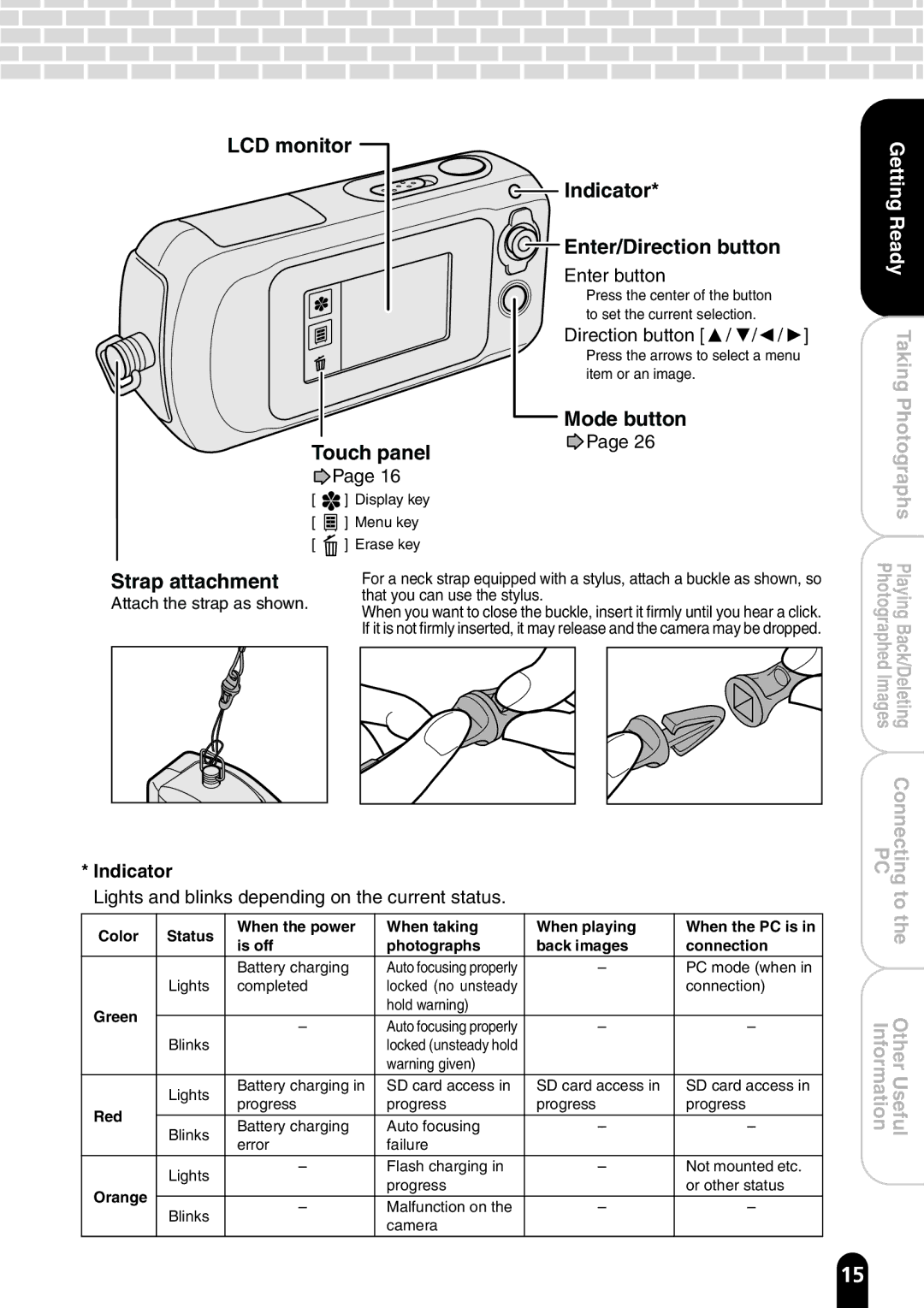LCD monitor ![]()
Touch panel
Page 16
[ ![]() ] Display key
] Display key
[ ![]()
![]()
![]() ] Menu key
] Menu key
[ ![]() ] Erase key
] Erase key
 Indicator*
Indicator*
 Enter/Direction button
Enter/Direction button
Enter button
Press the center of the button to set the current selection.
Direction button [ ![]() /
/ ![]() /
/ ![]() /
/ ![]() ]
]
Press the arrows to select a menu item or an image.
![]() Mode button
Mode button
![]() Page 26
Page 26
GettingReady |
TakingPhotographs |
Strap attachment
Attach the strap as shown.
* Indicator
For a neck strap equipped with a stylus, attach a buckle as shown, so that you can use the stylus.
When you want to close the buckle, insert it firmly until you hear a click. If it is not firmly inserted, it may release and the camera may be dropped.
PhotographedImages | PlayingBack/Deleting |
PC | Connecting |
Lights and blinks depending on the current status.
Color | Status | When the power | When taking | When playing | When the PC is in | |
is off | photographs | back images | connection | |||
|
| |||||
|
| Battery charging | Auto focusing properly | – | PC mode (when in | |
| Lights | completed | locked (no unsteady |
| connection) | |
Green |
|
| hold warning) |
|
| |
| – | Auto focusing properly | – | – | ||
|
| |||||
| Blinks |
| locked (unsteady hold |
|
| |
|
|
| warning given) |
|
| |
| Lights | Battery charging in | SD card access in | SD card access in | SD card access in | |
| progress | progress | progress | progress | ||
Red |
| |||||
Blinks | Battery charging | Auto focusing | – | – | ||
| ||||||
| error | failure |
|
| ||
|
|
|
| |||
| Lights | – | Flash charging in | – | Not mounted etc. | |
|
| progress |
| or other status | ||
Orange |
|
|
| |||
Blinks | – | Malfunction on the | – | – | ||
| ||||||
|
| camera |
|
| ||
|
|
|
|
|
tothe |
OtherUseful Information |
15