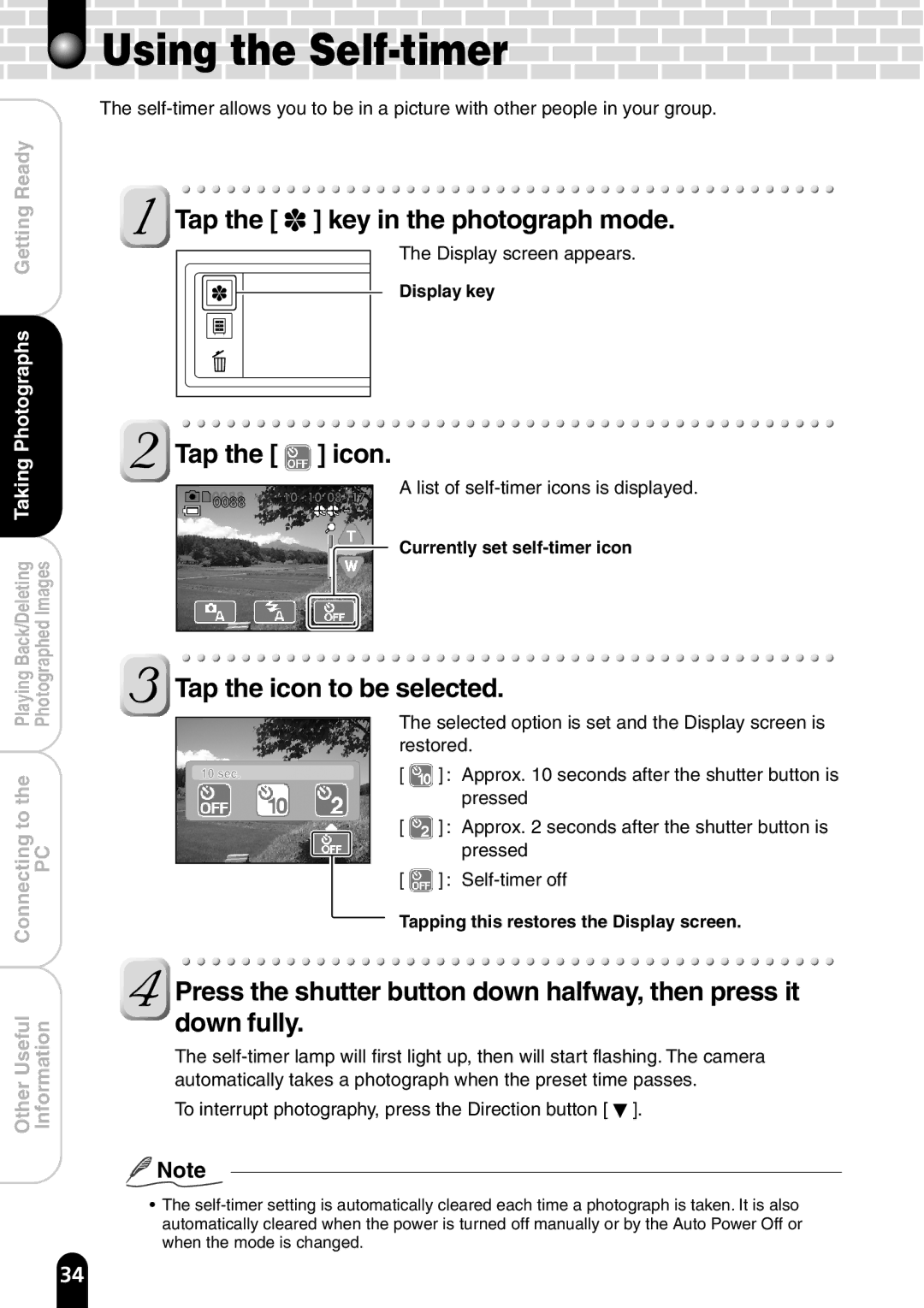Using the
Using the Self-timer









The
GettingReady |
Photographs |
 Tap the [
Tap the [  ] key in the photograph mode.
] key in the photograph mode.
The Display screen appears.
Display key
 Tap the [
Tap the [  ] icon.
] icon.
Taking |
Back/Deleting PhotographedImages |
0088 10 . 10 08 : 17
0088
A list of
Currently set self-timer icon
Playing |
|
Connectingtothe | PC |
OtherUseful | Information |
Tap the icon to be selected.
The selected option is set and the Display screen is restored.
10 sec. | [ | ] : Approx. 10 seconds after the shutter button is |
| ||
|
| pressed |
[ ![]() ] : Approx. 2 seconds after the shutter button is pressed
] : Approx. 2 seconds after the shutter button is pressed
[ ![]() ] :
] :
Tapping this restores the Display screen.
![]() Press the shutter button down halfway, then press it down fully.
Press the shutter button down halfway, then press it down fully.
The
To interrupt photography, press the Direction button [ ![]() ].
].
![]() Note
Note
•The
34