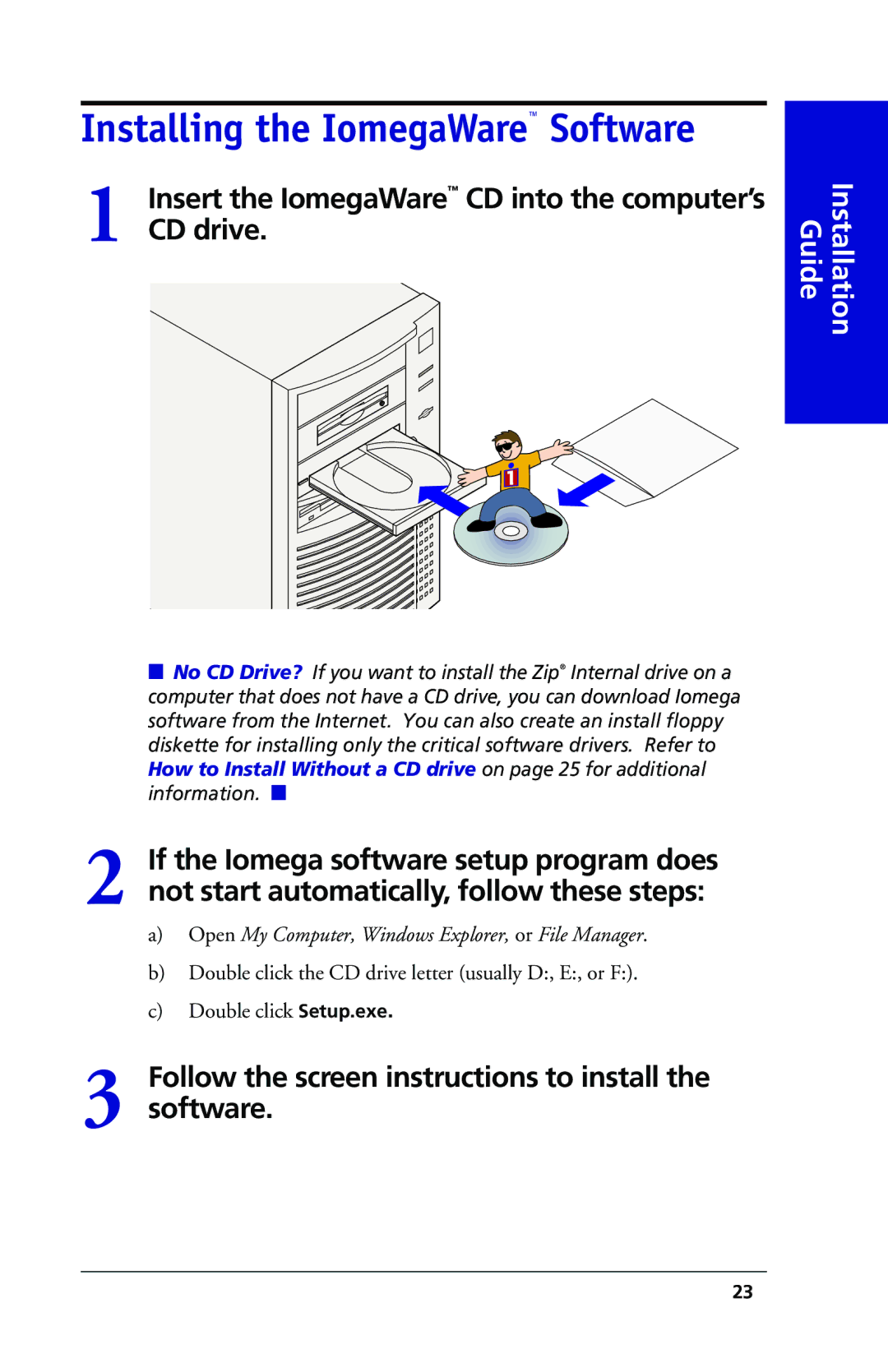Installing the IomegaWare™ Software
1 | Insert the IomegaWare™ CD into the computer’s |
| |
| CD drive. |
Installation Guide
M No CD Drive? If you want to install the Zip® Internal drive on a computer that does not have a CD drive, you can download Iomega software from the Internet. You can also create an install floppy diskette for installing only the critical software drivers. Refer to How to Install Without a CD drive on page 25 for additional information. M
2 | If the Iomega software setup program does |
| |
| not start automatically, follow these steps: |
| a) Open My Computer, Windows Explorer, or File Manager. |
| b) Double click the CD drive letter (usually D:, E:, or F:). |
| c) Double click Setup.exe. |
3 | Follow the screen instructions to install the |
software. | |
|
23