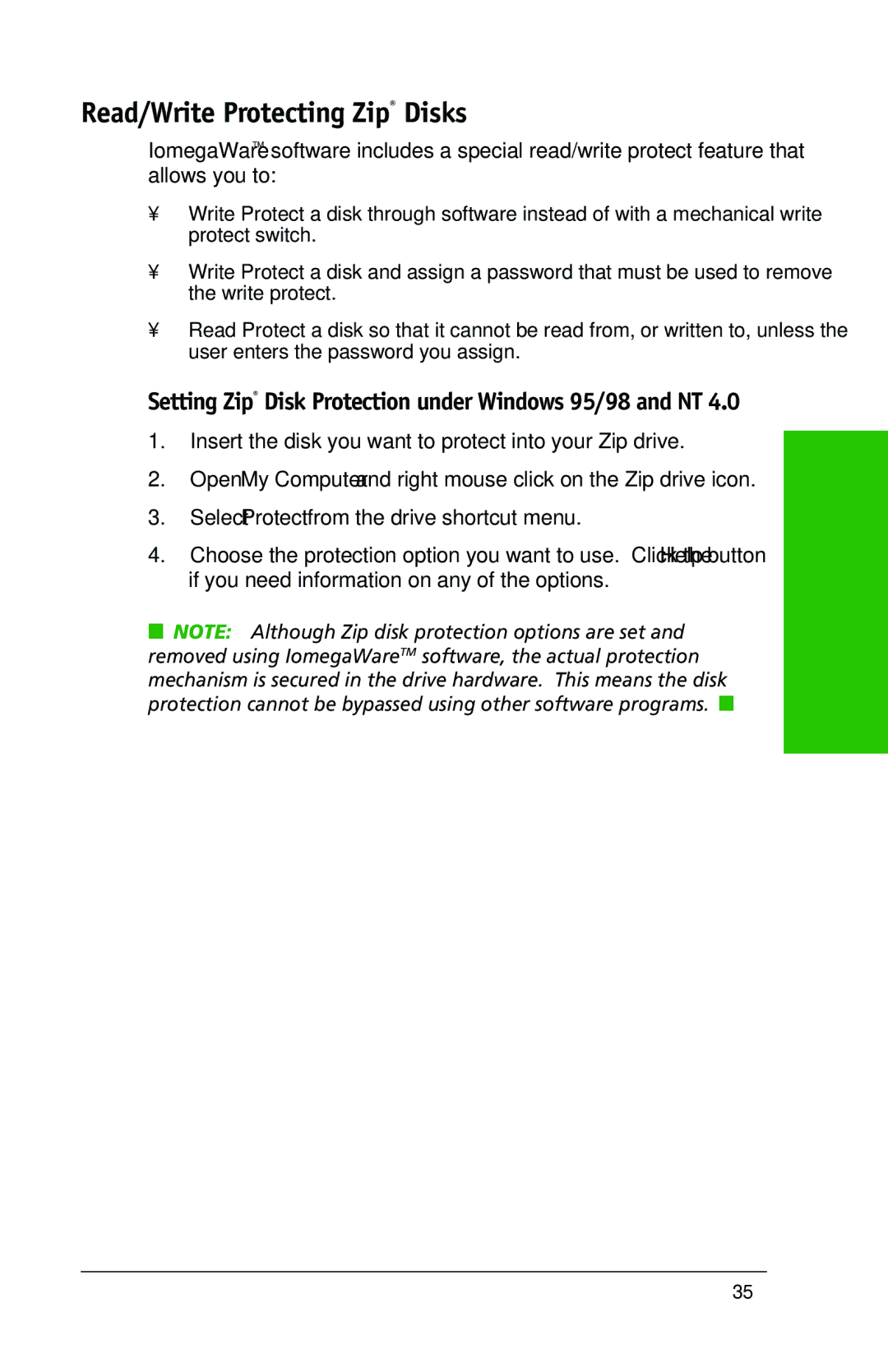Read/Write Protecting Zip® Disks
IomegaWareTM software includes a special read/write protect feature that allows you to:
•Write Protect a disk through software instead of with a mechanical write protect switch.
•Write Protect a disk and assign a password that must be used to remove the write protect.
•Read Protect a disk so that it cannot be read from, or written to, unless the user enters the password you assign.
Setting Zip® Disk Protection under Windows 95/98 and NT 4.0
1.Insert the disk you want to protect into your Zip drive.
2.Open My Computer and right mouse click on the Zip drive icon.
3.Select Protect from the drive shortcut menu.
4.Choose the protection option you want to use. Click the Help button if you need information on any of the options.
MNOTE: Although Zip disk protection options are set and removed using IomegaWareTM software, the actual protection
mechanism is secured in the drive hardware. This means the disk protection cannot be bypassed using other software programs. M
User’s Guide
35