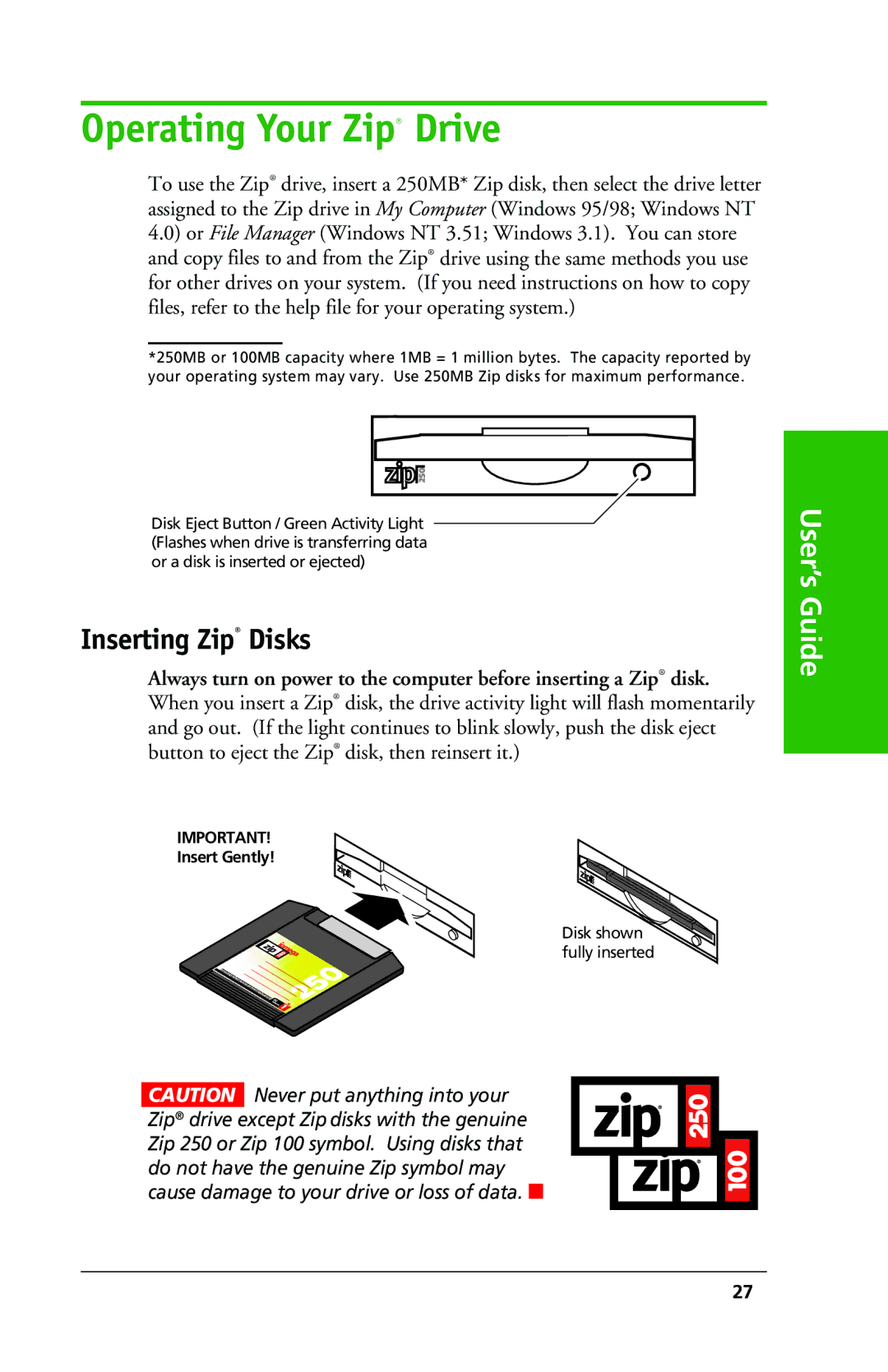Operating Your Zip® Drive
To use the Zip® drive, insert a 250MB* Zip disk, then select the drive letter assigned to the Zip drive in My Computer (Windows 95/98; Windows NT 4.0) or File Manager (Windows NT 3.51; Windows 3.1). You can store and copy files to and from the Zip® drive using the same methods you use for other drives on your system. (If you need instructions on how to copy files, refer to the help file for your operating system.)
*250MB or 100MB capacity where 1MB = 1 million bytes. The capacity reported by your operating system may vary. Use 250MB Zip disks for maximum performance.
Disk Eject Button / Green Activity Light (Flashes when drive is transferring data or a disk is inserted or ejected)
Inserting Zip® Disks
Always turn on power to the computer before inserting a Zip® disk.
When you insert a Zip® disk, the drive activity light will flash momentarily and go out. (If the light continues to blink slowly, push the disk eject button to eject the Zip® disk, then reinsert it.)
IMPORTANT!
Insert Gently!
Disk shown fully inserted
User’s Guide
CAUTION Never put anything into your Zip® drive except Zip disks with the genuine Zip 250 or Zip 100 symbol. Using disks that do not have the genuine Zip symbol may cause damage to your drive or loss of data. M
27