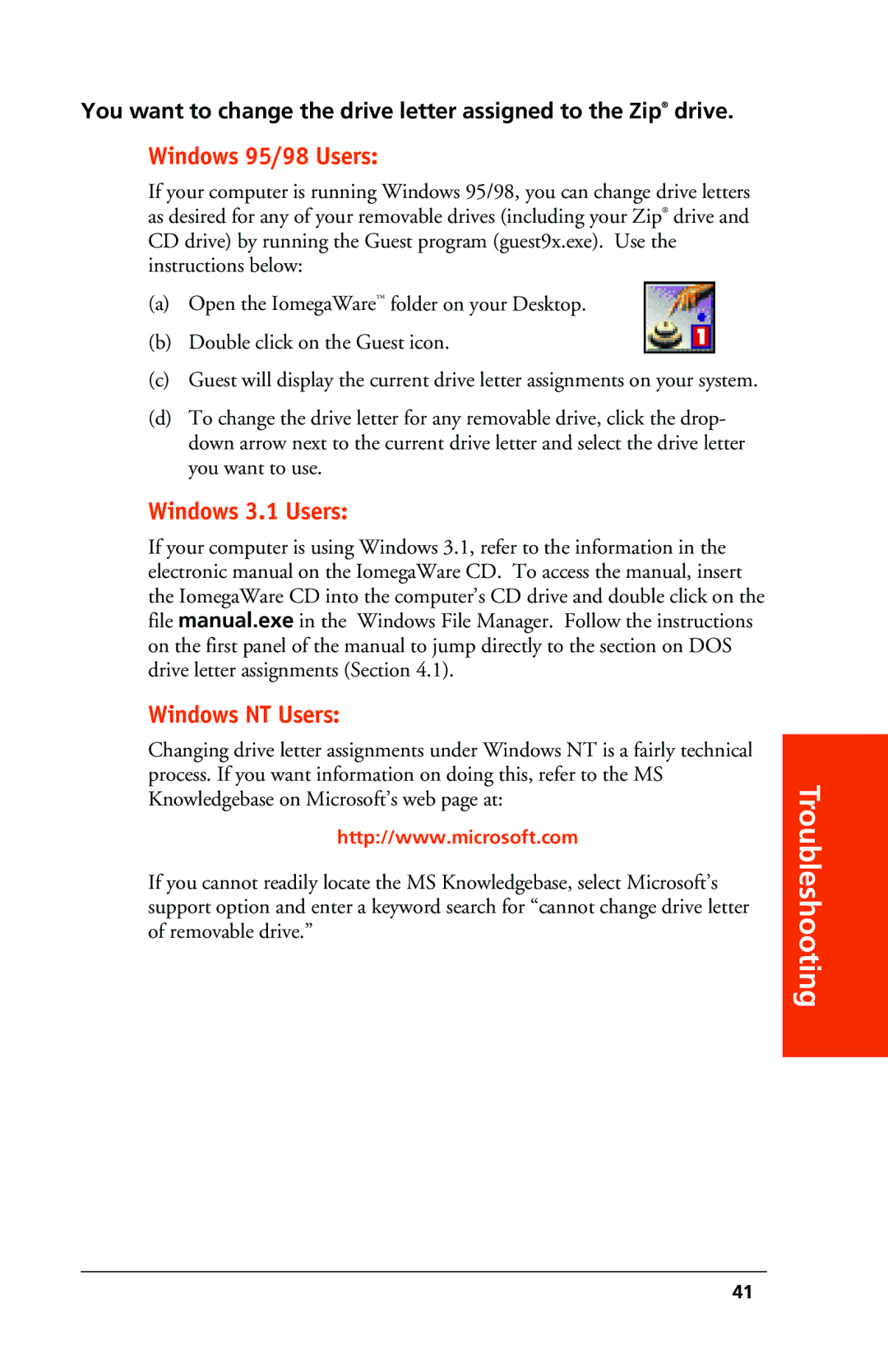You want to change the drive letter assigned to the Zip® drive.
Windows 95/98 Users:
If your computer is running Windows 95/98, you can change drive letters as desired for any of your removable drives (including your Zip® drive and CD drive) by running the Guest program (guest9x.exe). Use the instructions below:
(a)Open the IomegaWare™ folder on your Desktop.
(b)Double click on the Guest icon.
(c)Guest will display the current drive letter assignments on your system.
(d)To change the drive letter for any removable drive, click the drop- down arrow next to the current drive letter and select the drive letter you want to use.
Windows 3.1 Users:
If your computer is using Windows 3.1, refer to the information in the electronic manual on the IomegaWare CD. To access the manual, insert the IomegaWare CD into the computer’s CD drive and double click on the file manual.exe in the Windows File Manager. Follow the instructions on the first panel of the manual to jump directly to the section on DOS drive letter assignments (Section 4.1).
Windows NT Users:
Changing drive letter assignments under Windows NT is a fairly technical process. If you want information on doing this, refer to the MS Knowledgebase on Microsoft’s web page at:
http://www.microsoft.com
If you cannot readily locate the MS Knowledgebase, select Microsoft’s support option and enter a keyword search for “cannot change drive letter of removable drive.”
Troubleshooting
41