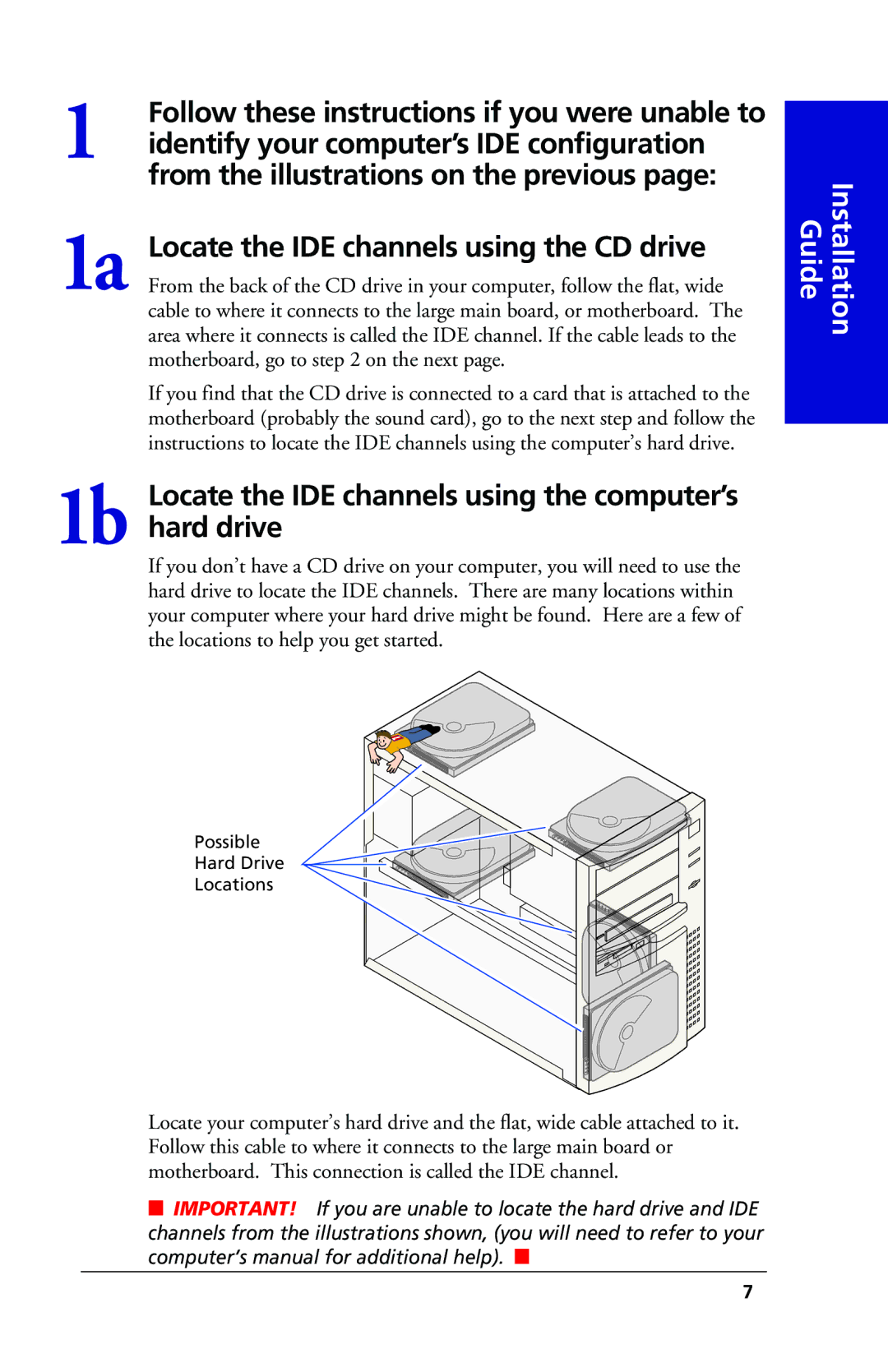1 | Follow these instructions if you were unable to |
| |
| identify your computer’s IDE configuration |
| from the illustrations on the previous page: |
1a | Locate the IDE channels using the CD drive |
From the back of the CD drive in your computer, follow the flat, wide |
cable to where it connects to the large main board, or motherboard. The area where it connects is called the IDE channel. If the cable leads to the motherboard, go to step 2 on the next page.
If you find that the CD drive is connected to a card that is attached to the motherboard (probably the sound card), go to the next step and follow the instructions to locate the IDE channels using the computer’s hard drive.
1b Locate the IDE channels using the computer’s hard drive
If you don’t have a CD drive on your computer, you will need to use the hard drive to locate the IDE channels. There are many locations within your computer where your hard drive might be found. Here are a few of the locations to help you get started.
Installation Guide
Possible
Hard Drive
Locations
Locate your computer’s hard drive and the flat, wide cable attached to it. Follow this cable to where it connects to the large main board or motherboard. This connection is called the IDE channel.
MIMPORTANT! If you are unable to locate the hard drive and IDE
channels from the illustrations shown, (you will need to refer to your computer’s manual for additional help). M
7