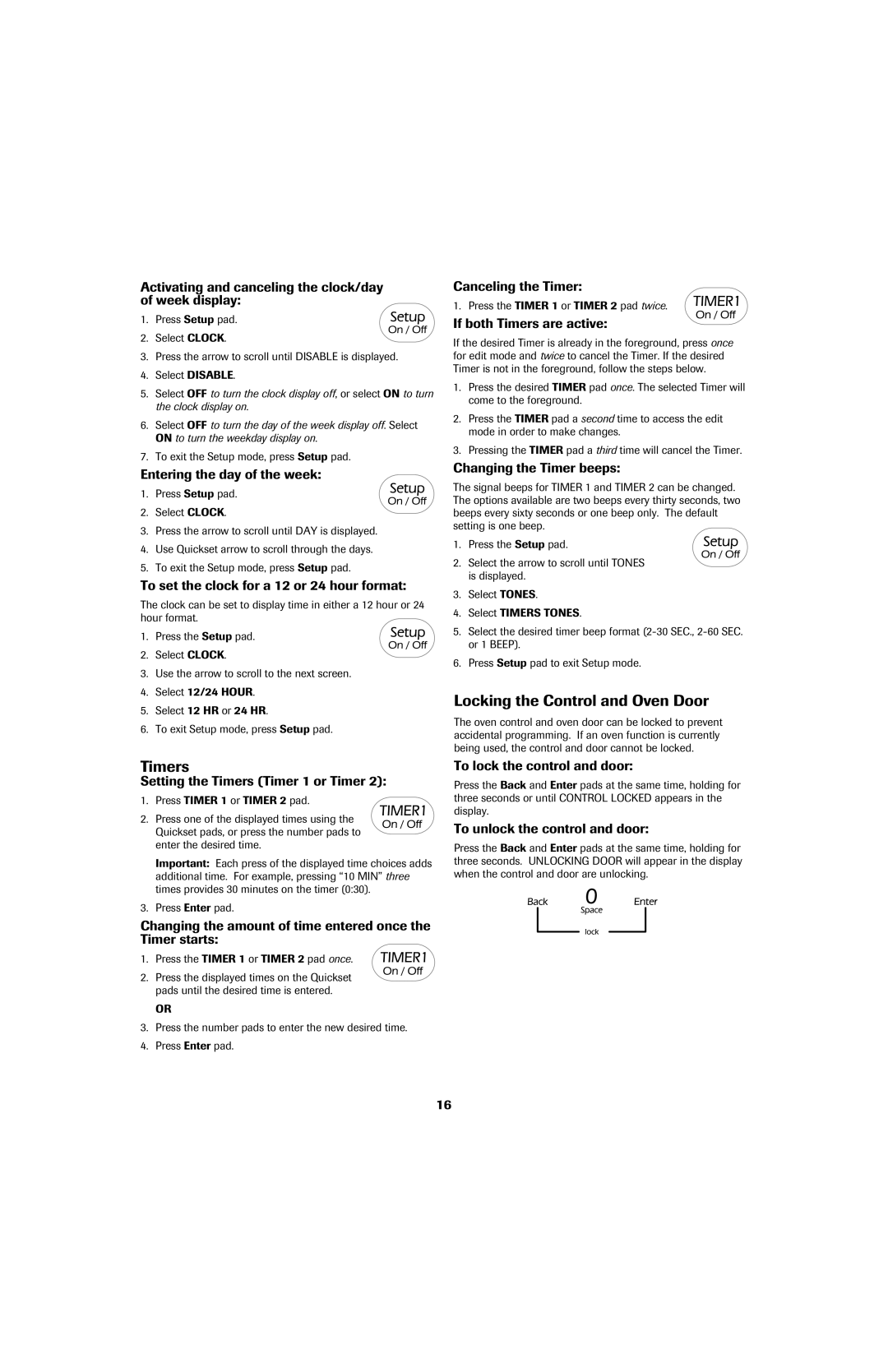air filter specifications
Jenn-Air air filters are designed to provide superior air quality and enhance the performance of your kitchen ventilation system. These filters play a vital role in removing airborne particles, grease, and odors, ensuring that your cooking environment remains fresh and clean.One of the main features of Jenn-Air air filters is their high-efficiency filtration system. They utilize advanced materials that capture a larger volume of particles compared to traditional filters. This not only helps in maintaining better air quality but also contributes to more efficient operation of the ventilation system, reducing wear and tear.
The technology used in Jenn-Air air filters includes a multi-layered design that maximizes contaminant capture while minimizing airflow resistance. This ensures that your range hood or ventilation system works efficiently while effectively eliminating cooking odors and smoke. Many of these filters are designed to be easily washable, allowing you to maintain optimal performance without the need for frequent replacements.
In addition to their filtration capabilities, Jenn-Air air filters are engineered for durability. They are constructed from high-quality materials that can withstand the rigors of daily cooking. This long-lasting design means that homeowners can expect reliable performance over time, reducing the hassle of regular filter changes.
Compatibility is another key characteristic of Jenn-Air air filters. They are designed to fit seamlessly into a variety of Jenn-Air appliances, ensuring that you don’t have to compromise on air quality regardless of your kitchen setup. Whether you are using a wall-mounted, island, or under-cabinet hood, there is a Jenn-Air filter to meet your needs.
Furthermore, Jenn-Air emphasizes ease of use in their design. Many filters feature an indicator that notifies users when it’s time for cleaning or replacement, promoting proactive maintenance and ensuring optimal performance.
In conclusion, Jenn-Air air filters offer powerful filtration technology, durable construction, and user-friendly features that collectively enhance indoor air quality. With their commitment to performance and design, Jenn-Air continues to set standards in kitchen ventilation, making them a top choice for discerning homeowners who value a clean and comfortable cooking environment.