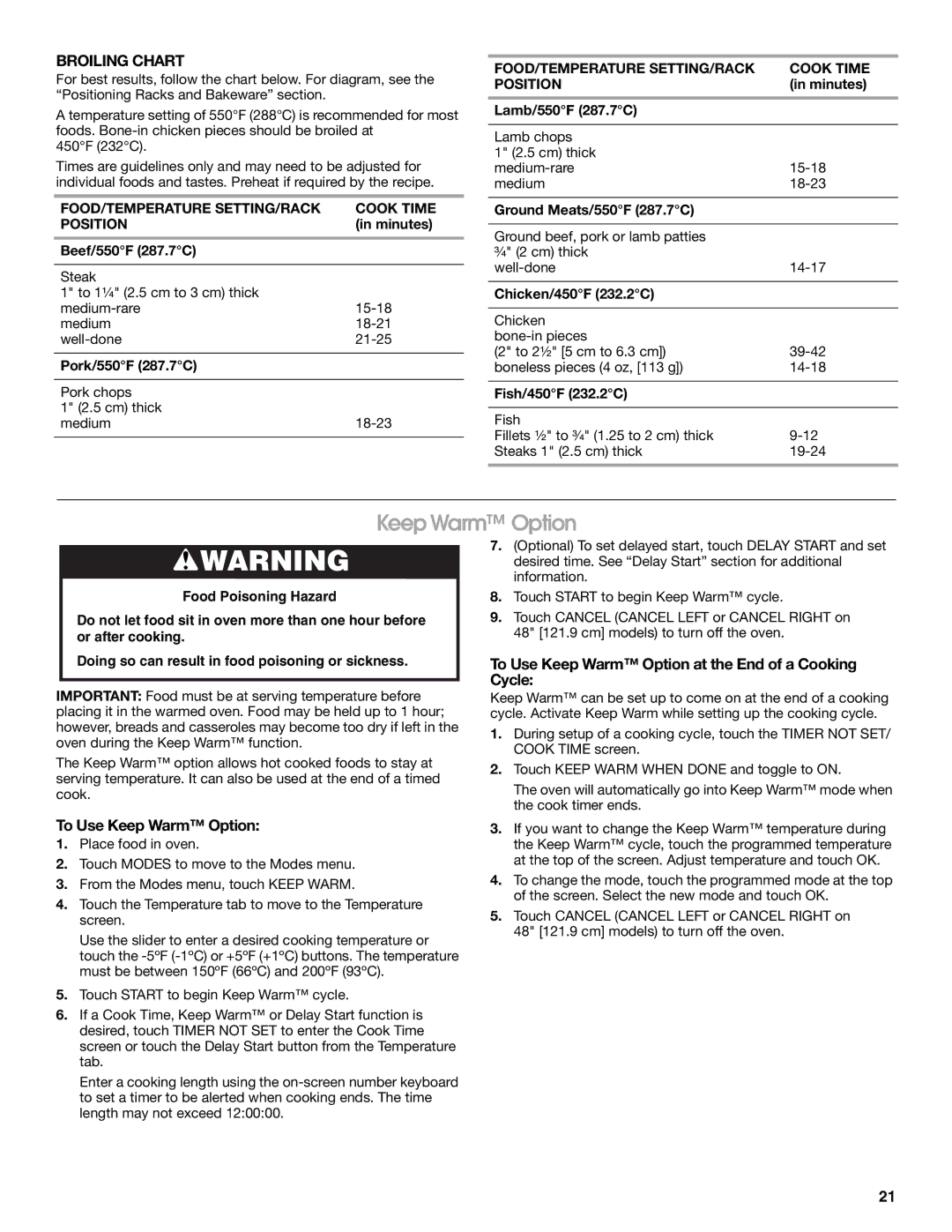JGRP436, JGRP536, JGRP430, JGRP548 specifications
Jenn-Air is renowned for its premium kitchen appliances, and the JGRP series of gas ranges exemplifies this commitment to quality and innovation. Among the standout models in this collection are the JGRP436, JGRP430, JGRP536, and JGRP548, each offering distinctive features and technologies to elevate the culinary experience.The Jenn-Air JGRP436 is a 36-inch professional-style range featuring four burners and a griddle, providing ample cooking space and versatility. One of its key technologies is the dual-ring burner, which allows for both high-power simmering and gentle cooking, ensuring precision in heat control. Additionally, this model includes the Even-Heat True Convection system, promoting even baking and roasting by circulating heat throughout the oven cavity.
Similarly, the JGRP430 model presents a more compact 30-inch option without compromising on performance. With four sealed burners, this range delivers powerful heat and a sleek design. The Continuous Cast Iron Grates offer stability and ease while moving pots and pans, making it ideal for multitasking in the kitchen. This model also incorporates a self-cleaning oven, reducing maintenance time and effort for the busy home cook.
On the larger scale, the JGRP536 offers a remarkable six-burner configuration, perfect for chefs who entertain frequently or cook complex meals. With features like the Pro-Style Design and a powerful 20,000 BTU burner, this range ensures that you can handle multiple dishes simultaneously without losing the quality of heat. The addition of temperature probe technology enables precise cooking, ensuring meats and casseroles are cooked to perfection every time.
Lastly, the JGRP548 model stands out with its impressive eight-burner layout, making it a favorite for serious culinary enthusiasts. This range introduces a unique steam-assisted oven, which helps achieve professional-grade results for baking bread and delicate pastries. The high-performance burners are complemented by a sophisticated control interface, allowing users to monitor and adjust temperatures with precision.
Overall, the Jenn-Air JGRP series caters to diverse cooking styles and preferences, combining style, efficiency, and advanced technology. Whether you’re a home cook or a culinary expert, these ranges offer exceptional performance and features to inspire creativity in the kitchen. Each model reflects Jenn-Air's dedication to quality and user-friendly design, ensuring a seamless cooking experience.