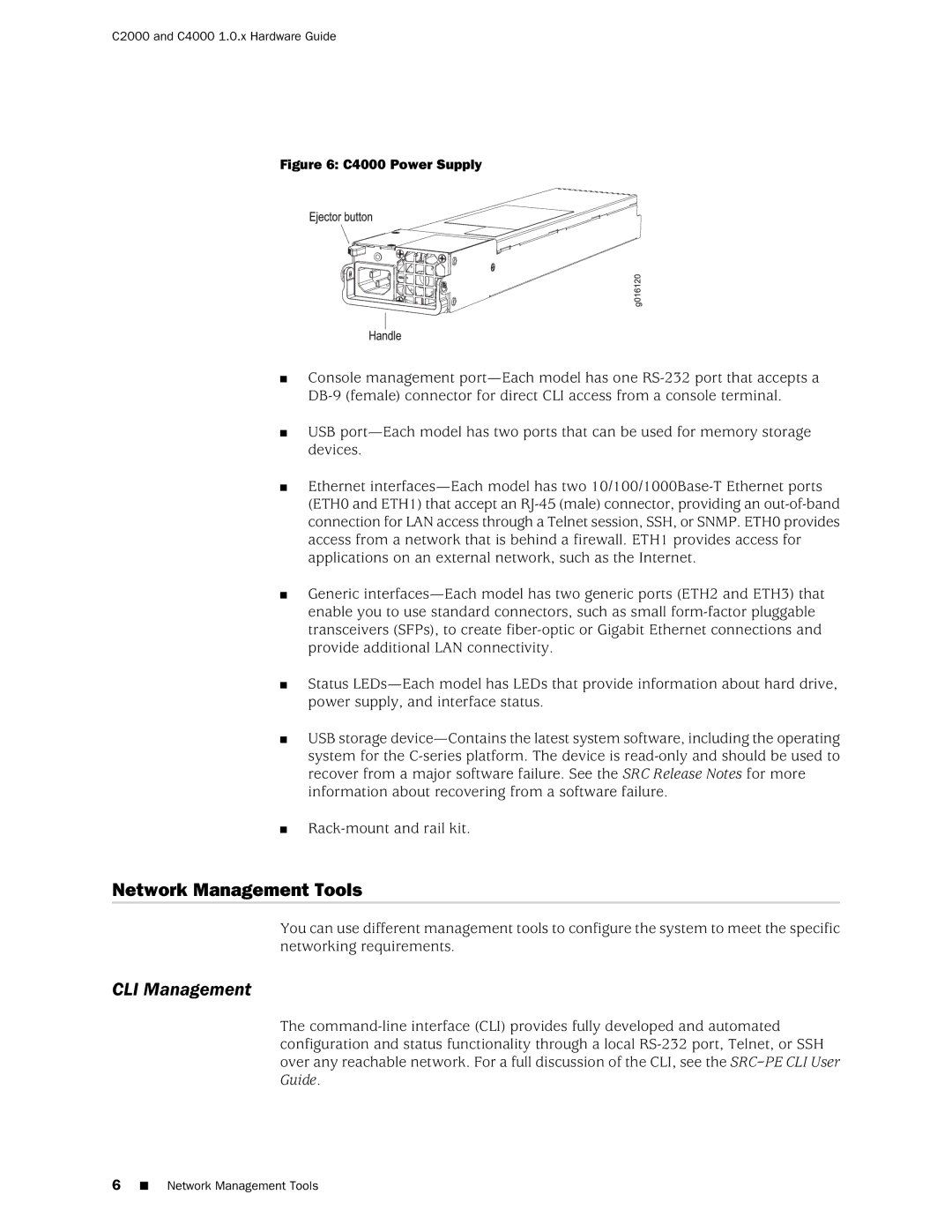C2000 and C4000 1.0.x Hardware Guide
Figure 6: C4000 Power Supply
■Console management port—Each model has one RS-232 port that accepts a DB-9 (female) connector for direct CLI access from a console terminal.
■USB port—Each model has two ports that can be used for memory storage devices.
■Ethernet interfaces—Each model has two 10/100/1000Base-T Ethernet ports (ETH0 and ETH1) that accept an RJ-45 (male) connector, providing an out-of-band connection for LAN access through a Telnet session, SSH, or SNMP. ETH0 provides access from a network that is behind a firewall. ETH1 provides access for applications on an external network, such as the Internet.
■Generic interfaces—Each model has two generic ports (ETH2 and ETH3) that enable you to use standard connectors, such as small form-factor pluggable transceivers (SFPs), to create fiber-optic or Gigabit Ethernet connections and provide additional LAN connectivity.
■Status LEDs—Each model has LEDs that provide information about hard drive, power supply, and interface status.
■USB storage device—Contains the latest system software, including the operating system for the C-series platform. The device is read-only and should be used to recover from a major software failure. See the SRC Release Notes for more information about recovering from a software failure.
■Rack-mount and rail kit.
Network Management Tools
You can use different management tools to configure the system to meet the specific networking requirements.
CLI Management
The command-line interface (CLI) provides fully developed and automated configuration and status functionality through a local RS-232 port, Telnet, or SSH over any reachable network. For a full discussion of the CLI, see the SRC–PE CLI User Guide.