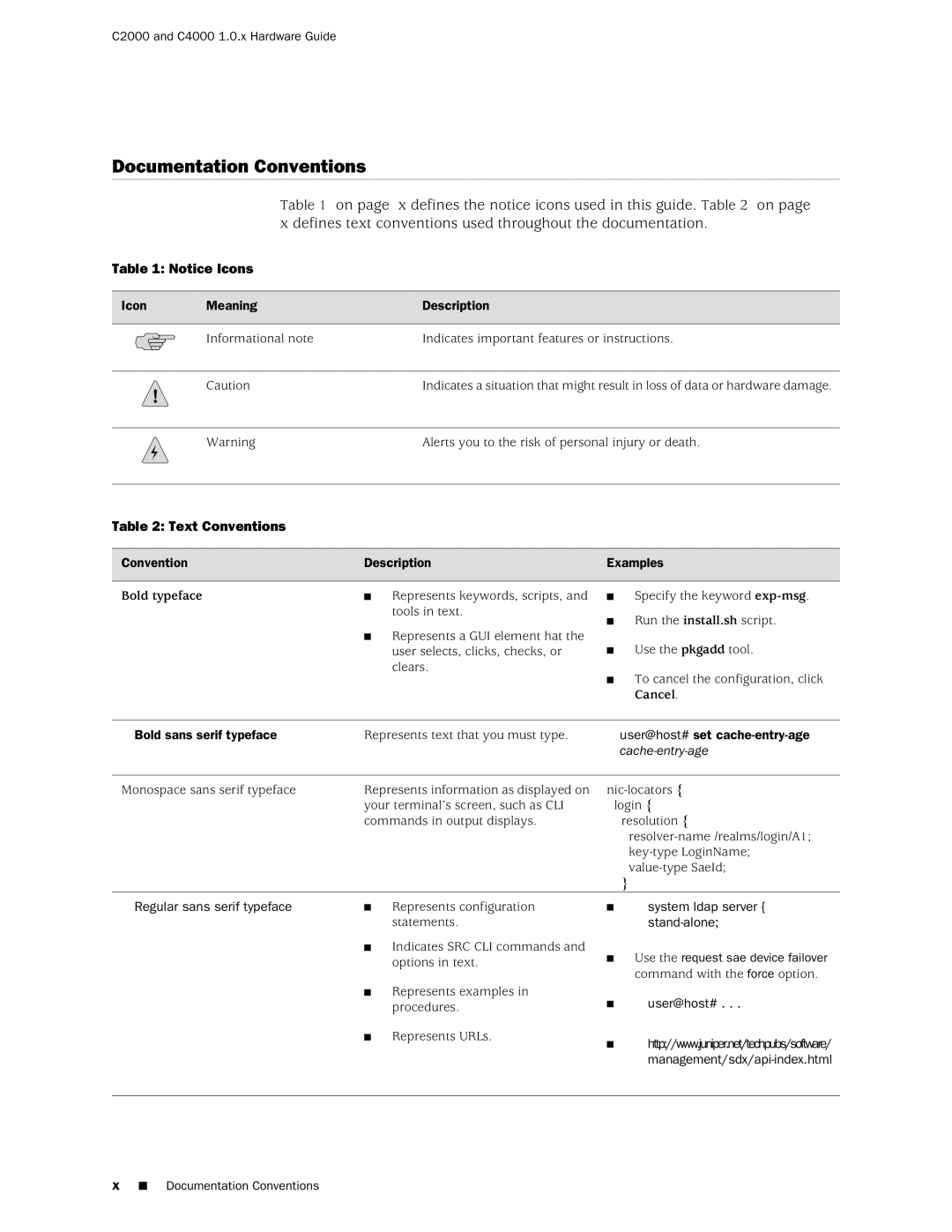C2000 and C4000 1.0.x Hardware Guide
Documentation Conventions
| Table 1 | on page x defines the notice icons used in this guide. Table 2 on page |
| x defines text conventions used throughout the documentation. | |
Table 1: Notice Icons |
| |
Icon | Meaning | Description |
| Informational note | Indicates important features or instructions. |
| Caution | Indicates a situation that might result in loss of data or hardware damage. |
| Warning | Alerts you to the risk of personal injury or death. |
Table 2: Text Conventions
Convention | Description | |
Bold typeface | ■ Represents keywords, scripts, and | |
|
| tools in text. |
| ■ Represents a GUI element hat the | |
|
| user selects, clicks, checks, or |
|
| clears. |
Bold sans serif typeface | Represents text that you must type. | |
Monospace sans serif typeface | Represents information as displayed on | |
| your terminal’s screen, such as CLI | |
| commands in output displays. | |
Regular sans serif typeface | ■ | Represents configuration |
|
| statements. |
| ■ Indicates SRC CLI commands and | |
|
| options in text. |
| ■ | Represents examples in |
|
| procedures. |
| ■ | Represents URLs. |
Examples
■Specify the keyword
■Run the install.sh script.
■Use the pkgadd tool.
■To cancel the configuration, click Cancel.
user@host# set cache-entry-age
cache-entry-age
resolution {
}
■system ldap server {
■Use the request sae device failover command with the force option.
■user@host# . . .
■http://www.juniper.net/techpubs/software/
x■ Documentation Conventions