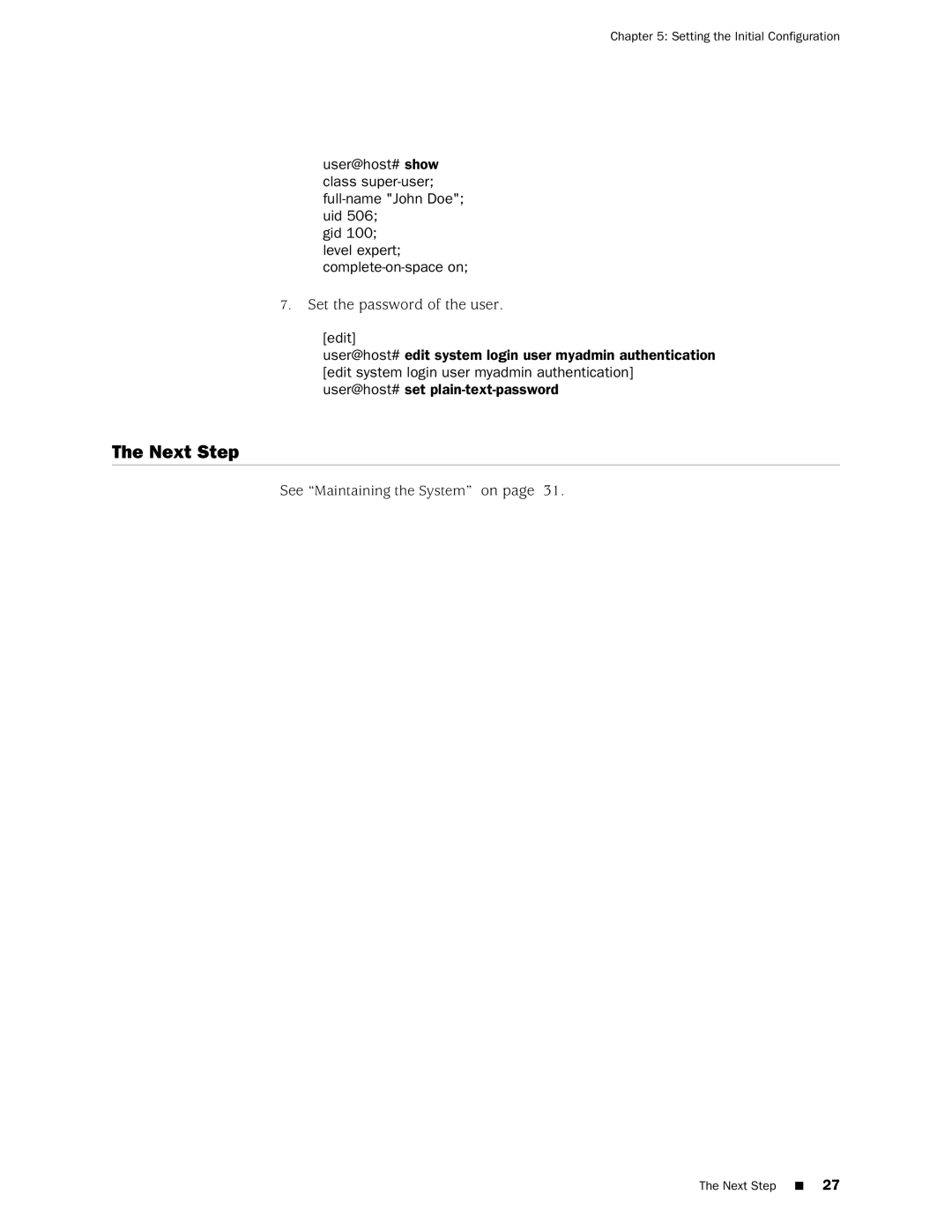Chapter 5: Setting the Initial Configuration
user@host# show class
gid 100; level expert;
7.Set the password of the user.
[edit]
user@host# edit system login user myadmin authentication [edit system login user myadmin authentication] user@host# set
The Next Step
See “Maintaining the System” on page 31.