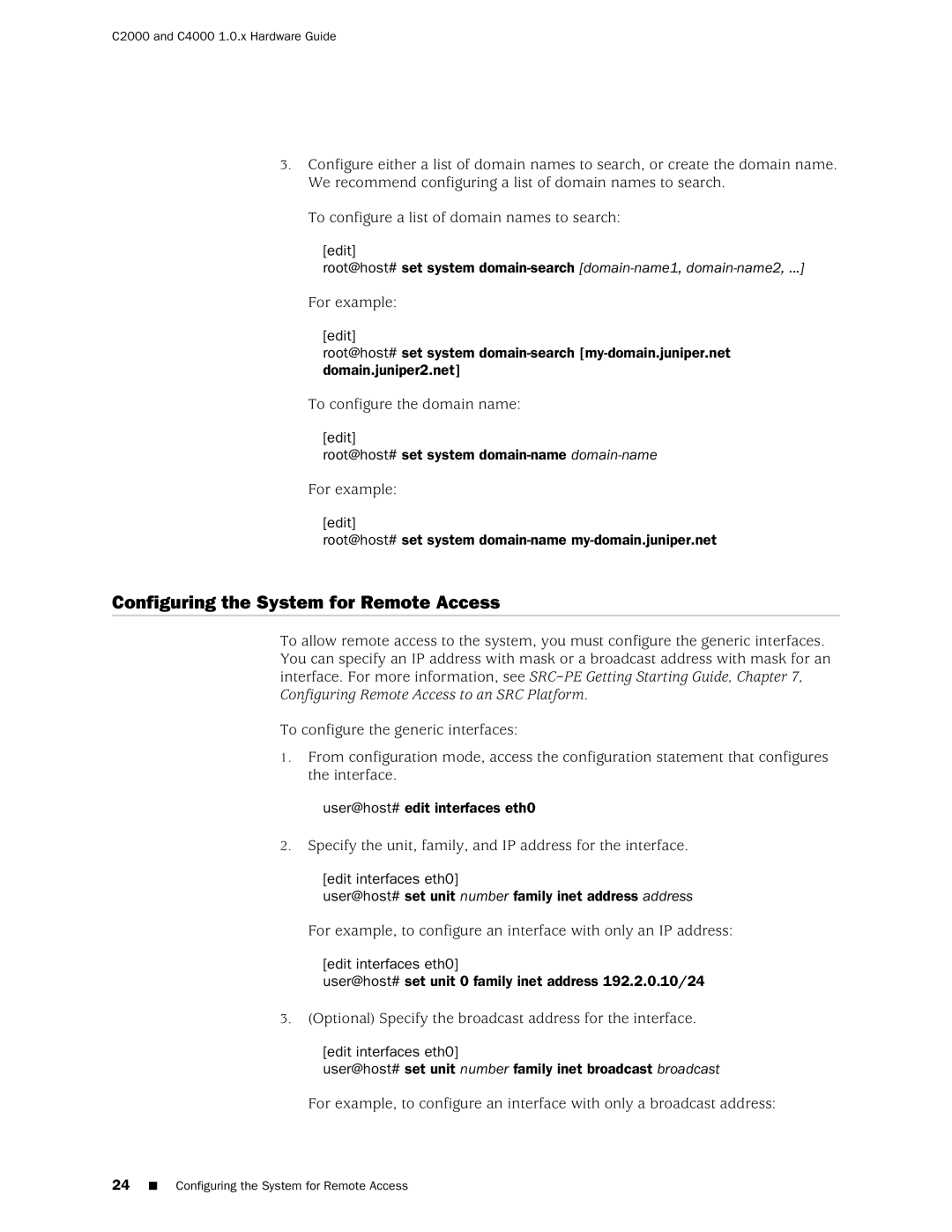C2000 and C4000 1.0.x Hardware Guide
3.Configure either a list of domain names to search, or create the domain name. We recommend configuring a list of domain names to search.
To configure a list of domain names to search:
[edit]
root@host# set system
For example:
[edit]
root@host# set system
To configure the domain name:
[edit]
root@host# set system
For example:
[edit]
root@host# set system
Configuring the System for Remote Access
To allow remote access to the system, you must configure the generic interfaces. You can specify an IP address with mask or a broadcast address with mask for an interface. For more information, see
To configure the generic interfaces:
1.From configuration mode, access the configuration statement that configures the interface.
user@host# edit interfaces eth0
2.Specify the unit, family, and IP address for the interface.
[edit interfaces eth0]
user@host# set unit number family inet address address
For example, to configure an interface with only an IP address:
[edit interfaces eth0]
user@host# set unit 0 family inet address 192.2.0.10/24
3.(Optional) Specify the broadcast address for the interface.
[edit interfaces eth0]
user@host# set unit number family inet broadcast broadcast
For example, to configure an interface with only a broadcast address:
24■ Configuring the System for Remote Access