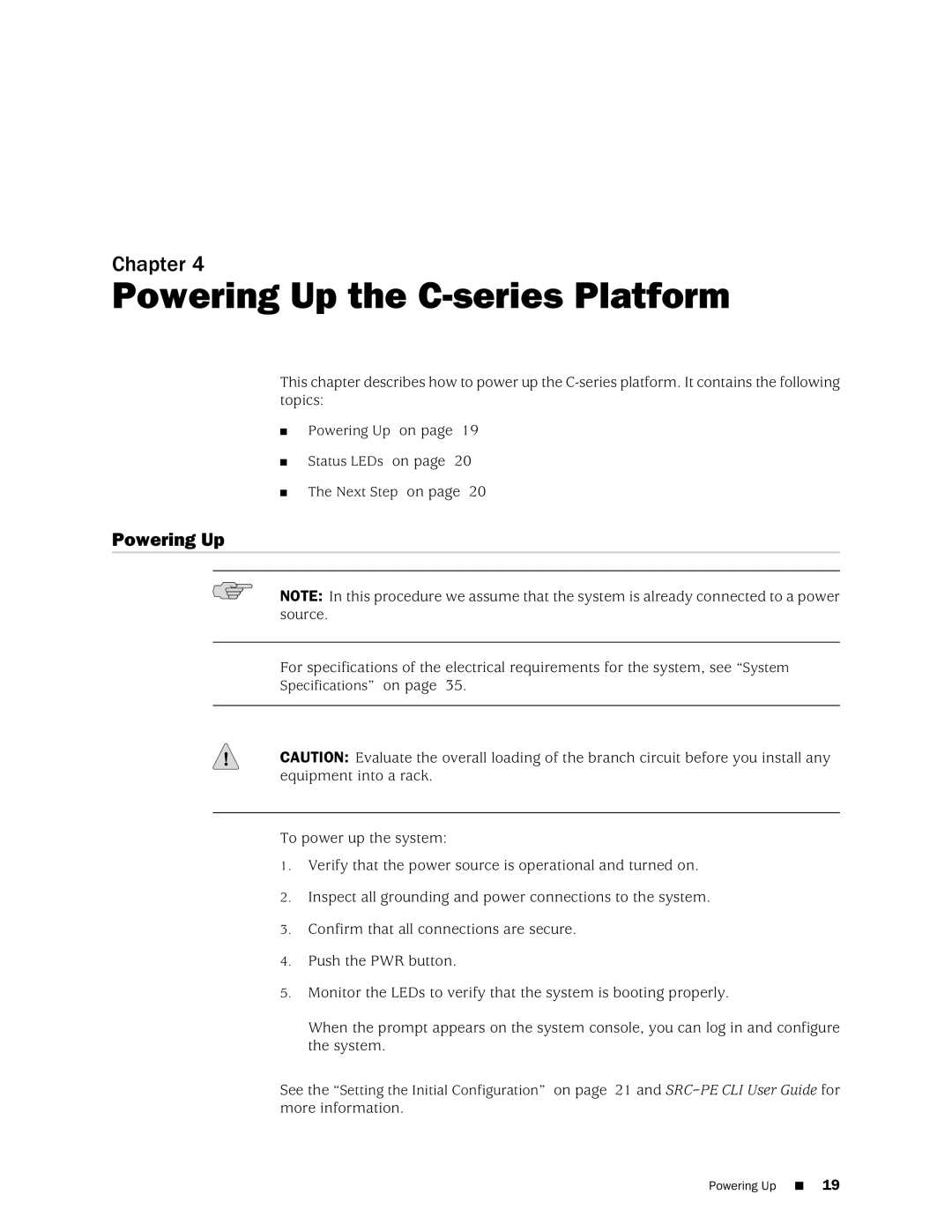Chapter 4
Powering Up the C-series Platform
This chapter describes how to power up the
■Powering Up on page 19
■Status LEDs on page 20
■The Next Step on page 20
Powering Up
NOTE: In this procedure we assume that the system is already connected to a power source.
For specifications of the electrical requirements for the system, see “System
Specifications” on page 35.
CAUTION: Evaluate the overall loading of the branch circuit before you install any equipment into a rack.
To power up the system:
1.Verify that the power source is operational and turned on.
2.Inspect all grounding and power connections to the system.
3.Confirm that all connections are secure.
4.Push the PWR button.
5.Monitor the LEDs to verify that the system is booting properly.
When the prompt appears on the system console, you can log in and configure the system.
See the “Setting the Initial Configuration” on page 21 and
Powering Up ■ 19