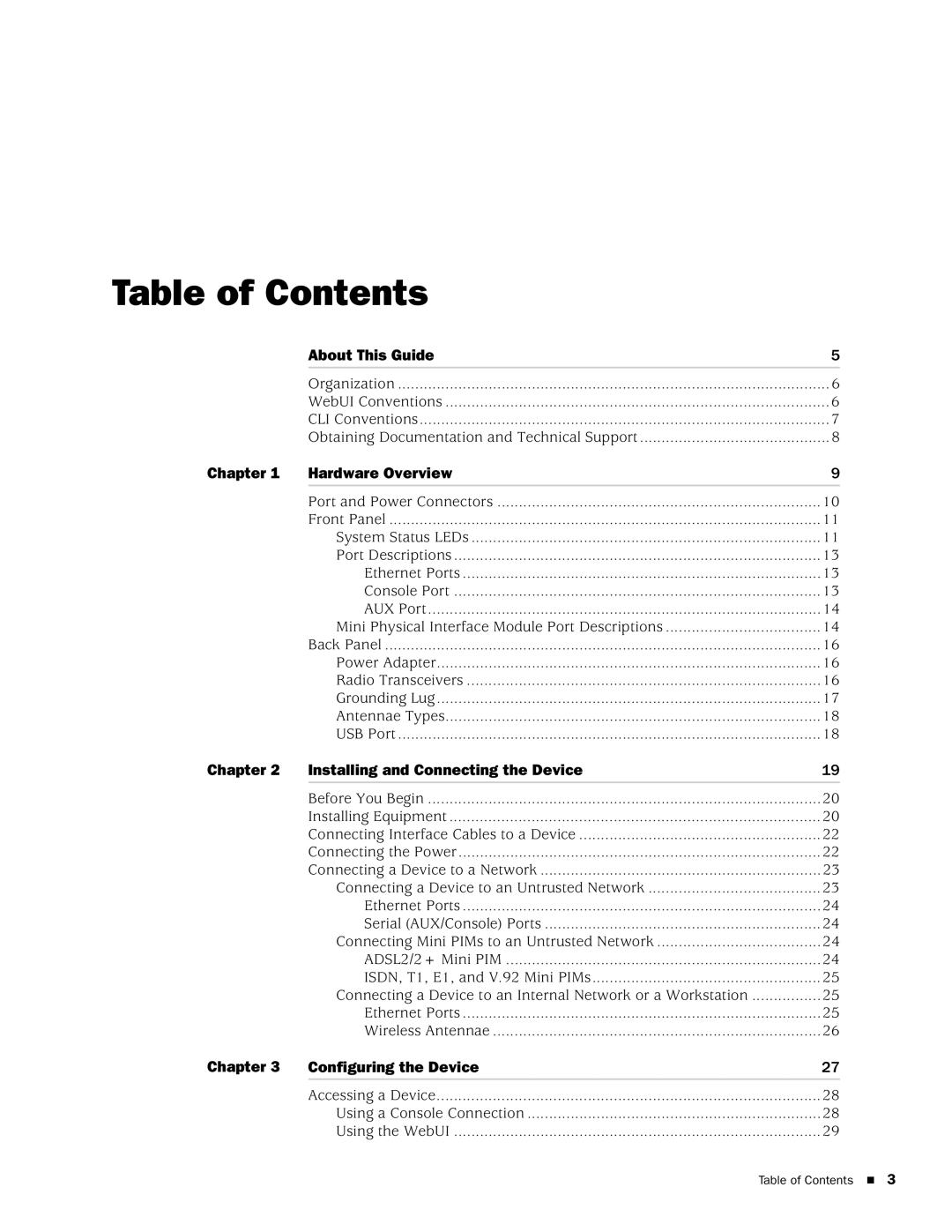Table of Contents |
| |
| About This Guide | 5 |
| Organization | 6 |
| WebUI Conventions | 6 |
| CLI Conventions | 7 |
| Obtaining Documentation and Technical Support | 8 |
Chapter 1 | Hardware Overview | 9 |
| Port and Power Connectors | 10 |
| Front Panel | 11 |
| System Status LEDs | 11 |
| Port Descriptions | 13 |
| Ethernet Ports | 13 |
| Console Port | 13 |
| AUX Port | 14 |
| Mini Physical Interface Module Port Descriptions | 14 |
| Back Panel | 16 |
| Power Adapter | 16 |
| Radio Transceivers | 16 |
| Grounding Lug | 17 |
| Antennae Types | 18 |
| USB Port | 18 |
Chapter 2 | Installing and Connecting the Device | 19 |
| Before You Begin | 20 |
| Installing Equipment | 20 |
| Connecting Interface Cables to a Device | 22 |
| Connecting the Power | 22 |
| Connecting a Device to a Network | 23 |
| Connecting a Device to an Untrusted Network | 23 |
| Ethernet Ports | 24 |
| Serial (AUX/Console) Ports | 24 |
| Connecting Mini PIMs to an Untrusted Network | 24 |
| ADSL2/2+ Mini PIM | 24 |
| ISDN, T1, E1, and V.92 Mini PIMs | 25 |
| Connecting a Device to an Internal Network or a Workstation | 25 |
| Ethernet Ports | 25 |
| Wireless Antennae | 26 |
Chapter 3 | Configuring the Device | 27 |
| Accessing a Device | 28 |
| Using a Console Connection | 28 |
| Using the WebUI | 29 |
Table of Contents 3