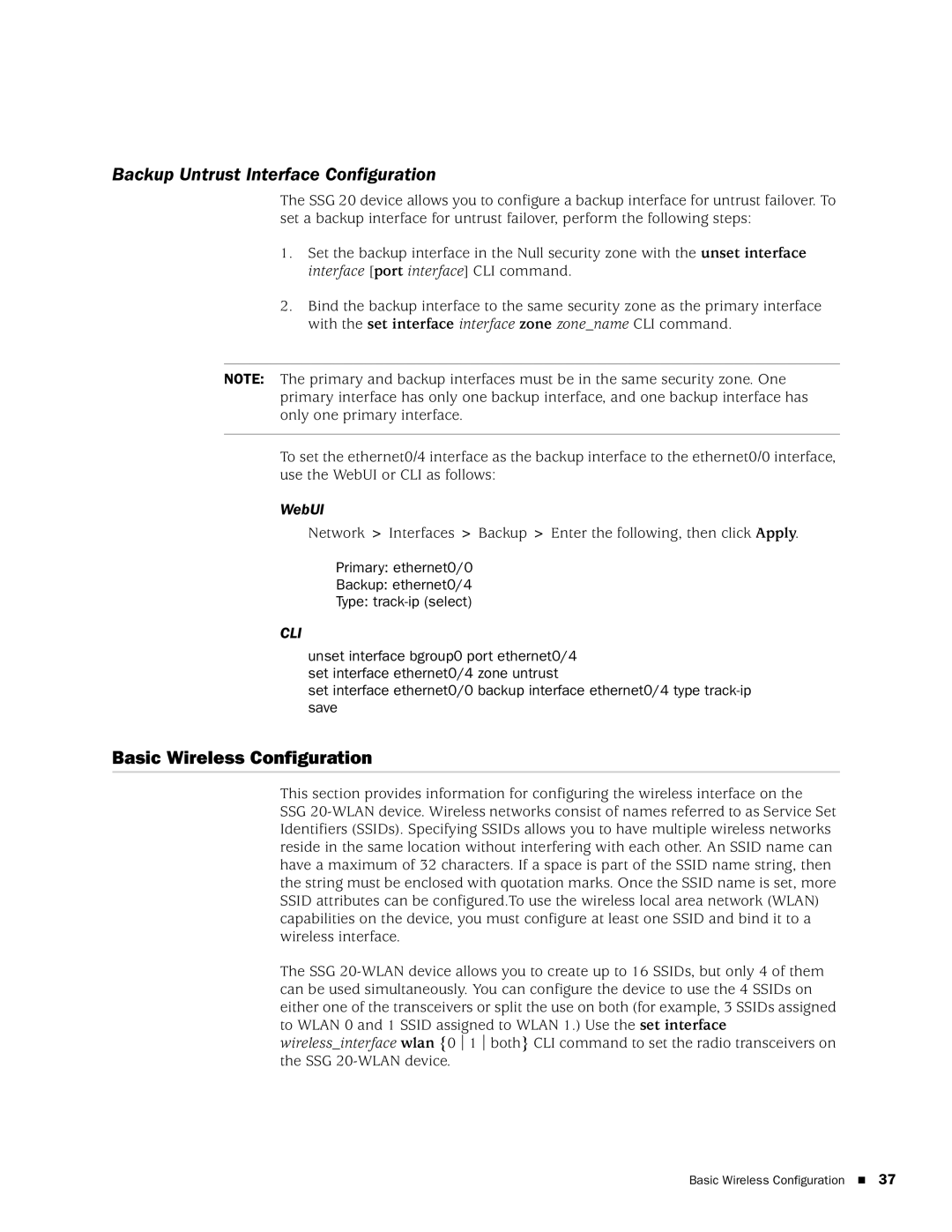Backup Untrust Interface Configuration
The SSG 20 device allows you to configure a backup interface for untrust failover. To set a backup interface for untrust failover, perform the following steps:
1.Set the backup interface in the Null security zone with the unset interface interface [port interface] CLI command.
2.Bind the backup interface to the same security zone as the primary interface with the set interface interface zone zone_name CLI command.
NOTE: The primary and backup interfaces must be in the same security zone. One primary interface has only one backup interface, and one backup interface has only one primary interface.
To set the ethernet0/4 interface as the backup interface to the ethernet0/0 interface, use the WebUI or CLI as follows:
WebUI
Network > Interfaces > Backup > Enter the following, then click Apply.
Primary: ethernet0/0
Backup: ethernet0/4
Type:
CLI
unset interface bgroup0 port ethernet0/4 set interface ethernet0/4 zone untrust
set interface ethernet0/0 backup interface ethernet0/4 type
Basic Wireless Configuration
This section provides information for configuring the wireless interface on the SSG
The SSG
Basic Wireless Configuration 37