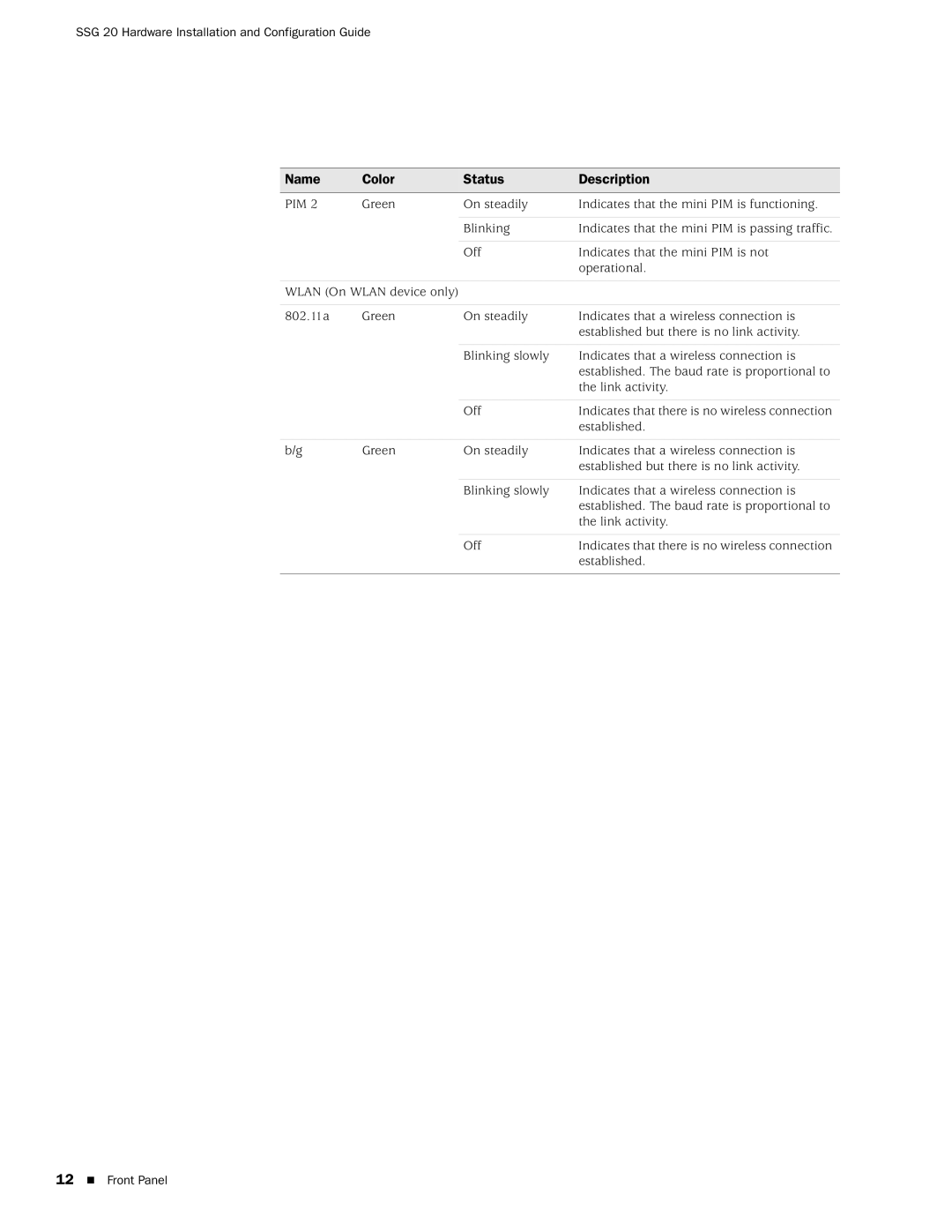SSG 20 Hardware Installation and Configuration Guide
Name | Color | Status | Description | |
|
|
|
|
|
PIM 2 | Green | On steadily | Indicates that the mini PIM is functioning. | |
|
|
|
|
|
|
|
| Blinking | Indicates that the mini PIM is passing traffic. |
|
|
|
|
|
|
|
| Off | Indicates that the mini PIM is not |
|
|
|
| operational. |
|
|
| ||
WLAN (On WLAN device only) |
|
| ||
|
|
|
| |
802.11a | Green | On steadily | Indicates that a wireless connection is | |
|
|
|
| established but there is no link activity. |
|
|
|
|
|
|
|
| Blinking slowly | Indicates that a wireless connection is |
|
|
|
| established. The baud rate is proportional to |
|
|
|
| the link activity. |
|
|
|
|
|
|
|
| Off | Indicates that there is no wireless connection |
|
|
|
| established. |
|
|
|
| |
b/g | Green | On steadily | Indicates that a wireless connection is | |
|
|
|
| established but there is no link activity. |
|
|
|
|
|
|
|
| Blinking slowly | Indicates that a wireless connection is |
|
|
|
| established. The baud rate is proportional to |
|
|
|
| the link activity. |
|
|
|
|
|
|
|
| Off | Indicates that there is no wireless connection |
|
|
|
| established. |
|
|
|
|
|
12 Front Panel