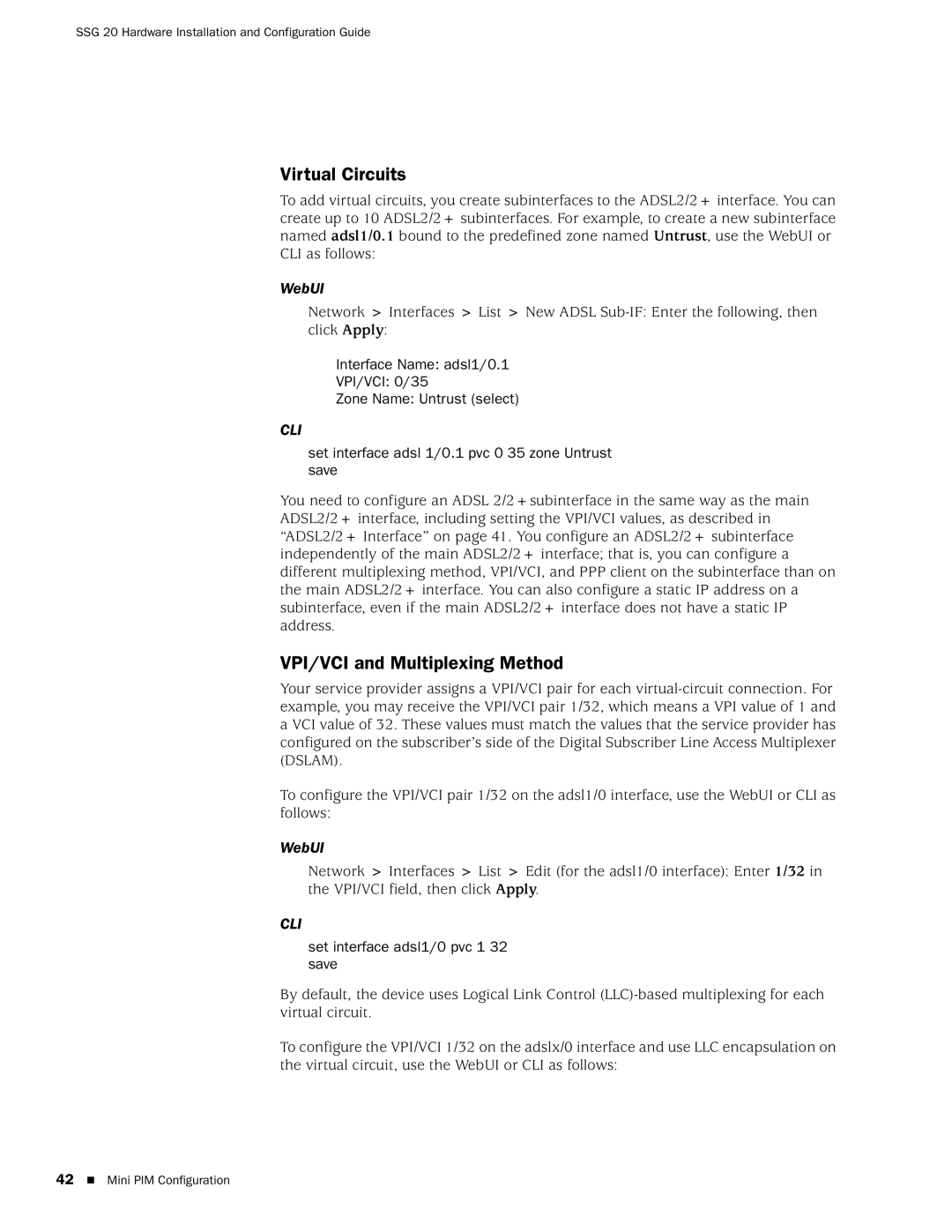SSG 20 Hardware Installation and Configuration Guide
Virtual Circuits
To add virtual circuits, you create subinterfaces to the ADSL2/2+ interface. You can create up to 10 ADSL2/2+ subinterfaces. For example, to create a new subinterface named adsl1/0.1 bound to the predefined zone named Untrust, use the WebUI or CLI as follows:
WebUI
Network > Interfaces > List > New ADSL
Interface Name: adsl1/0.1
VPI/VCI: 0/35
Zone Name: Untrust (select)
CLI
set interface adsl 1/0.1 pvc 0 35 zone Untrust save
You need to configure an ADSL 2/2+subinterface in the same way as the main ADSL2/2+ interface, including setting the VPI/VCI values, as described in “ADSL2/2+ Interface” on page 41. You configure an ADSL2/2+ subinterface independently of the main ADSL2/2+ interface; that is, you can configure a different multiplexing method, VPI/VCI, and PPP client on the subinterface than on the main ADSL2/2+ interface. You can also configure a static IP address on a subinterface, even if the main ADSL2/2+ interface does not have a static IP address.
VPI/VCI and Multiplexing Method
Your service provider assigns a VPI/VCI pair for each
To configure the VPI/VCI pair 1/32 on the adsl1/0 interface, use the WebUI or CLI as follows:
WebUI
Network > Interfaces > List > Edit (for the adsl1/0 interface): Enter 1/32 in the VPI/VCI field, then click Apply.
CLI
set interface adsl1/0 pvc 1 32 save
By default, the device uses Logical Link Control
To configure the VPI/VCI 1/32 on the adslx/0 interface and use LLC encapsulation on the virtual circuit, use the WebUI or CLI as follows:
42 Mini PIM Configuration