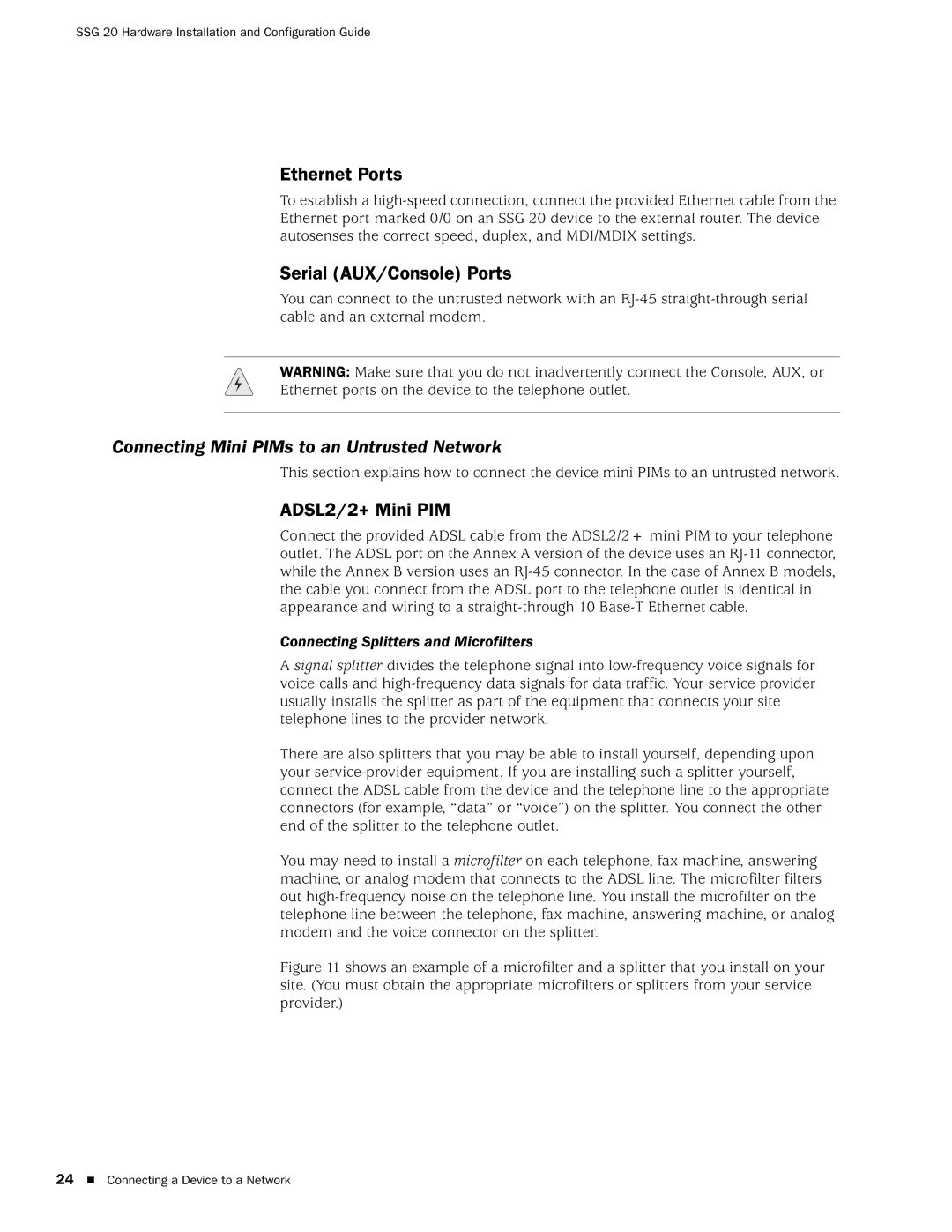SSG 20 Hardware Installation and Configuration Guide
Ethernet Ports
To establish a high-speed connection, connect the provided Ethernet cable from the Ethernet port marked 0/0 on an SSG 20 device to the external router. The device autosenses the correct speed, duplex, and MDI/MDIX settings.
Serial (AUX/Console) Ports
You can connect to the untrusted network with an RJ-45 straight-through serial cable and an external modem.
WARNING: Make sure that you do not inadvertently connect the Console, AUX, or
Ethernet ports on the device to the telephone outlet.
Connecting Mini PIMs to an Untrusted Network
This section explains how to connect the device mini PIMs to an untrusted network.
ADSL2/2+ Mini PIM
Connect the provided ADSL cable from the ADSL2/2+ mini PIM to your telephone outlet. The ADSL port on the Annex A version of the device uses an RJ-11 connector, while the Annex B version uses an RJ-45 connector. In the case of Annex B models, the cable you connect from the ADSL port to the telephone outlet is identical in appearance and wiring to a straight-through 10 Base-T Ethernet cable.
Connecting Splitters and Microfilters
A signal splitter divides the telephone signal into low-frequency voice signals for voice calls and high-frequency data signals for data traffic. Your service provider usually installs the splitter as part of the equipment that connects your site telephone lines to the provider network.
There are also splitters that you may be able to install yourself, depending upon your service-provider equipment. If you are installing such a splitter yourself, connect the ADSL cable from the device and the telephone line to the appropriate connectors (for example, “data” or “voice”) on the splitter. You connect the other end of the splitter to the telephone outlet.
You may need to install a microfilter on each telephone, fax machine, answering machine, or analog modem that connects to the ADSL line. The microfilter filters out high-frequency noise on the telephone line. You install the microfilter on the telephone line between the telephone, fax machine, answering machine, or analog modem and the voice connector on the splitter.
Figure 11 shows an example of a microfilter and a splitter that you install on your site. (You must obtain the appropriate microfilters or splitters from your service provider.)