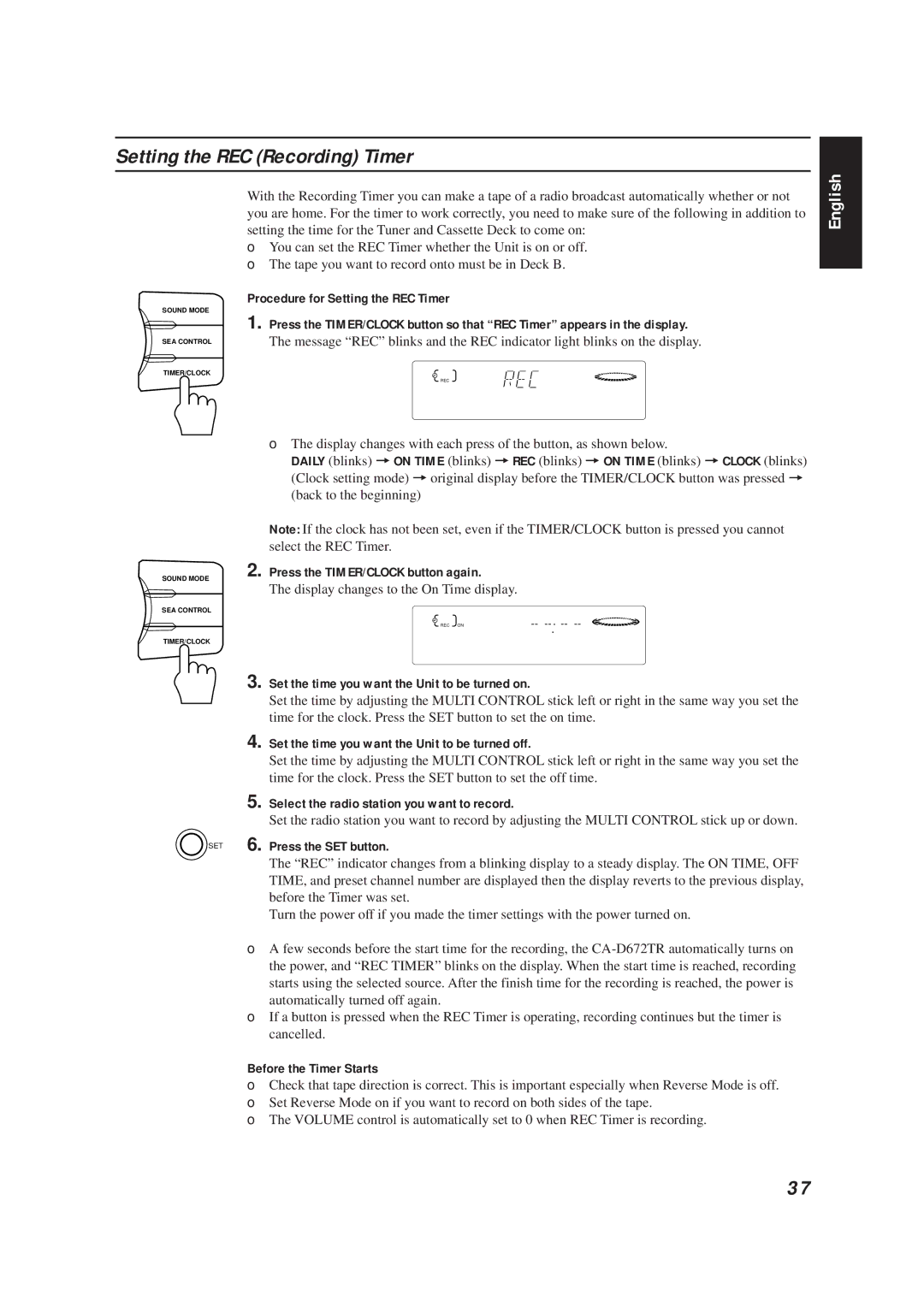Setting the REC (Recording) Timer
With the Recording Timer you can make a tape of a radio broadcast automatically whether or not you are home. For the timer to work correctly, you need to make sure of the following in addition to setting the time for the Tuner and Cassette Deck to come on:
| ❏ | You can set the REC Timer whether the Unit is on or off. |
| ❏ | The tape you want to record onto must be in Deck B. |
| Procedure for Setting the REC Timer | |
SOUND MODE |
| |
| 1. | Press the TIMER/CLOCK button so that “REC Timer” appears in the display. |
| ||
SEA CONTROL | The message “REC” blinks and the REC indicator light blinks on the display. | |
TIMER/CLOCK
REC
❏The display changes with each press of the button, as shown below.
DAILY (blinks) =ON TIME (blinks) =REC (blinks) = ON TIME (blinks) =CLOCK (blinks) (Clock setting mode) =original display before the TIMER/CLOCK button was pressed = (back to the beginning)
|
|
| Note: If the clock has not been set, even if the TIMER/CLOCK button is pressed you cannot | ||||||
|
|
| select the REC Timer. | ||||||
SOUND MODE | 2. | Press the TIMER/CLOCK button again. | |||||||
|
|
| The display changes to the On Time display. | ||||||
SEA CONTROL |
|
|
|
|
|
|
|
| |
|
|
| REC ON |
|
|
|
|
|
|
|
|
| OFF |
| |||||
TIMER/CLOCK |
|
|
|
|
|
|
|
| |
|
|
|
|
|
|
|
| ||
|
| 3. | Set the time you want the Unit to be turned on. | ||||||
|
|
| Set the time by adjusting the MULTI CONTROL stick left or right in the same way you set the | ||||||
|
|
| time for the clock. Press the SET button to set the on time. | ||||||
|
| 4. | Set the time you want the Unit to be turned off. | ||||||
|
|
| Set the time by adjusting the MULTI CONTROL stick left or right in the same way you set the | ||||||
|
|
| time for the clock. Press the SET button to set the off time. | ||||||
|
| 5. | Select the radio station you want to record. | ||||||
|
| 6. | Set the radio station you want to record by adjusting the MULTI CONTROL stick up or down. | ||||||
SET | Press the SET button. | ||||||||
|
|
|
|
|
|
|
| ||
|
|
| The “REC” indicator changes from a blinking display to a steady display. The ON TIME, OFF | ||||||
|
|
| TIME, and preset channel number are displayed then the display reverts to the previous display, | ||||||
|
|
| before the Timer was set. | ||||||
|
|
| Turn the power off if you made the timer settings with the power turned on. | ||||||
|
| ❏ | A few seconds before the start time for the recording, the | ||||||
|
|
| the power, and “REC TIMER” blinks on the display. When the start time is reached, recording | ||||||
|
|
| starts using the selected source. After the finish time for the recording is reached, the power is | ||||||
|
|
| automatically turned off again. | ||||||
|
| ❏ | If a button is pressed when the REC Timer is operating, recording continues but the timer is | ||||||
|
|
| cancelled. | ||||||
Before the Timer Starts
❏Check that tape direction is correct. This is important especially when Reverse Mode is off.
❏Set Reverse Mode on if you want to record on both sides of the tape.
❏The VOLUME control is automatically set to 0 when REC Timer is recording.
English
37