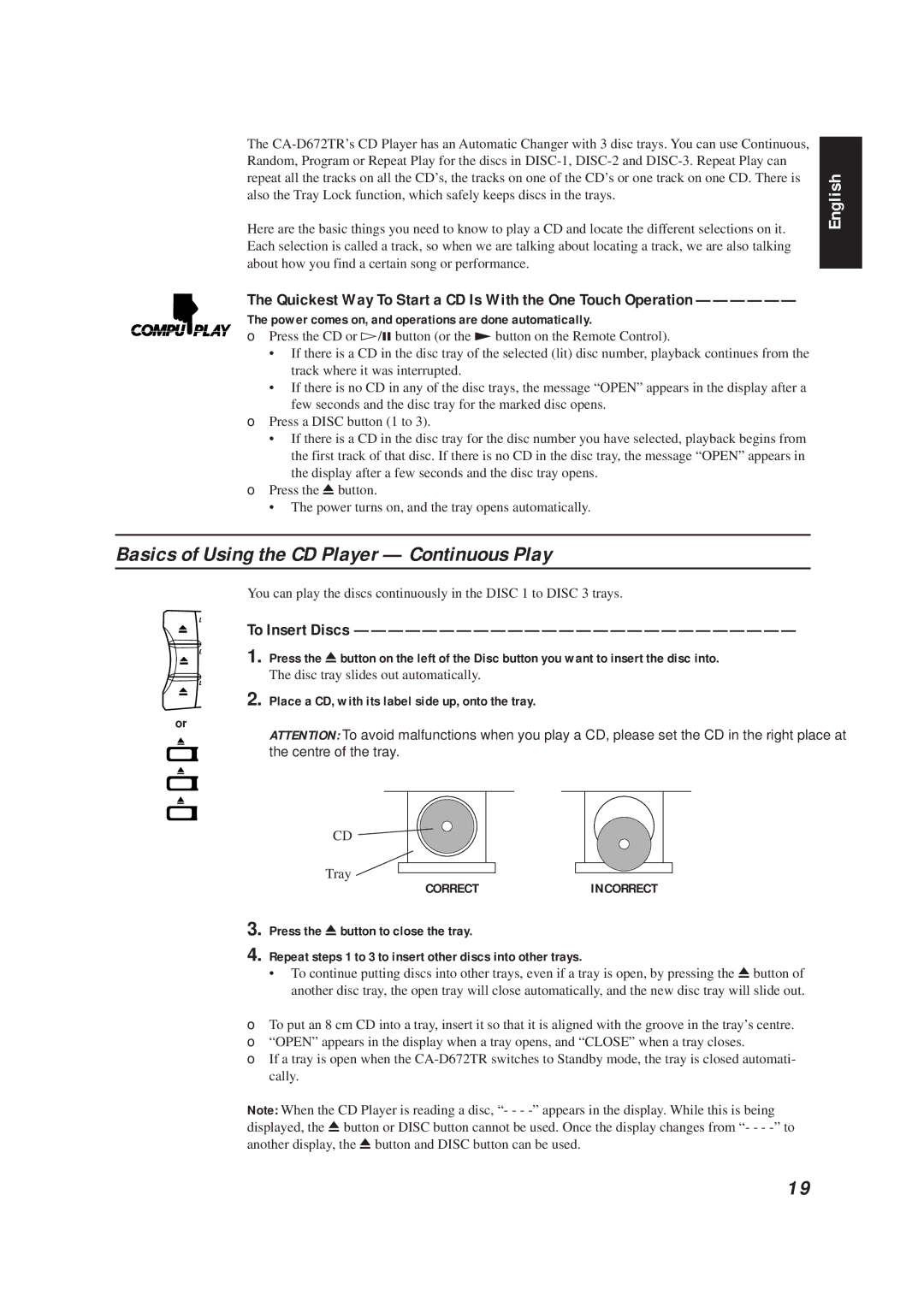The
Here are the basic things you need to know to play a CD and locate the different selections on it. Each selection is called a track, so when we are talking about locating a track, we are also talking about how you find a certain song or performance.
The Quickest Way To Start a CD Is With the One Touch Operation ——————
The power comes on, and operations are done automatically.
❏Press the CD or Ü/8 button (or the £ button on the Remote Control).
•If there is a CD in the disc tray of the selected (lit) disc number, playback continues from the track where it was interrupted.
•If there is no CD in any of the disc trays, the message “OPEN” appears in the display after a few seconds and the disc tray for the marked disc opens.
❏Press a DISC button (1 to 3).
•If there is a CD in the disc tray for the disc number you have selected, playback begins from the first track of that disc. If there is no CD in the disc tray, the message “OPEN” appears in the display after a few seconds and the disc tray opens.
❏Press the 0button.
•The power turns on, and the tray opens automatically.
English
Basics of Using the CD Player — Continuous Play
D
D
D
or
You can play the discs continuously in the DISC 1 to DISC 3 trays.
To Insert Discs ——————————————————————————
1. Press the 0button on the left of the Disc button you want to insert the disc into.
The disc tray slides out automatically.
2. Place a CD, with its label side up, onto the tray.
ATTENTION: To avoid malfunctions when you play a CD, please set the CD in the right place at the centre of the tray.
CD
Tray
CORRECTINCORRECT
3. Press the 0button to close the tray.
4. Repeat steps 1 to 3 to insert other discs into other trays.
•To continue putting discs into other trays, even if a tray is open, by pressing the 0button of another disc tray, the open tray will close automatically, and the new disc tray will slide out.
❏To put an 8 cm CD into a tray, insert it so that it is aligned with the groove in the tray’s centre.
❏“OPEN” appears in the display when a tray opens, and “CLOSE” when a tray closes.
❏If a tray is open when the
Note: When the CD Player is reading a disc, “- - -
19