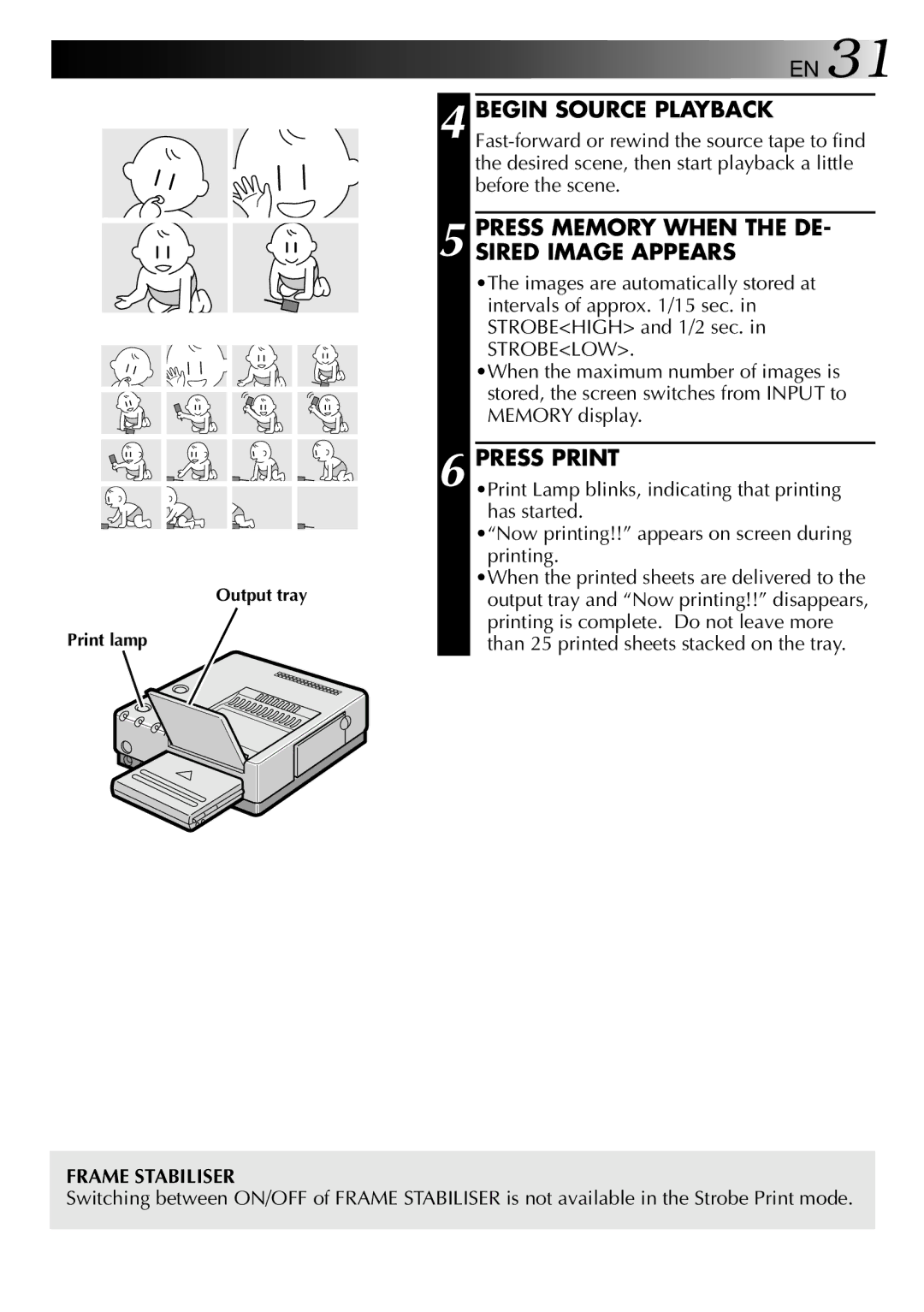EN 31
4 BEGIN SOURCE PLAYBACK
5 PRESS MEMORY WHEN THE DE- SIRED IMAGE APPEARS
•The images are automatically stored at intervals of approx. 1/15 sec. in STROBE<HIGH> and 1/2 sec. in STROBE<LOW>.
•When the maximum number of images is stored, the screen switches from INPUT to MEMORY display.
6 | PRESS PRINT |
•Print Lamp blinks, indicating that printing | |
| has started. |
| •“Now printing!!” appears on screen during |
| printing. |
Output tray | •When the printed sheets are delivered to the |
output tray and “Now printing!!” disappears, | |
Print lamp | printing is complete. Do not leave more |
than 25 printed sheets stacked on the tray. |
FRAME STABILISER
Switching between ON/OFF of FRAME STABILISER is not available in the Strobe Print mode.