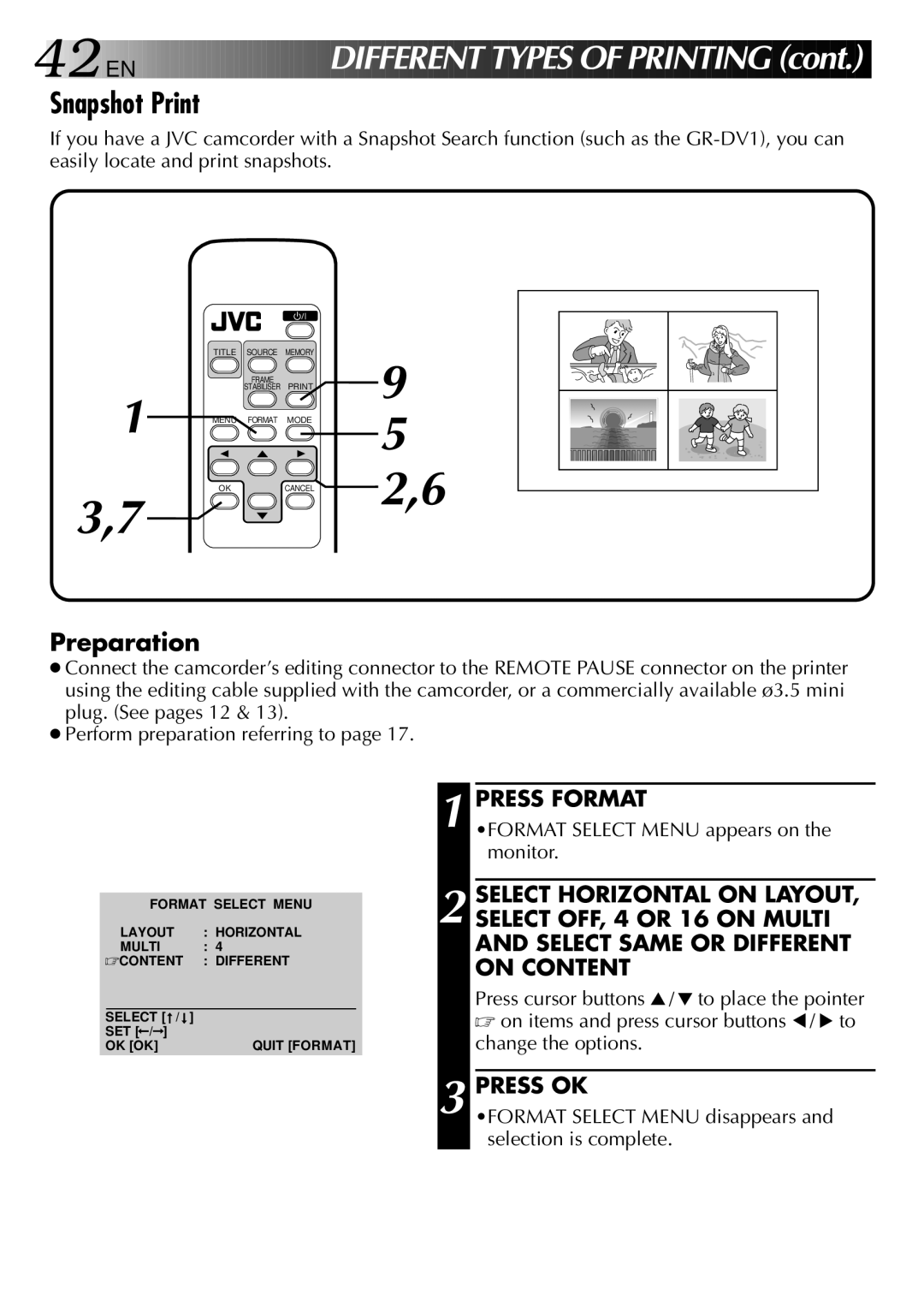42
 EN
EN


















DIFFERENT TYPES
TYPES OF
OF P
P RINTING
RINTING (cont.)
(cont.)
Snapshot Print
If you have a JVC camcorder with a Snapshot Search function (such as the
| TITLE | SOURCE | MEMORY |
|
| FRAME | |
1 |
| STABILISER | |
MENU | FORMAT | MODE | |
| OK |
| CANCEL |
3,7
Preparation
9
5
2,6
●Connect the camcorder’s editing connector to the REMOTE PAUSE connector on the printer using the editing cable supplied with the camcorder, or a commercially available ø3.5 mini plug. (See pages 12 & 13).
●Perform preparation referring to page 17.
FORMAT SELECT MENU
LAYOUT : HORIZONTAL
MULTI : 4
☞CONTENT : DIFFERENT
SELECT [ / | ] |
SET [ / ] |
|
OK [OK] | QUIT [FORMAT] |
1 PRESS FORMAT
•FORMAT SELECT MENU appears on the monitor.
2 SELECT HORIZONTAL ON LAYOUT, SELECT OFF, 4 OR 16 ON MULTI AND SELECT SAME OR DIFFERENT ON CONTENT
Press cursor buttons ![]() /
/![]() to place the pointer
to place the pointer
☞on items and press cursor buttons ![]() /
/ ![]() to change the options.
to change the options.
3 PRESS OK
•FORMAT SELECT MENU disappears and selection is complete.