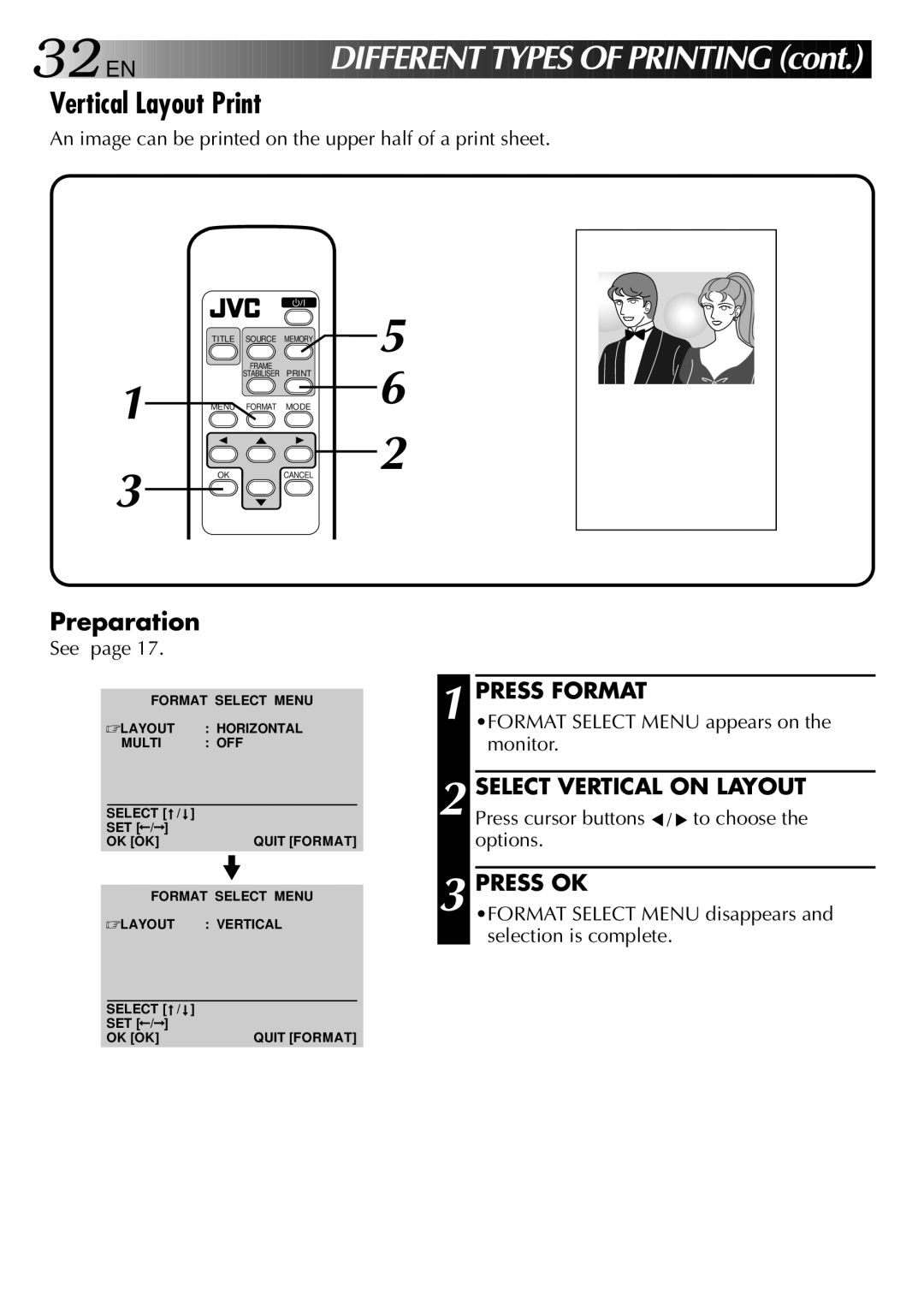32
 EN
EN


















DIFFERENT TYPES
TYPES OF
OF P
P RINTING
RINTING (cont.)
(cont.)
Vertical Layout Print
An image can be printed on the upper half of a print sheet.
| TITLE | SOURCE | MEMORY | 5 | |
|
| FRAME | 6 | ||
1 |
| STABILISER | |||
MENU | FORMAT | MODE | |||
| |||||
3 | OK |
| CANCEL | 2 | |
|
|
Preparation
See page 17.
FORMAT SELECT MENU
☞LAYOUT : HORIZONTAL
MULTI : OFF
SELECT [ / | ] |
SET [ / ] |
|
OK [OK] | QUIT [FORMAT] |
FORMAT SELECT MENU
☞LAYOUT : VERTICAL
SELECT [ / | ] |
SET [ / ] |
|
OK [OK] | QUIT [FORMAT] |
1 | PRESS FORMAT |
•FORMAT SELECT MENU appears on the | |
| monitor. |
|
|
| SELECT VERTICAL ON LAYOUT |
2 Press cursor buttons / to choose the | |
| options. |
3 |
|
PRESS OK | |
•FORMAT SELECT MENU disappears and | |
selection is complete.