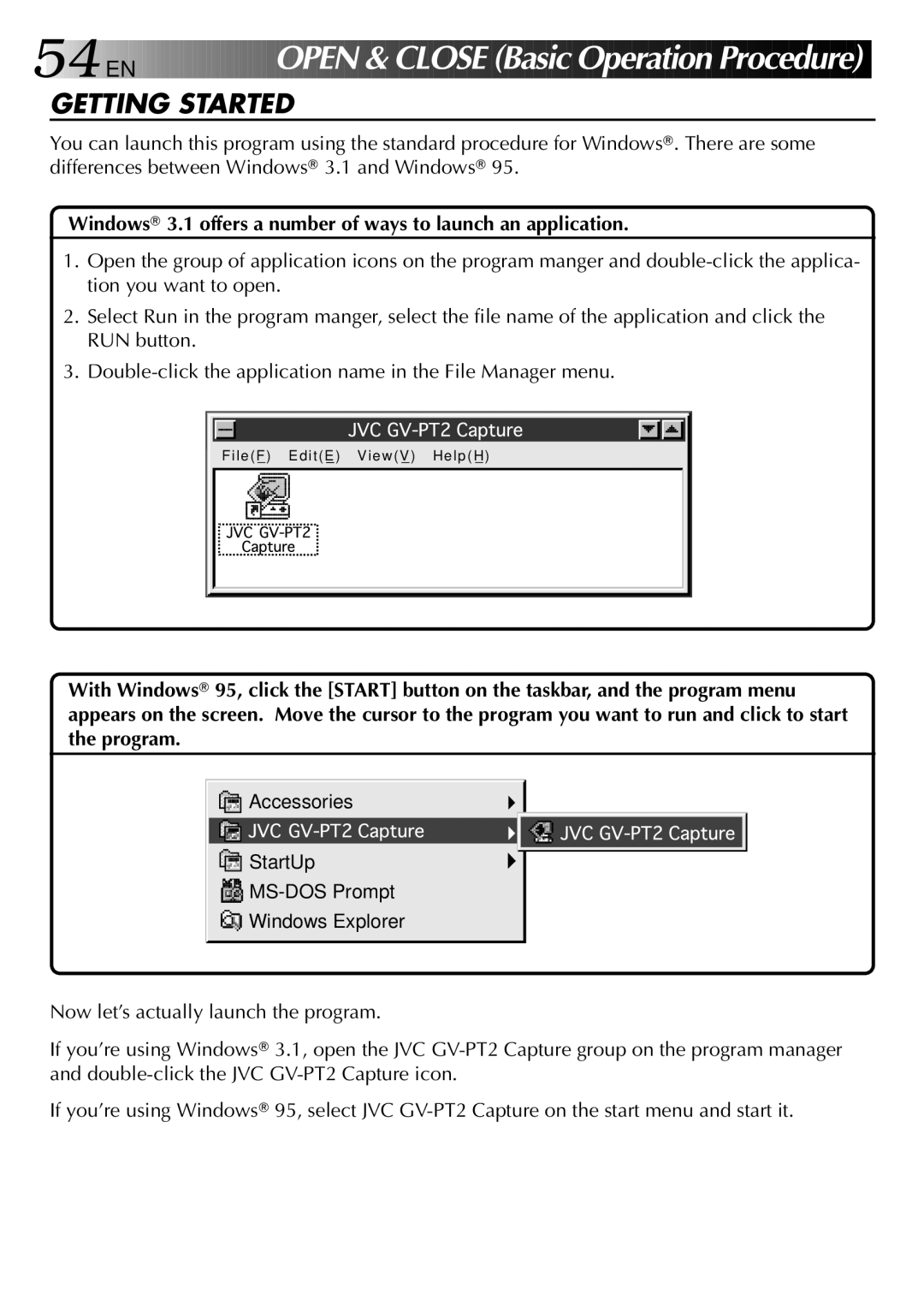54
 EN
EN













OPEN

 &
& CLOS
CLOS E
E (B
(B asic
asic
 Oper
Oper a
a ti
ti o
o n
n Procedure)
Procedure)
GETTING STARTED
You can launch this program using the standard procedure for Windows®. There are some differences between Windows® 3.1 and Windows® 95.
Windows® 3.1 offers a number of ways to launch an application.
1.Open the group of application icons on the program manger and
2.Select Run in the program manger, select the file name of the application and click the RUN button.
3.
File( F ) Edit( E ) View( V ) Help( H )
With Windows® 95, click the [START] button on the taskbar, and the program menu appears on the screen. Move the cursor to the program you want to run and click to start the program.
![]()
![]()
![]()
![]() Accessories
Accessories
![]()
![]()
![]()
![]() StartUp
StartUp
![]()
![]()
![]()
![]()
![]()
![]() Windows Explorer
Windows Explorer
Now let’s actually launch the program.
If you’re using Windows® 3.1, open the JVC
If you’re using Windows® 95, select JVC