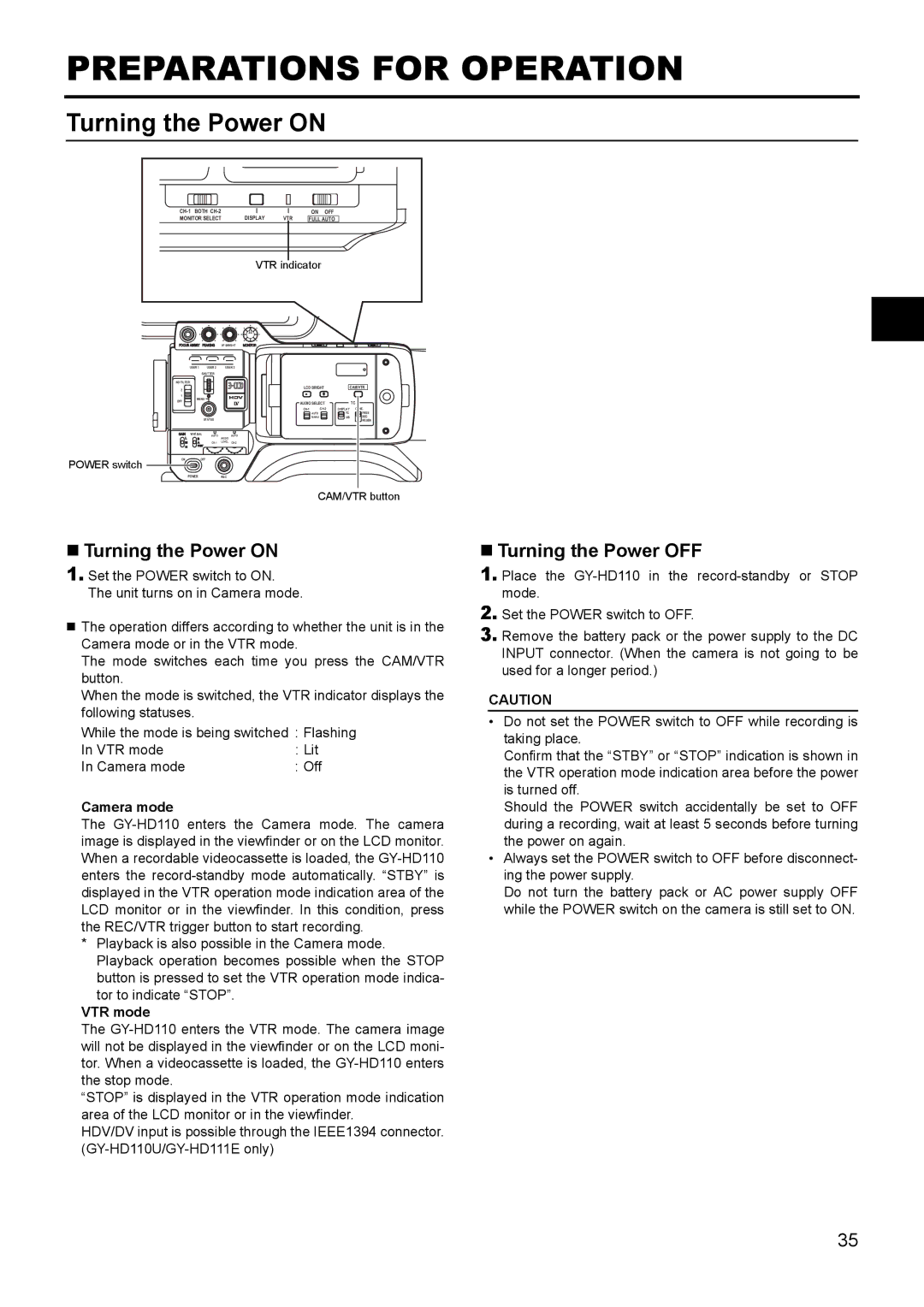PREPARATIONS FOR OPERATION
Turning the Power ON
|
|
|
| ON OFF | ||
DISPLAY | VTR | |||||
MONITOR SELECT | FULL AUTO | |||||
VTR indicator
POWER switch
|
|
| VF BRIGHT |
USER 1 |
| USER 2 | USER 3 |
| SHUTTER |
| |
ND FILTER |
|
|
|
2 |
|
|
|
1 |
|
|
|
MENU |
|
| |
OFF |
|
|
|
| STATUS |
| |
WHT.BAL | AUTO | AUTO | |
|
|
| AUDIO |
|
| LEVEL | |
ON | OFF |
|
|
POWER |
|
| REC |
LCD BRIGHT |
| CAM/VTR | |
- | + |
|
|
AUDIO SELECT |
| TC | |
DISPLAY | GENE. | ||
| AUTO | TCProHDFREE | |
| MANU | UB | REC |
|
|
| REGEN |
CAM/VTR button
Turning the Power ON
1.Set the POWER switch to ON. The unit turns on in Camera mode.
The operation differs according to whether the unit is in the Camera mode or in the VTR mode.
The mode switches each time you press the CAM/VTR button.
When the mode is switched, the VTR indicator displays the following statuses.
While the mode is being switched : Flashing
In VTR mode | : Lit |
In Camera mode | : Off |
Camera mode
The
*Playback is also possible in the Camera mode. Playback operation becomes possible when the STOP button is pressed to set the VTR operation mode indica-
tor to indicate “STOP”.
VTR mode
The
“STOP” is displayed in the VTR operation mode indication area of the LCD monitor or in the viewfinder.
HDV/DV input is possible through the IEEE1394 connector.
Turning the Power OFF
1.Place the
2.Set the POWER switch to OFF.
3.Remove the battery pack or the power supply to the DC INPUT connector. (When the camera is not going to be used for a longer period.)
CAUTION
•Do not set the POWER switch to OFF while recording is taking place.
Confirm that the “STBY” or “STOP” indication is shown in the VTR operation mode indication area before the power is turned off.
Should the POWER switch accidentally be set to OFF during a recording, wait at least 5 seconds before turning the power on again.
•Always set the POWER switch to OFF before disconnect- ing the power supply.
Do not turn the battery pack or AC power supply OFF while the POWER switch on the camera is still set to ON.
35