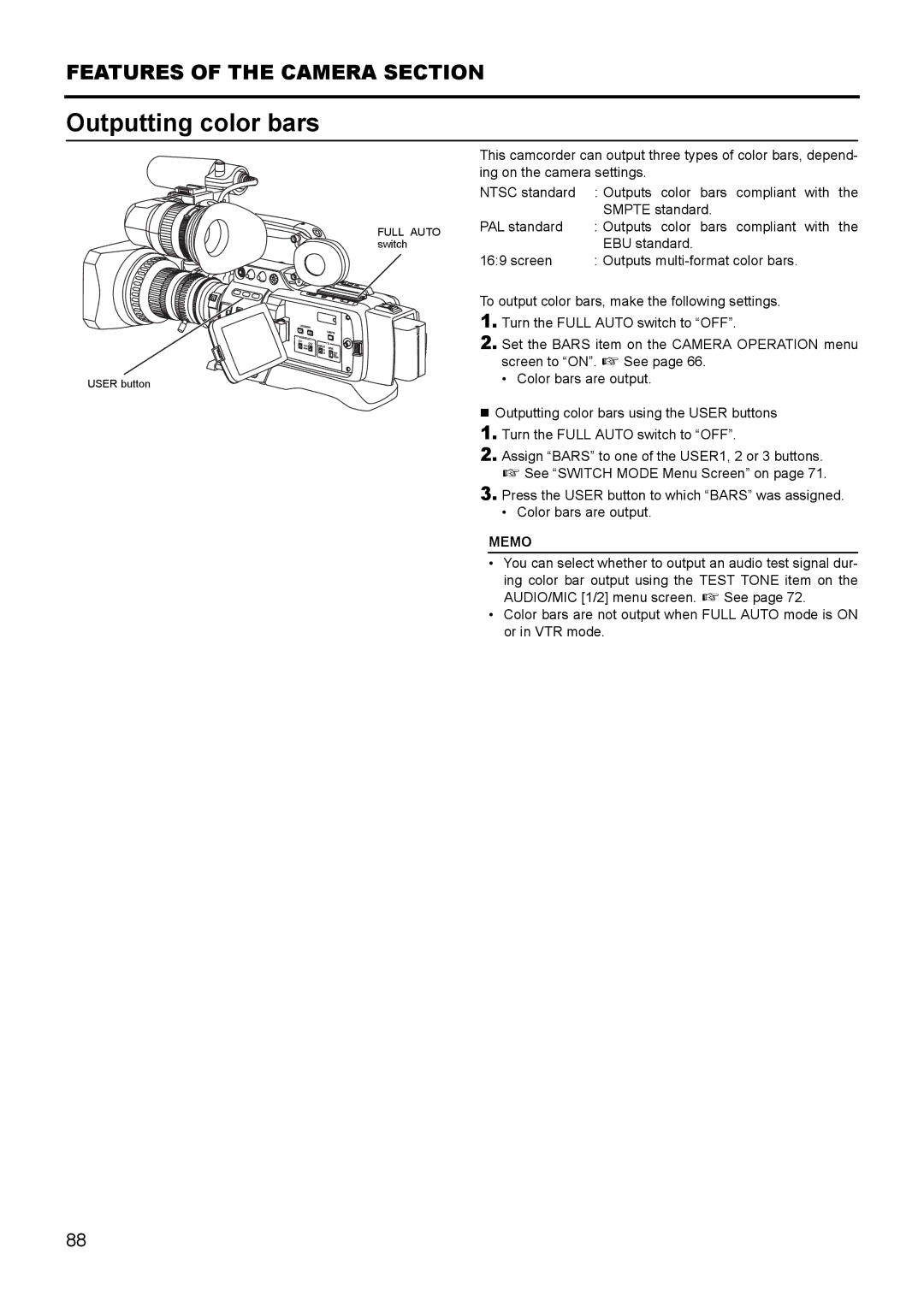FEATURES OF THE CAMERA SECTION
Outputting color bars
FULL AUTO switch
USER button
This camcorder can output three types of color bars, depend- ing on the camera settings.
NTSC standard | : Outputs | color | bars | compliant | with | the |
| SMPTE standard. |
|
|
| ||
PAL standard | : Outputs | color | bars | compliant | with | the |
| EBU standard. |
|
|
| ||
16:9 screen | : Outputs |
|
| |||
To output color bars, make the following settings.
1.Turn the FULL AUTO switch to “OFF”.
2.Set the BARS item on the CAMERA OPERATION menu screen to “ON”. X See page 66.
• Color bars are output.
Outputting color bars using the USER buttons 1. Turn the FULL AUTO switch to “OFF”.
2.Assign “BARS” to one of the USER1, 2 or 3 buttons. X See “SWITCH MODE Menu Screen” on page 71.
3.Press the USER button to which “BARS” was assigned.
• Color bars are output.
MEMO
•You can select whether to output an audio test signal dur- ing color bar output using the TEST TONE item on the AUDIO/MIC [1/2] menu screen. X See page 72.
•Color bars are not output when FULL AUTO mode is ON or in VTR mode.
88