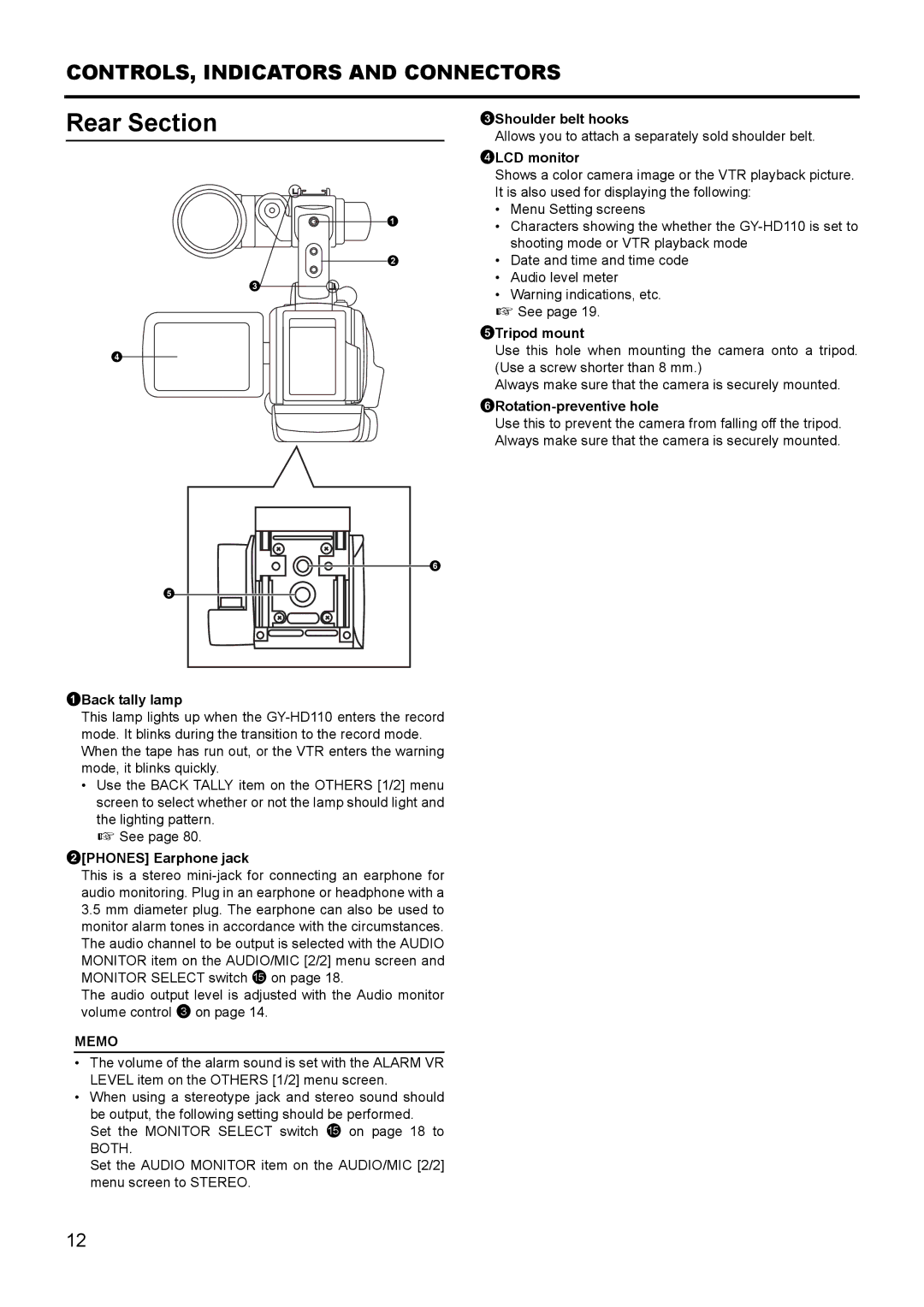CONTROLS, INDICATORS AND CONNECTORS
Rear Section
3
4
5
1
2
6
3Shoulder belt hooks
Allows you to attach a separately sold shoulder belt.
4LCD monitor
Shows a color camera image or the VTR playback picture. It is also used for displaying the following:
•Menu Setting screens
•Characters showing the whether the
•Date and time and time code
•Audio level meter
•Warning indications, etc.
X See page 19.
5Tripod mount
Use this hole when mounting the camera onto a tripod. (Use a screw shorter than 8 mm.)
Always make sure that the camera is securely mounted.
6Rotation-preventive hole
Use this to prevent the camera from falling off the tripod. Always make sure that the camera is securely mounted.
1Back tally lamp
This lamp lights up when the
•Use the BACK TALLY item on the OTHERS [1/2] menu screen to select whether or not the lamp should light and the lighting pattern.
X See page 80.
2[PHONES] Earphone jack
This is a stereo
3.5mm diameter plug. The earphone can also be used to monitor alarm tones in accordance with the circumstances. The audio channel to be output is selected with the AUDIO MONITOR item on the AUDIO/MIC [2/2] menu screen and MONITOR SELECT switch e on page 18.
The audio output level is adjusted with the Audio monitor volume control 3 on page 14.
MEMO
•The volume of the alarm sound is set with the ALARM VR LEVEL item on the OTHERS [1/2] menu screen.
•When using a stereotype jack and stereo sound should be output, the following setting should be performed.
Set the MONITOR SELECT switch e on page 18 to BOTH.
Set the AUDIO MONITOR item on the AUDIO/MIC [2/2] menu screen to STEREO.
12