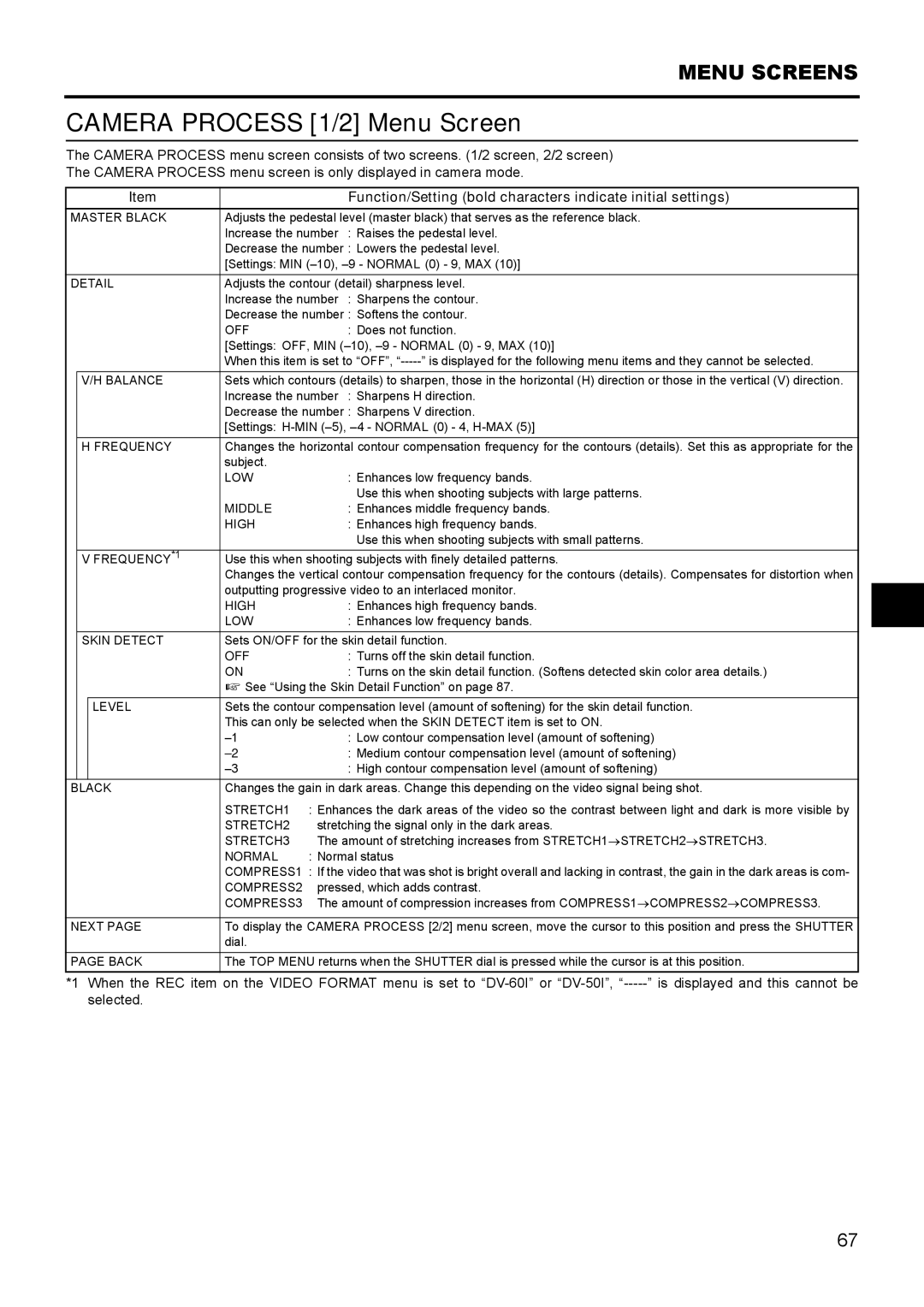MENU SCREENS
CAMERA PROCESS [1/2] Menu Screen
The CAMERA PROCESS menu screen consists of two screens. (1/2 screen, 2/2 screen)
The CAMERA PROCESS menu screen is only displayed in camera mode.
|
| Item |
| Function/Setting (bold characters indicate initial settings) |
MASTER BLACK | Adjusts the pedestal level (master black) that serves as the reference black. | |||
|
|
| Increase the number : Raises the pedestal level. | |
|
|
| Decrease the number : Lowers the pedestal level. | |
|
|
| [Settings: MIN | |
DETAIL | Adjusts the contour (detail) sharpness level. | |||
|
|
| Increase the number : Sharpens the contour. | |
|
|
| Decrease the number : Softens the contour. | |
|
|
| OFF | : Does not function. |
|
|
| [Settings: OFF, MIN | |
|
|
| When this item is set to “OFF”, | |
| V/H BALANCE | Sets which contours (details) to sharpen, those in the horizontal (H) direction or those in the vertical (V) direction. | ||
|
|
| Increase the number : Sharpens H direction. | |
|
|
| Decrease the number : Sharpens V direction. | |
|
|
| [Settings: | |
| H FREQUENCY | Changes the horizontal contour compensation frequency for the contours (details). Set this as appropriate for the | ||
|
|
| subject. |
|
|
|
| LOW | : Enhances low frequency bands. |
|
|
| MIDDLE | Use this when shooting subjects with large patterns. |
|
|
| : Enhances middle frequency bands. | |
|
|
| HIGH | : Enhances high frequency bands. |
|
|
|
| Use this when shooting subjects with small patterns. |
|
|
| ||
| V FREQUENCY*1 | Use this when shooting subjects with finely detailed patterns. | ||
|
|
| Changes the vertical contour compensation frequency for the contours (details). Compensates for distortion when | |
|
|
| outputting progressive video to an interlaced monitor. | |
|
|
| HIGH | : Enhances high frequency bands. |
|
|
| LOW | : Enhances low frequency bands. |
|
|
| ||
| SKIN DETECT | Sets ON/OFF for the skin detail function. | ||
|
|
| OFF | : Turns off the skin detail function. |
|
|
| ON | : Turns on the skin detail function. (Softens detected skin color area details.) |
|
|
| X See “Using the Skin Detail Function” on page 87. | |
|
| LEVEL | Sets the contour compensation level (amount of softening) for the skin detail function. | |
|
|
| This can only be selected when the SKIN DETECT item is set to ON. | |
|
|
| : Low contour compensation level (amount of softening) | |
|
|
| : Medium contour compensation level (amount of softening) | |
|
|
| : High contour compensation level (amount of softening) | |
BLACK | Changes the gain in dark areas. Change this depending on the video signal being shot. | |||
|
|
| STRETCH1 | : Enhances the dark areas of the video so the contrast between light and dark is more visible by |
|
|
| STRETCH2 | stretching the signal only in the dark areas. |
|
|
| STRETCH3 | The amount of stretching increases from STRETCH1→STRETCH2→STRETCH3. |
|
|
| NORMAL | : Normal status |
|
|
| COMPRESS1 : If the video that was shot is bright overall and lacking in contrast, the gain in the dark areas is com- | |
|
|
| COMPRESS2 | pressed, which adds contrast. |
|
|
| COMPRESS3 | The amount of compression increases from COMPRESS1→COMPRESS2→COMPRESS3. |
|
| |||
NEXT PAGE | To display the CAMERA PROCESS [2/2] menu screen, move the cursor to this position and press the SHUTTER | |||
|
|
| dial. |
|
PAGE BACK | The TOP MENU returns when the SHUTTER dial is pressed while the cursor is at this position. | |||
|
|
|
|
|
*1 When the REC item on the VIDEO FORMAT menu is set to
selected.
67