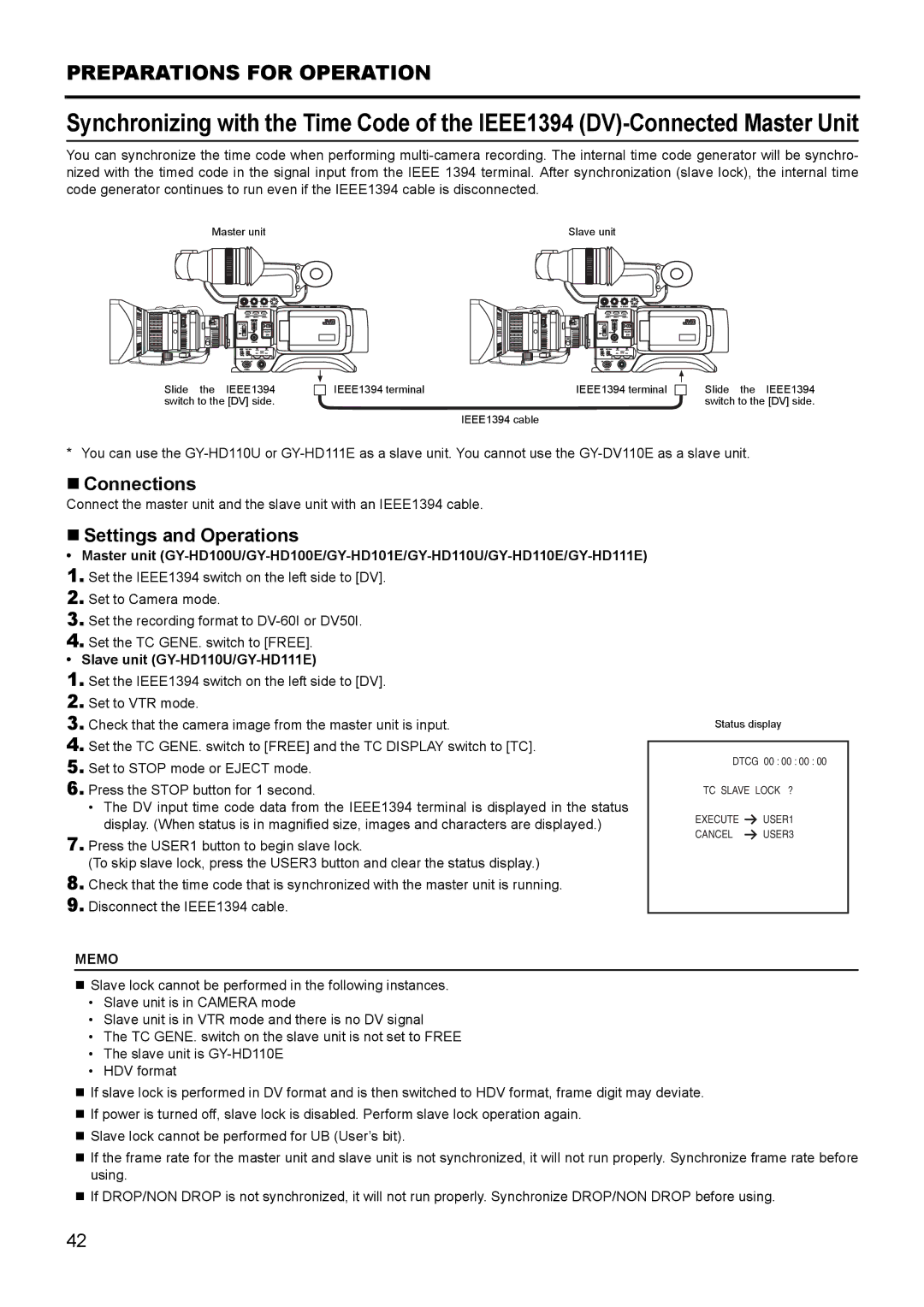PREPARATIONS FOR OPERATION
Synchronizing with the Time Code of the IEEE1394
You can synchronize the time code when performing
Master unit |
|
|
|
|
|
|
|
| Slave unit | |||||||||||||||
|
|
|
|
|
|
|
|
|
|
|
|
|
|
|
|
|
|
|
|
|
|
|
|
|
|
|
|
|
|
|
|
|
|
|
|
|
|
|
|
|
|
|
|
|
|
|
|
|
|
|
|
|
|
|
|
|
|
|
|
|
|
|
|
|
|
|
|
|
|
|
|
|
|
|
|
|
|
|
|
|
|
|
|
|
|
|
|
|
|
|
|
|
|
|
|
|
|
|
|
|
|
|
|
|
|
|
|
|
|
|
|
|
|
|
|
|
|
|
|
|
|
|
|
|
|
|
|
|
|
|
|
|
|
|
|
|
|
|
|
|
|
|
|
|
|
|
|
|
|
|
|
|
|
|
|
|
|
|
|
|
|
|
|
|
|
|
|
|
|
|
|
|
|
|
|
|
|
|
|
|
|
|
|
|
|
|
|
|
|
|
|
|
|
|
|
|
|
|
|
|
|
|
|
|
|
|
|
|
|
|
|
|
|
|
|
|
|
|
|
|
|
|
|
|
Slide the IEEE1394 switch to the [DV] side.
IEEE1394 terminal | IEEE1394 terminal |
IEEE1394 cable
Slide the IEEE1394 switch to the [DV] side.
* You can use the
Connections
Connect the master unit and the slave unit with an IEEE1394 cable.
Settings and Operations
•Master unit
1. Set the IEEE1394 switch on the left side to [DV].
2. Set to Camera mode.
3. Set the recording format to
4.Set the TC GENE. switch to [FREE].
• Slave unit (GY-HD110U/GY-HD111E)
1.Set the IEEE1394 switch on the left side to [DV].
2.Set to VTR mode.
3.Check that the camera image from the master unit is input.
4.Set the TC GENE. switch to [FREE] and the TC DISPLAY switch to [TC].
5.Set to STOP mode or EJECT mode.
6.Press the STOP button for 1 second.
•The DV input time code data from the IEEE1394 terminal is displayed in the status display. (When status is in magnified size, images and characters are displayed.)
7.Press the USER1 button to begin slave lock.
(To skip slave lock, press the USER3 button and clear the status display.)
8.Check that the time code that is synchronized with the master unit is running.
9.Disconnect the IEEE1394 cable.
MEMO
Status display
DTCG 00 : 00 : 00 : 00
TC SLAVE LOCK ?
EXECUTE ![]() USER1
USER1
CANCEL USER3
Slave lock cannot be performed in the following instances.
•Slave unit is in CAMERA mode
•Slave unit is in VTR mode and there is no DV signal
•The TC GENE. switch on the slave unit is not set to FREE
•The slave unit is
•HDV format
If slave lock is performed in DV format and is then switched to HDV format, frame digit may deviate.
If power is turned off, slave lock is disabled. Perform slave lock operation again.
Slave lock cannot be performed for UB (User’s bit).
If the frame rate for the master unit and slave unit is not synchronized, it will not run properly. Synchronize frame rate before using.
If DROP/NON DROP is not synchronized, it will not run properly. Synchronize DROP/NON DROP before using.
42