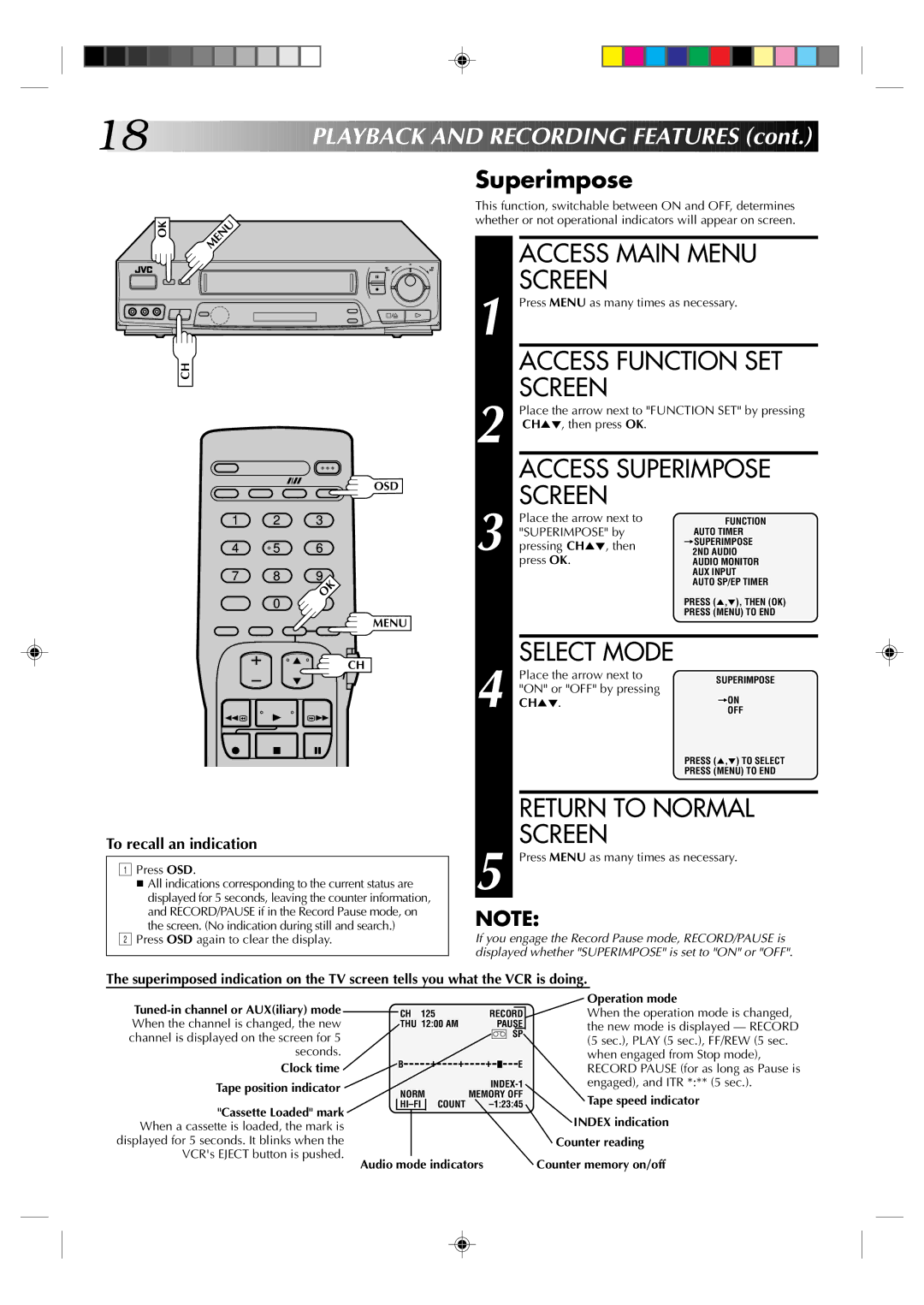18![]()
![]()
![]()
![]()
![]()
![]()
![]()
![]()
![]()
![]()
![]()
![]()
![]()
![]()
![]()
![]()
![]()
![]()
![]()
![]()
![]()
![]()
![]()
![]()
![]()
![]()
![]()
PLAYBACK

 AND
AND
 RECORDING
RECORDING
 FEATURES
FEATURES (cont.)
(cont.)

OK | MENU |
|
6
q
CH
OSD
1 | 2 | 3 |
4 | 5 | 6 |
7 | 8 | 9 |
| 0 | OK |
|
|
MENU
CH |
To recall an indication
1Press OSD.
■All indications corresponding to the current status are displayed for 5 seconds, leaving the counter information, and RECORD/PAUSE if in the Record Pause mode, on the screen. (No indication during still and search.)
2Press OSD again to clear the display.
Superimpose
This function, switchable between ON and OFF, determines whether or not operational indicators will appear on screen.
|
| ACCESS MAIN MENU | |
1 |
| SCREEN |
|
| Press MENU as many times as necessary. | ||
|
| ACCESS FUNCTION SET | |
2 |
| SCREEN |
|
| Place the arrow next to "FUNCTION SET" by pressing | ||
| CH5°, then press OK. |
| |
|
| ACCESS SUPERIMPOSE | |
3 |
| SCREEN |
|
| Place the arrow next to | FUNCTION | |
| "SUPERIMPOSE" by | AUTO TIMER | |
| pressing CH5°, then | =SUPERIMPOSE | |
| 2ND AUDIO | ||
|
| press OK. | AUDIO MONITOR |
|
|
| AUX INPUT |
|
|
| AUTO SP/EP TIMER |
|
|
| PRESS (5,°), THEN (OK) |
|
|
| PRESS (MENU) TO END |
|
|
|
|
4 |
| SELECT MODE |
|
| Place the arrow next to | SUPERIMPOSE | |
| "ON" or "OFF" by pressing | ||
| =ON | ||
| CH5°. | ||
| OFF | ||
|
|
| PRESS (5,°) TO SELECT |
|
|
| PRESS (MENU) TO END |
|
|
| |
|
| RETURN TO NORMAL | |
5 |
| SCREEN |
|
| Press MENU as many times as necessary. | ||
|
|
|
|
NOTE:
If you engage the Record Pause mode, RECORD/PAUSE is displayed whether "SUPERIMPOSE" is set to "ON" or "OFF".
The superimposed indication on the TV screen tells you what the VCR is doing.
When the channel is changed, the new channel is displayed on the screen for 5 seconds.
Clock time
Tape position indicator
"Cassette Loaded" mark When a cassette is loaded, the mark is displayed for 5 seconds. It blinks when the VCR's EJECT button is pushed.
|
|
|
|
|
|
|
| Operation mode |
| CH | 125 | RECORD | When the operation mode is changed, | ||||
| THU 12:00 AM |
| PAUSE | the new mode is displayed — RECORD | ||||
|
|
|
|
| ] SP | |||
|
|
|
|
| (5 sec.), PLAY (5 sec.), FF/REW (5 sec. | |||
|
|
|
|
|
|
|
| |
| B | + + | + |
| E | when engaged from Stop mode), | ||
|
| RECORD PAUSE (for as long as Pause is | ||||||
|
|
|
|
|
|
|
| |
|
|
|
|
| engaged), and ITR *:** (5 sec.). | |||
| NORM | MEMORY OFF | Tape speed indicator | |||||
|
| COUNT | ||||||
|
|
|
|
|
|
|
| INDEX indication |
|
|
|
|
|
|
|
| Counter reading |
|
|
|
|
|
|
| ||
Audio mode indicators |
|
| Counter memory on/off | |||||