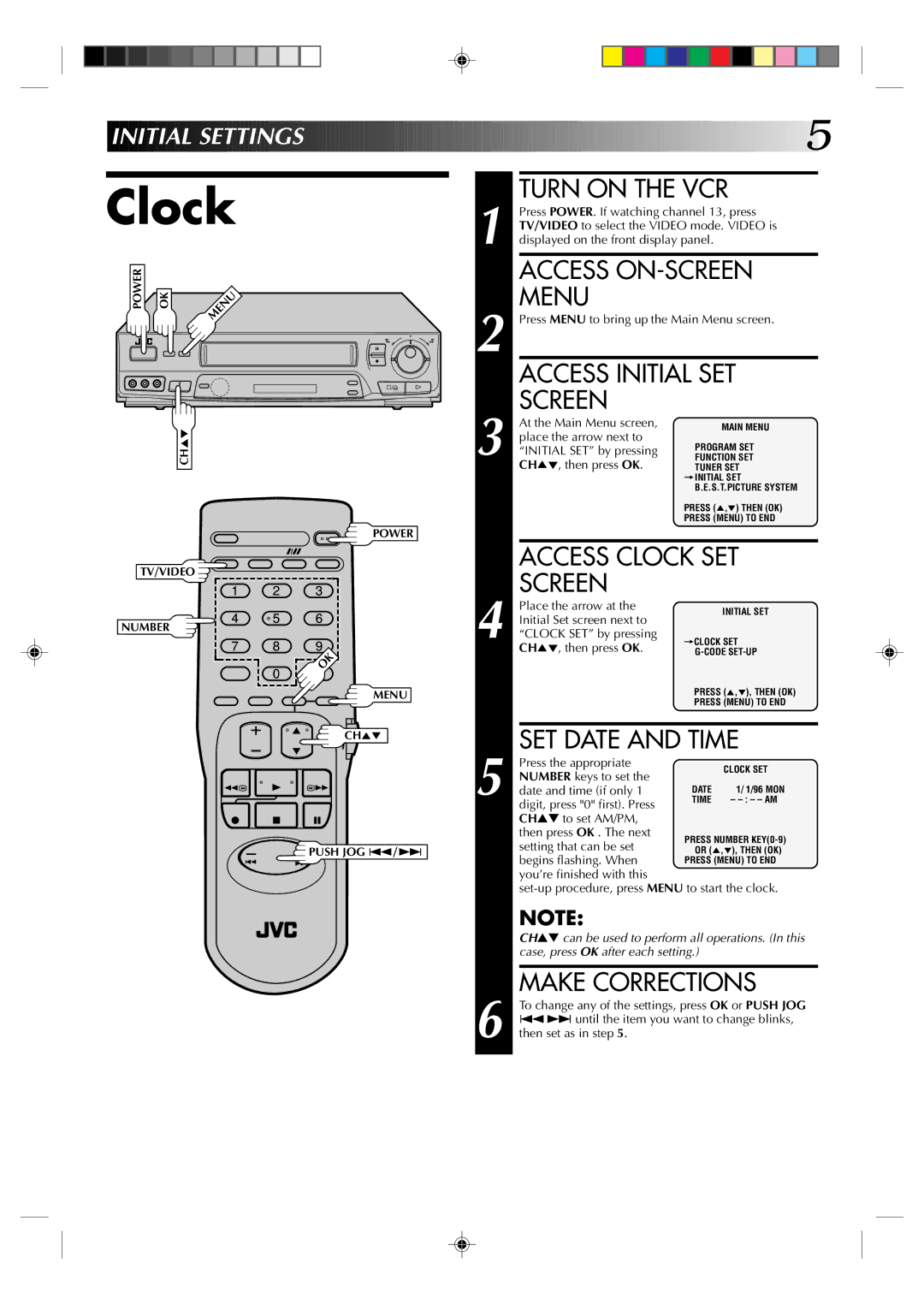![]() INITIAL
INITIAL![]() SETTIN
SETTIN![]() GS
GS![]()
![]()
![]()
![]()
![]()
![]()
![]()
![]()
![]()
![]()
![]()
![]()
![]()
![]()
![]()
![]()
![]()
![]()
![]()
![]()
![]()
![]()
![]()
![]()
![]()
![]()
![]()
![]()
![]()
![]()
![]()
![]()
![]()
![]()
![]()
![]()
![]()
![]()
![]()
![]()
![]()
![]()
![]()
![]()
![]()
![]()
![]()
![]()
![]()
![]()
![]()
![]()
![]()
![]()
![]()
![]()
![]()
![]()
![]()
![]()
![]()
![]()
![]()
![]()
![]()
![]()
![]()
![]()
![]()
![]()
![]()
![]()
![]()
![]()
![]()
![]() 5
5
Clock
POWER | OK | MENU |
|
|
6
q
1
2
TURN ON THE VCR
Press POWER. If watching channel 13, press TV/VIDEO to select the VIDEO mode. VIDEO is displayed on the front display panel.
ACCESS
Press MENU to bring up the Main Menu screen.
ACCESS INITIAL SET SCREEN
CH5°
POWER
3
At the Main Menu screen, place the arrow next to “INITIAL SET” by pressing CH5°, then press OK.
MAIN MENU
PROGRAM SET
FUNCTION SET
TUNER SET
=INITIAL SET B.E.S.T.PICTURE SYSTEM
PRESS (5,°) THEN (OK)
PRESS (MENU) TO END
TV/VIDEO |
|
|
1 | 2 | 3 |
ACCESS CLOCK SET SCREEN
4 | 5 | 6 |
NUMBER |
|
|
7 | 8 | 9 |
| 0 | OK |
|
|
MENU
4
Place the arrow at the Initial Set screen next to “CLOCK SET” by pressing CH5°, then press OK.
INITIAL SET
=CLOCK SET
PRESS (5,°), THEN (OK)
PRESS (MENU) TO END
CH5° |
![]() PUSH JOG ª/£
PUSH JOG ª/£
5
6
SET DATE AND TIME
Press the appropriate |
| CLOCK SET | |
NUMBER keys to set the |
| ||
|
| ||
date and time (if only 1 | DATE | 1/ 1/96 MON | |
digit, press "0" first). Press | TIME | – | |
|
| ||
CH▲▼ to set AM/PM, |
|
| |
then press OK . The next | PRESS NUMBER | ||
setting that can be set | |||
OR (5,°), THEN (OK) | |||
begins flashing. When | PRESS (MENU) TO END | ||
you’re finished with this
NOTE:
CH▲▼ can be used to perform all operations. (In this case, press OK after each setting.)
MAKE CORRECTIONS
To change any of the settings, press OK or PUSH JOG ª£ until the item you want to change blinks, then set as in step 5.