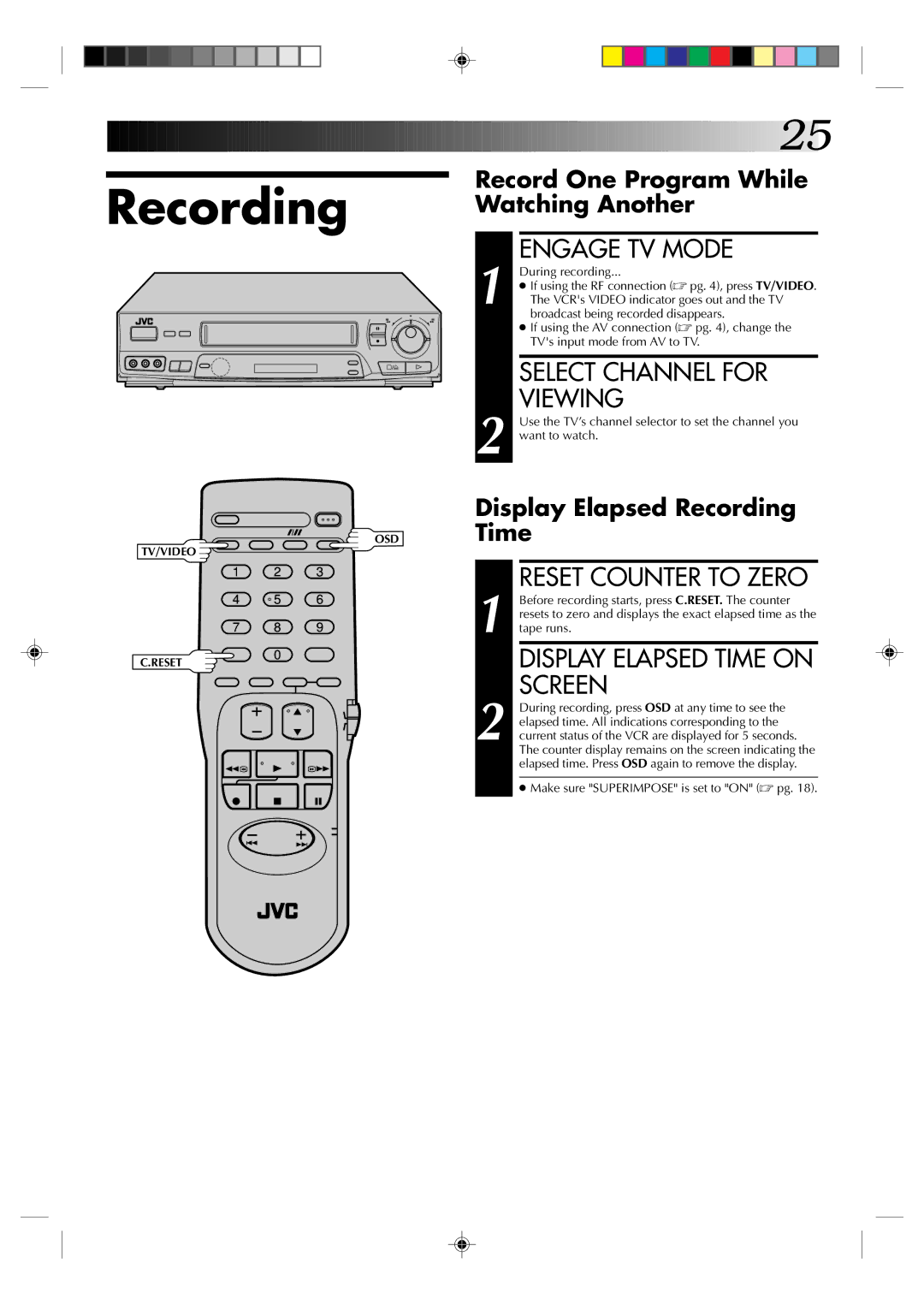Recording
6
q
OSD
TV/VIDEO ![]()
1 2 3
4 | 5 | 6 |
7 8 9
![]()
![]()
![]()
![]()
![]()
![]()
![]()
![]()
![]()
![]()
![]()
![]()
![]()
![]()
![]()
![]()
![]()
![]()
![]()
![]()
![]()
![]()
![]()
![]()
![]()
![]()
![]()
![]()
![]()
![]()
![]()
![]()
![]()
![]()
![]()
![]()
![]()
![]()
![]()
![]()
![]()
![]()
![]()
![]()
![]()
![]()
![]()
![]()
![]()
![]()
![]()
![]()
![]()
![]()
![]()
![]()
![]()
![]()
![]() 25
25![]()
Record One Program While Watching Another
1 | ENGAGE TV MODE |
During recording... | |
● If using the RF connection (☞ pg. 4), press TV/VIDEO. | |
The VCR's VIDEO indicator goes out and the TV | |
| broadcast being recorded disappears. |
| ● If using the AV connection (☞ pg. 4), change the |
| TV's input mode from AV to TV. |
SELECT CHANNEL FOR
VIEWING
2 Use the TV’s channel selector to set the channel you want to watch.
Display Elapsed Recording
Time
RESET COUNTER TO ZERO
1 Before recording starts, press C.RESET. The counter resets to zero and displays the exact elapsed time as the tape runs.
C.RESET
0
DISPLAY ELAPSED TIME ON SCREEN
2 During recording, press OSD at any time to see the elapsed time. All indications corresponding to the current status of the VCR are displayed for 5 seconds. The counter display remains on the screen indicating the elapsed time. Press OSD again to remove the display.
●Make sure "SUPERIMPOSE" is set to "ON" (☞ pg. 18).