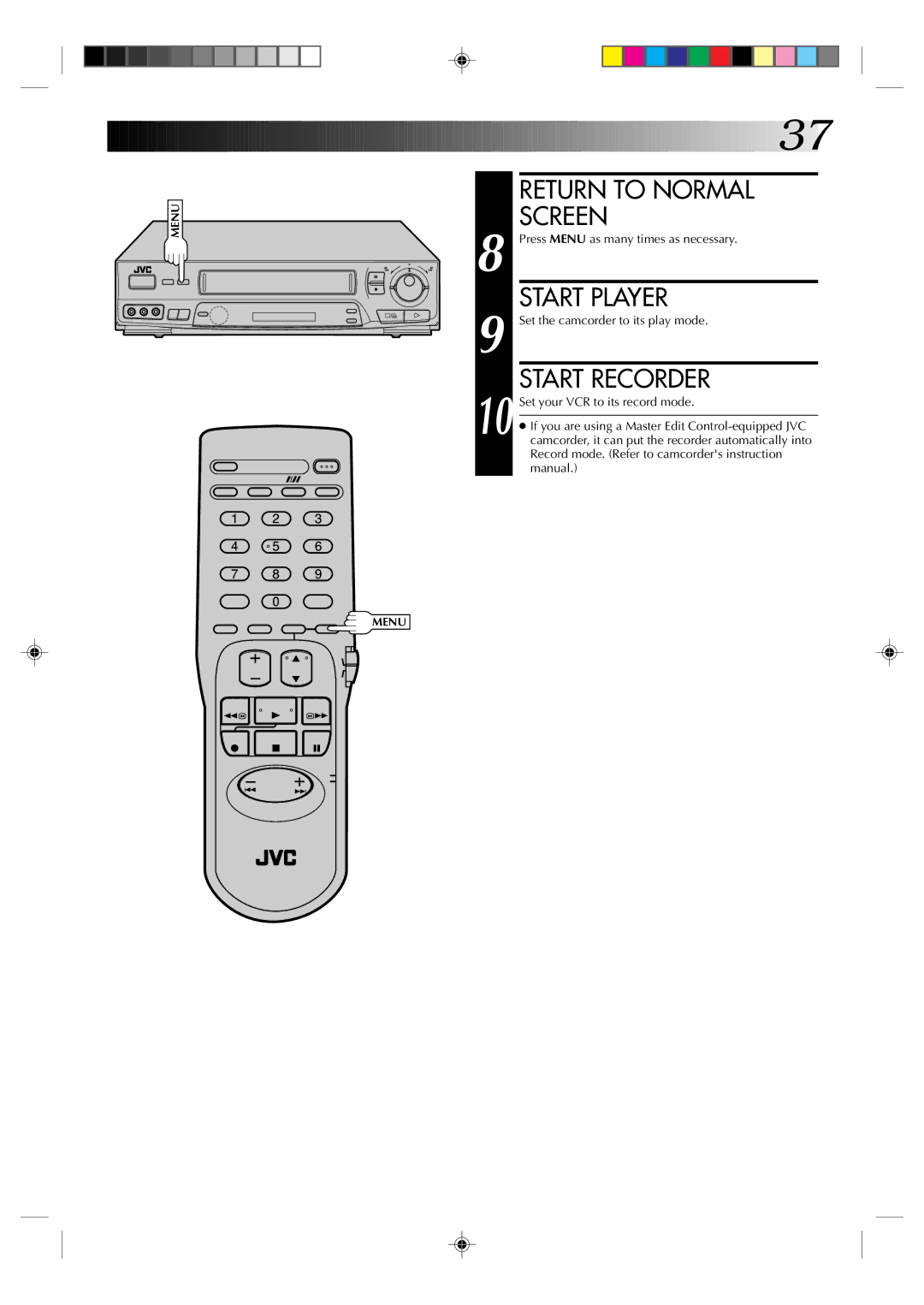MENU
6
q
1 2 3
4 | 5 | 6 |
7 8 9
0
MENU
![]()
![]()
![]()
![]()
![]()
![]()
![]()
![]()
![]()
![]()
![]()
![]()
![]()
![]()
![]()
![]()
![]()
![]()
![]()
![]()
![]()
![]()
![]()
![]()
![]()
![]()
![]()
![]()
![]()
![]()
![]()
![]()
![]()
![]()
![]()
![]()
![]()
![]()
![]()
![]()
![]()
![]()
![]()
![]()
![]()
![]()
![]()
![]()
![]()
![]()
![]()
![]()
![]()
![]()
![]()
![]()
![]()
![]() 37
37![]()
|
| RETURN TO NORMAL |
8 |
| SCREEN |
| Press MENU as many times as necessary. | |
9 |
| START PLAYER |
| Set the camcorder to its play mode. | |
10 |
| START RECORDER |
| Set your VCR to its record mode. | |
|
| |
| ● If you are using a Master Edit | |
| camcorder, it can put the recorder automatically into | |
|
| Record mode. (Refer to camcorder's instruction |
|
| manual.) |
|
|
|