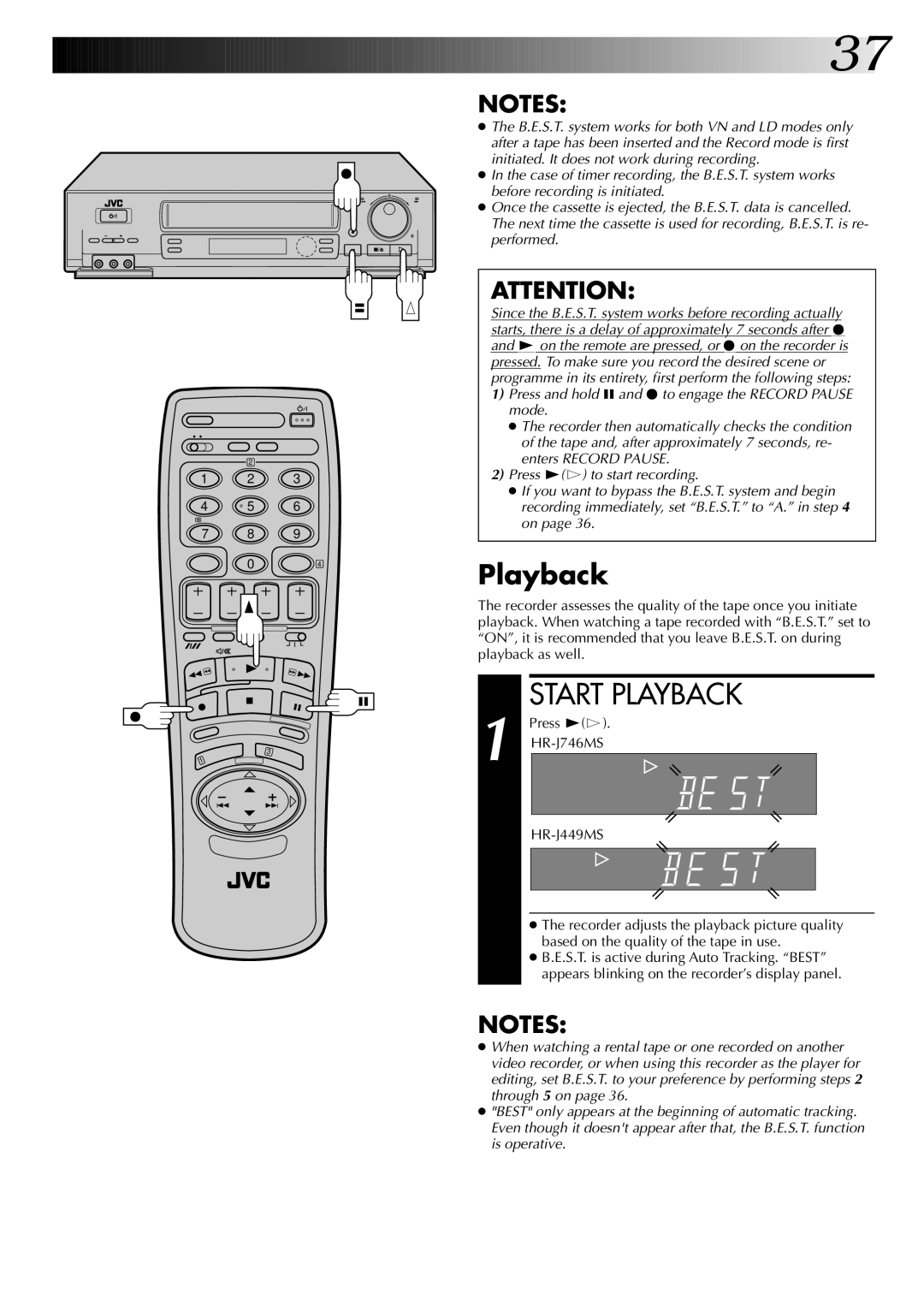q |
2
1 2 3
4 | 5 | 6 |
7 8 9
0 4
3
1
![]()
![]()
![]()
![]()
![]()
![]()
![]()
![]()
![]()
![]()
![]()
![]()
![]()
![]()
![]()
![]()
![]()
![]()
![]()
![]()
![]()
![]()
![]()
![]()
![]()
![]()
![]()
![]()
![]()
![]()
![]()
![]()
![]()
![]()
![]() 37
37![]()
NOTES:
●The B.E.S.T. system works for both VN and LD modes only after a tape has been inserted and the Record mode is first initiated. It does not work during recording.
●In the case of timer recording, the B.E.S.T. system works before recording is initiated.
●Once the cassette is ejected, the B.E.S.T. data is cancelled. The next time the cassette is used for recording, B.E.S.T. is re- performed.
ATTENTION:
Since the B.E.S.T. system works before recording actually starts, there is a delay of approximately 7 seconds after q and 4 on the remote are pressed, or q on the recorder is pressed. To make sure you record the desired scene or programme in its entirety, first perform the following steps:
1)Press and hold 6and q to engage the RECORD PAUSE mode.
●The recorder then automatically checks the condition of the tape and, after approximately 7 seconds, re- enters RECORD PAUSE.
2)Press 4($) to start recording.
●If you want to bypass the B.E.S.T. system and begin recording immediately, set “B.E.S.T.” to “A.” in step 4 on page 36.
Playback
The recorder assesses the quality of the tape once you initiate playback. When watching a tape recorded with “B.E.S.T.” set to “ON”, it is recommended that you leave B.E.S.T. on during playback as well.
1 | START PLAYBACK |
|
Press 4($). |
| |
| ||
|
| |
|
|
|
|
| |
|
|
|
|
|
|
|
|
|
●The recorder adjusts the playback picture quality based on the quality of the tape in use.
●B.E.S.T. is active during Auto Tracking. “BEST” appears blinking on the recorder’s display panel.
NOTES:
●When watching a rental tape or one recorded on another video recorder, or when using this recorder as the player for editing, set B.E.S.T. to your preference by performing steps 2 through 5 on page 36.
●"BEST" only appears at the beginning of automatic tracking. Even though it doesn't appear after that, the B.E.S.T. function is operative.