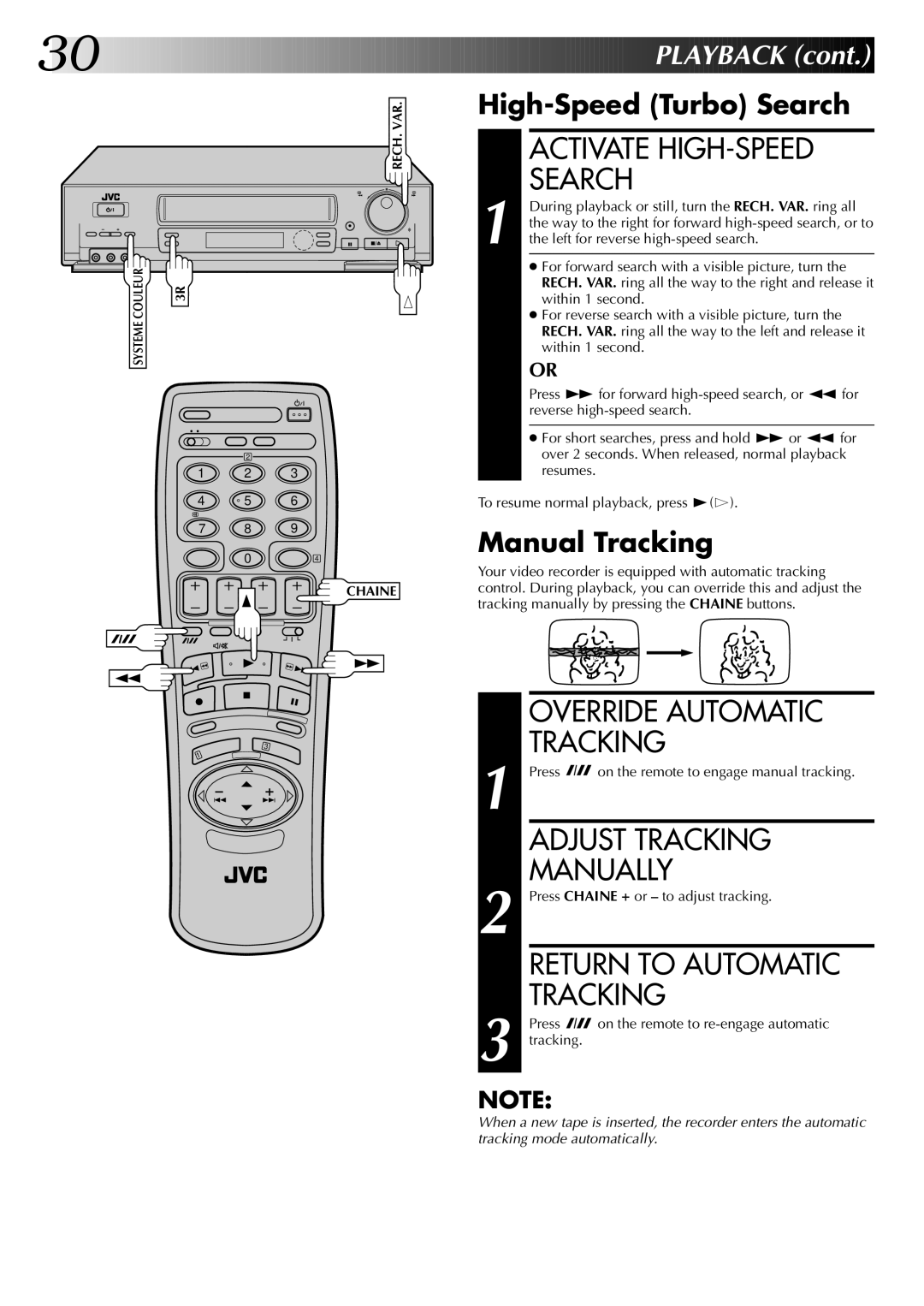30![]()
![]()
![]()
![]()
![]()
![]()
![]()
![]()
![]()
![]()
![]()
![]()
![]()
![]()
![]()
![]()
![]()
![]()
![]()
![]()
![]()
![]()
![]()
![]()
![]()
![]()
![]()
![]()
![]()
![]()
![]()
![]()
![]()
![]()
![]()
![]()
![]()
![]()
![]()
![]()
![]()
![]()
![]()
![]()
![]()
![]()
![]()
![]()
![]()
![]()
![]()
![]()
![]()
![]()
![]()
![]()
![]()
![]()
![]()
![]()
![]()
![]()
![]()
![]()
![]()
![]()
![]()
![]()
![]()
![]()
![]()
![]()
![]()
![]()
![]()
![]() PLAYBACK
PLAYBACK![]() (cont.)
(cont.)![]()
![]()
![]()
|
|
|
| VAR. | |
|
|
|
| ACTIVATE | |
|
|
|
| RECH. | |
|
|
|
|
| SEARCH |
|
|
|
|
| During playback or still, turn the RECH. VAR. ring all |
|
|
| q |
| the way to the right for forward |
|
|
|
|
| 1 the left for reverse |
COULEUR | 3R |
|
|
| ● For forward search with a visible picture, turn the |
|
|
| RECH. VAR. ring all the way to the right and release it | ||
|
|
|
|
| |
|
|
|
|
| within 1 second. |
SYSTEME |
|
|
|
| ● For reverse search with a visible picture, turn the |
|
|
|
| RECH. VAR. ring all the way to the left and release it | |
|
|
|
|
| |
|
|
|
|
| within 1 second. |
|
|
|
|
| OR |
|
|
|
|
| Press 3 for forward |
|
|
|
|
| reverse |
|
|
|
|
| ● For short searches, press and hold 3 or 2 for |
|
| 2 |
|
| over 2 seconds. When released, normal playback |
| 1 | 2 | 3 |
| resumes. |
| 4 | 5 | 6 |
| To resume normal playback, press 4($). |
7 | 8 | 9 | Manual Tracking |
| 0 |
| |
|
| 4 |
3
1
Your video recorder is equipped with automatic tracking
CHAINEcontrol. During playback, you can override this and adjust the tracking manually by pressing the CHAINE buttons.
OVERRIDE AUTOMATIC
TRACKING
1 | Press | on the remote to engage manual tracking. |
| ADJUST TRACKING | |
2 | MANUALLY | |
Press CHAINE + or – to adjust tracking. | ||
| RETURN TO AUTOMATIC | |
| TRACKING | |
| Press | on the remote to |
3 tracking. |
| |
NOTE:
When a new tape is inserted, the recorder enters the automatic tracking mode automatically.