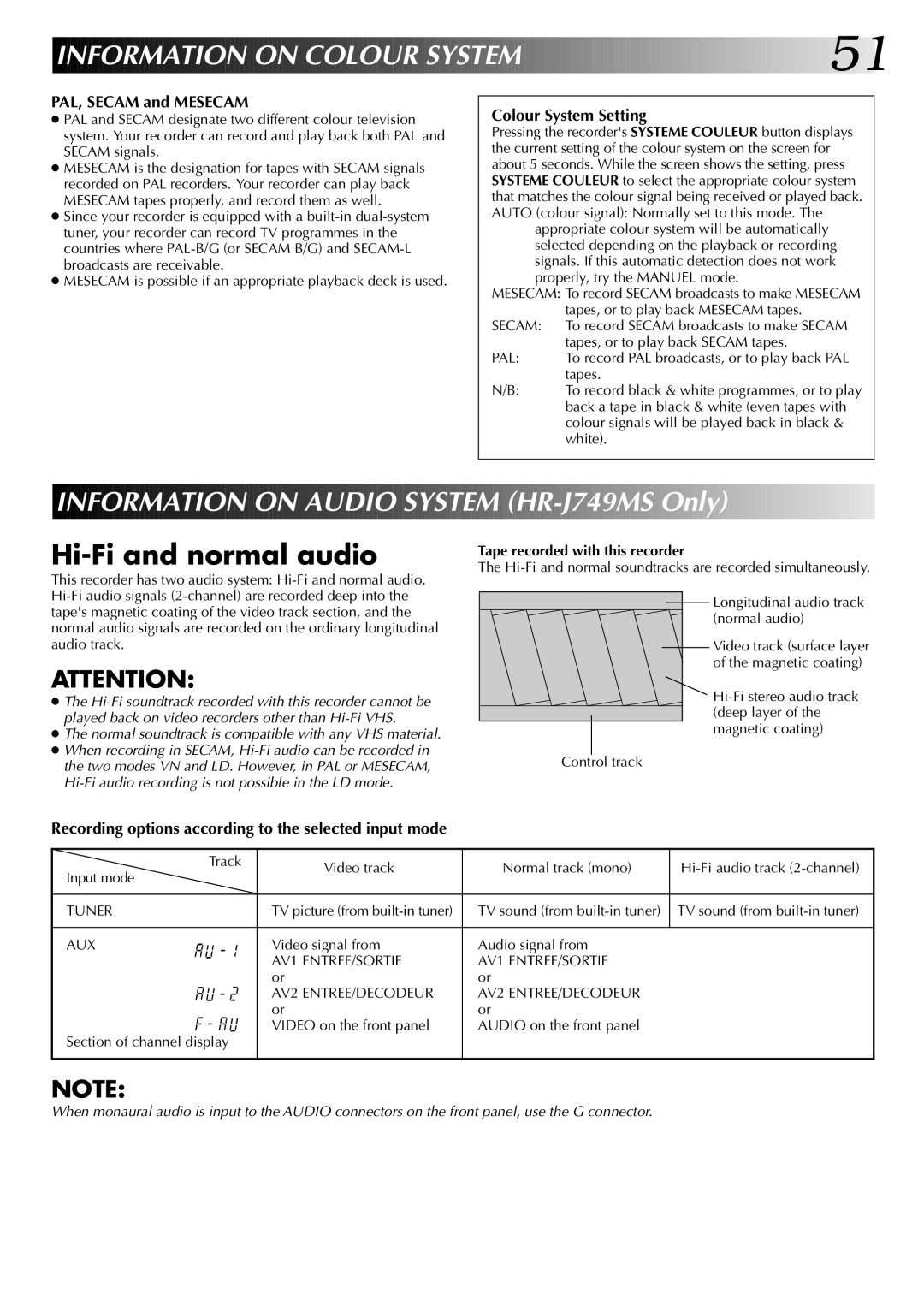INFORMATION
 ON
ON
 COLOUR
COLOUR
 SY
SY STEM
STEM








































 51
51
PAL, SECAM and MESECAM
●PAL and SECAM designate two different colour television system. Your recorder can record and play back both PAL and SECAM signals.
●MESECAM is the designation for tapes with SECAM signals recorded on PAL recorders. Your recorder can play back MESECAM tapes properly, and record them as well.
●Since your recorder is equipped with a
●MESECAM is possible if an appropriate playback deck is used.
Colour System Setting
Pressing the recorder's SYSTEME COULEUR button displays the current setting of the colour system on the screen for about 5 seconds. While the screen shows the setting, press SYSTEME COULEUR to select the appropriate colour system that matches the colour signal being received or played back. AUTO (colour signal): Normally set to this mode. The
appropriate colour system will be automatically selected depending on the playback or recording signals. If this automatic detection does not work properly, try the MANUEL mode.
MESECAM: To record SECAM broadcasts to make MESECAM
| tapes, or to play back MESECAM tapes. |
SECAM: | To record SECAM broadcasts to make SECAM |
| tapes, or to play back SECAM tapes. |
PAL: | To record PAL broadcasts, or to play back PAL |
| tapes. |
N/B: | To record black & white programmes, or to play |
| back a tape in black & white (even tapes with |
| colour signals will be played back in black & |
| white). |
 INFORMATION
INFORMATION
 ON
ON
 AUDI
AUDI
 O
O
 SYSTEM
SYSTEM

 (HR-
(HR- J749MS
J749MS
 Only)
Only)




















Hi-Fi and normal audio
This recorder has two audio system:
ATTENTION:
●The
●The normal soundtrack is compatible with any VHS material.
●When recording in SECAM,
Tape recorded with this recorder
The
Longitudinal audio track (normal audio)
Video track (surface layer of the magnetic coating)
Control track
Recording options according to the selected input mode
Track | Video track | Normal track (mono) | ||
Input mode | ||||
|
|
| ||
|
|
|
| |
TUNER | TV picture (from | TV sound (from | TV sound (from | |
|
|
|
| |
AUX | Video signal from | Audio signal from |
| |
| AV1 ENTREE/SORTIE | AV1 ENTREE/SORTIE |
| |
| or | or |
| |
| AV2 ENTREE/DECODEUR | AV2 ENTREE/DECODEUR |
| |
| or | or |
| |
Section of channel display | VIDEO on the front panel | AUDIO on the front panel |
| |
|
|
| ||
|
|
|
|
NOTE:
When monaural audio is input to the AUDIO connectors on the front panel, use the G connector.