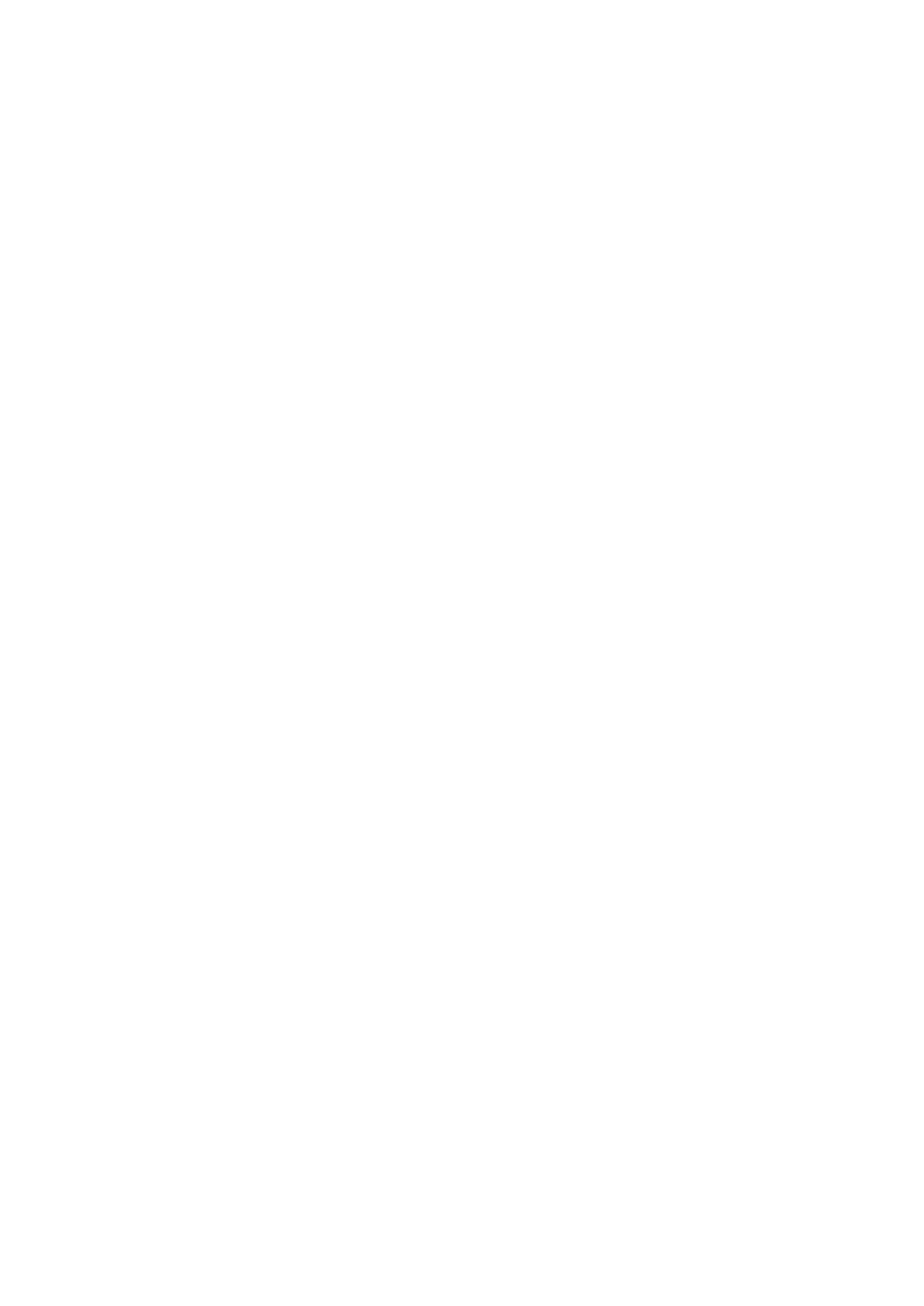48![]()
![]()
![]() EN
EN![]()
![]()
![]()
![]()
![]()
![]()
![]()
![]()
![]()
![]()
![]()
![]()
![]()
![]()
![]()
![]()
![]()
![]()
![]()
![]()
![]()
![]()
![]()
![]()
![]()
![]()
![]()
![]()
![]()
![]()
![]()
![]()
![]()






















 TIMER
TIMER
 RECORDING
RECORDING (cont.)
(cont.)


MENU
CH
| – | + |
POWER | MENU |
|
| OK |
|
|
| JOG |
|
| SHUTTLE |
4
ACCESS GUIDE CHANNEL SET SCREEN
Press CH5° or TIME | INITIAL SET | ||
SCAN %Þ to move the | CLOCK SET |
|
|
highlight bar (arrow) to | ENGLISH | ||
“GUIDE CHANNEL SET”, | LANGUAGE | ||
=GUIDE CHANNEL SET |
| ||
then press OK or TIME | CABLE BOX SET |
|
|
SCAN #. | DBS RECEIVER SET | ||
SELECT WITH (5,°) AND (OK)
PRESS (MENU) TO END
INPUT GUIDE CHANNEL NUMBER
5
Press CH5°, TIME SCAN %Þ or the appropriate NUMBER keys to input the VCR Plus+ Guide Channel number as shown in the TV listing. Then press OK or TIME SCAN #.
(Ex.) When inputting the Guide Channel number 6 for WNJU(Ind.)
GUIDE CHANNEL SET
GUIDE CH : 6
VCR CH : – – –
1 2 3
4 5 6
7 8 9
0
2
4
NUMBER
●If you receive your
channels with a cable box and if you have properly set your
Controller, “CABLE CH” appears in place of “VCR CH”. If not, refer to pages 16 – 18 and
1
INPUT RECEIVING CHANNEL NUMBER
3 | OK |
MENU
![]() TIME SCAN
TIME SCAN
6
Press CH5°, TIME SCAN %Þ or the appropriate NUMBER keys to input the number of the channel on which the Guide Channel’s broadcasts are received. Then press OK or TIME SCAN #.
●Repeat steps 5 and 6 for each instance.
(Ex.) If WNJU(Ind.) is received on channel 47
GUIDE CHANNEL SET
=
GUIDE CH | : 6 |
VCR CH | : 47 |
PRESS NUMBER KEY
PRESS (MENU) TO END
7
RETURN TO NORMAL SCREEN
Press MENU.