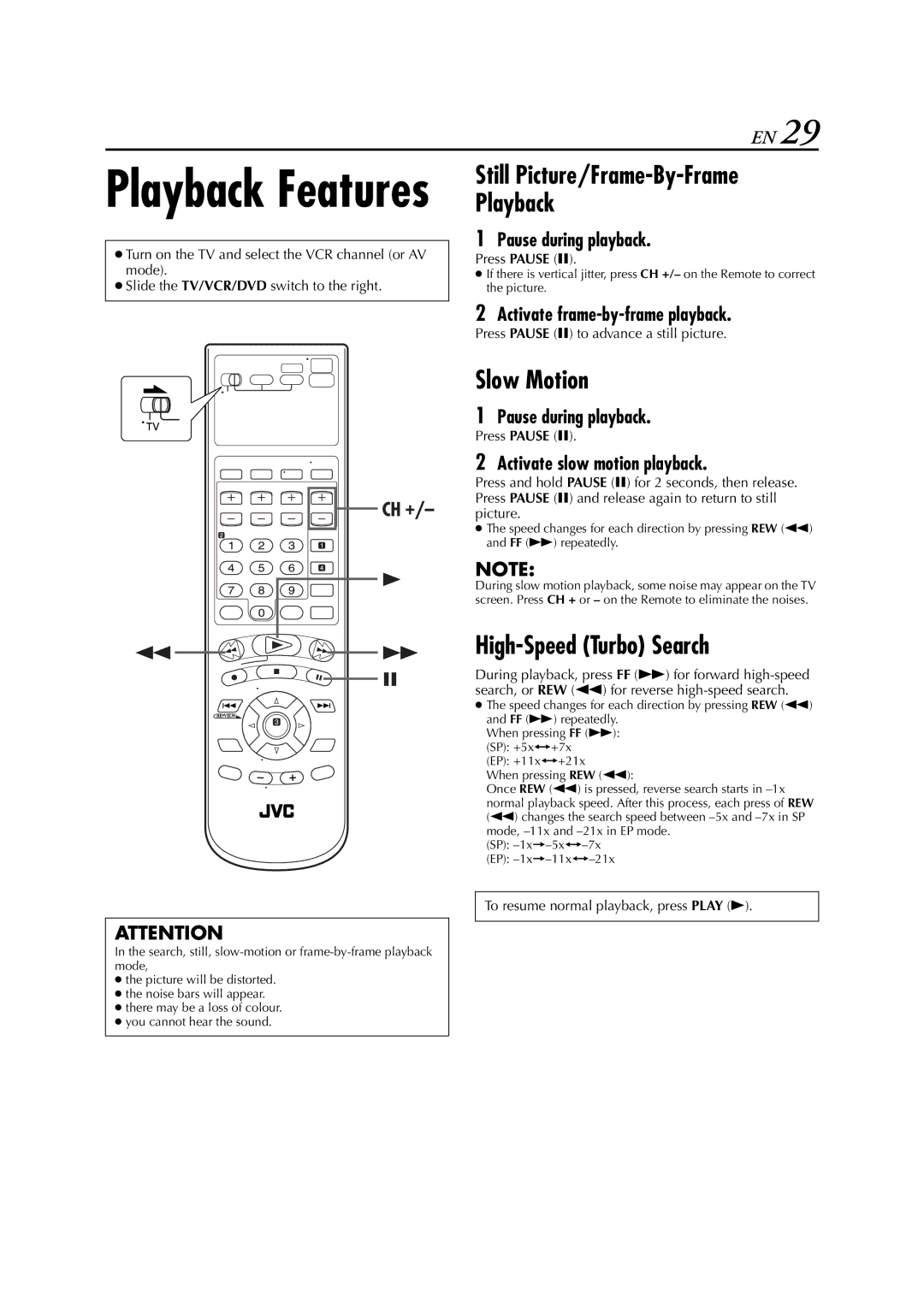For Customer Use
HR-XVC33U
Declaration of Conformity
Dear Customer
Moisture Condensation
Antenna Installation Instructions
Installation
Servicing
USE
For Servicing Only in U.S.A Warranty Only in U.S.A
Playable Discs
About Discs
Unplayable Discs
Region Number
File Structure of Discs
DVD Video Marks
Marks related to video
Audio CD/Video CD
Care and Handling of Discs
Placing a Disc
Open the disc tray
Place the disc
Front View
10 EN
Rear View
Cassette Type Indicator VCR deck only
To recall an indication
12 EN
ON-SCREEN Display VCR deck
Remote
How To Use
Connect the unit to power source
Check the contents
14 EN
Situate the unit Connect the unit to TV
Connection
8To connect to a TV with S-VIDEO/AUDIO input connectors
DVD deck only
Set the VCR channel to off
16 EN
8To connect to a TV with component video input connectors
Component Audio/Video
Video cable Cable
What to do if Plug & Play setting failed
Perform Plug & Play setup
Plug & Play Set
Auto Clock Set/Auto Tuner Set
DVD deck
Monitor Set
18 EN
Monitor Type
Default setting is bold in the table below
Pan&Scan/Letter Box
Pan&Scan
20 EN
Language
Press w e to select Language
Press rtto move 0 to on Screen LANGUAGE, then press OK
22 EN
Language Code List
Clock Set
Access the Clock Set screen
24 EN
Preparations
Manual Clock Set
Semiauto Clock Set
Tuner Set
Access the Tuner Set screen
26 EN
Auto Channel Set
Manual Channel Set
Access the Manual Channel Set screen
Add or skip the desired channels
To add channels
28 EN
Basic Playback
High-Speed Turbo Search
Slow Motion
Pause during playback
Activate frame-by-frame playback
Skip Search
30 EN
Index Search
Instant ReView
Repeat Playback
Next Function Memory
Activate Repeat Playback
Stop Repeat Playback
Manual Tracking
Adjust the tracking manually
Soundtrack Selection
Override automatic tracking
Choose a program
Recording Resume Function
Set the tape speed
Start recording
Record One Program While Watching Another
Instant Timer Recording ITR
34 EN
Tape Remaining Time
Reset the counter
Second Audio Recording
Set the counter display
36 EN
Access the Program screen
Enter the program start time
Enter the program stop time
To Timer-Record Weekly Or Daily Serials
Engage the unit’s timer mode
Enter the channel position
Cable Box or DBS Receiver Users
Access the Program Check screen
Disengage the timer mode
Press TIMER, then press Power
Press PROG. Check
Cancel or change a program
To cancel or change a program
Return to the timer mode
Press Timer
40 EN
Cancel or change program setting
Confirm the overlapping programs
Select the program to modify
Before performing the following steps
You can also connect the cable box if it has a timer
Satellite Auto Recording
Pause playback
42 EN
Load the disc
Access the PBC menu
Locating a desired scene using the DVD menu
Access the DVD menu
Stop mode
Press Skip 2 or Skip 6 during playback
Locating the start point of the item or skip the item
High-Speed Search
Zooming
Resume Function
Memorize the resume point
Resume playback
46 EN
Access the selection menu
3D Phonic
Select the effect level
VFP function Adjusting the picture quality
Contents of the on-screen bar during playback
Press Play Setup twice whenever a disc is loaded
48 EN
Video CD
Change the time information
Access the on-screen bar
Select the option
Select menu item
50 EN
Select the repeat mode
Access the repeat mode
Select the start point
Time Search
Chapter Search
52 EN
Select the chapter
Examples
Program Playback
To clear the program table Press Play Setup
Random Playback
Select the menu item
54 EN
Access the menu
Subtitle Selection
Select the subtitle language
Angle Selection
When using the Angle button
Select the view angle
Press Angle
56 EN
When using the A.MONITOR button
Audio Language Selection
Select the audio language
Select the audio channel
Audio Channel Selection
For Video CD
For Svcd
58 EN
Parental Lock
To temporarily release the Parental Lock
To change the settings
60 EN
Country/Area Code List for Parental Lock
Page
62 EN
What is MP3?
MP3 control display
Disc Number Current group Current track
Select the group
Using the MP3 control display
MP3 Playback
Group/track selection
64 EN
To start playback by specifying the group/track number
To return to the MP3 control display
CD-RW disc
What is JPEG?
Jpeg control display
66 EN
Using the Jpeg control display
Jpeg Playback
To return to the Jpeg control display
Group/file selection
68 EN
Engage the Record Pause mode of the recording deck
Set the input mode of recording deck
Another Video Recorder
Start the source player
From DVD to VCR
Dubbing
70 EN
Place a disc and load a MD
Digital Audio Dubbing
Prepare the audio device for dubbing
For the digital audio device
72 EN
Operate the TV
TV Multi-Brand Remote Control
Set the TV brand code
Back of unit
74 EN
Make connections
Access the Function Set screen
Mode Set
For each mode setting, see pages 76 to
VCR deck
76 EN
Auto Spep Timer
Picture Control
Superimpose
Video Stabilizer
Auto Power OFF
Blue Back
2ND Audio Record
78 EN
For each mode setting, see pages 79 to
Language Picture Audio Others Back to the beginning
Press rt to move 0 to RESUME, then press OK
Audio Settings
Picture Settings
Analog Down MIX
80 EN
Range Control
Output Level
On Screen Guide
Others Settings
Resume
Switch the mode
Scan Mode Set
Child Lock
82 EN
On the Remote
On the unit
Press DVD so that the DVD indicator
DVD indicator lights up
84 EN
Lights up
Such as .Mp3 to their file names
Cover the hole where the tab was
Their file names
Jpeg files are not recorded in a format
Remove the cassette and cover the hole
86 EN
Check the programed data and re
Again
Distorted on the TV screen Deck is selected
VCR indicator disappears from the front
Display panel
Resume recording
Playback
88 EN
Accessories
Timer
General
Tuner
90 EN
Zooming 3D Phonic
Plug&Play Set Program Playback Random Playback
New Maple Avenue Pine Brook, NJ
92 EN
Warranty Only in U.S.A
94 EN
Page
HR-XVC33U
HR-XVS44U
HR-XVS44U
Moisture Condensation
Important Product Safety Instructions
USE
Basic Connections Video Connection
Details
Chapter
Placing a Disc
10 EN
Rear View
Beginning
Remote
Situate the unit
You can obtain high-quality S-VHS pictures
Video cable Audio cable
Mode. � pg
Your television
To Component Video Input connectors
Plug & Play Set
Picture Source Auto Screen Saver MP3&WMA / Jpeg
Monitor Type
Language
On-screen Language Set DVD deck
22 EN
Kirundi
Clock Set
Semiauto Clock Set
Tuner Set
Manual Channel Set
Basic Playback
Variable Speed Search
30 EN
F I L
32 EN
Recording Features
Tape Remaining Time
Recording
Active Video Calibration
Playback
36 EN
Enter the channel position
Check, cancel and change programs
To cancel or change a program
40 EN
Satellite Auto Recording
Basic Playback
Playback Features
Locating the start point of the item or skip the item
Slow Motion
46 EN
Maintaining brightness of dark and bright
Using the on- screen bar
Basic operation on the on-screen bar
Audio CD
DVD Video
Press the number keys 0-9 to enter the time, then press
Repeat from step A, select OFF in step C, then press
52 EN
Program Playback
54 EN
Angle Selection
Access the on-screen bar Select menu item
Audio Channel Selection
Press rt repeatedly to Move 0 to Country
To set Parental Lock for the first time
To change the settings
60 EN
Page
MP3/WMA control display
What is WMA?
Playback
MP3/WMA
To return to the MP3/WMA control display Press Stop
Not belong to any Group directory, the unit recognized them
Jpeg Playback
Each file is played back once
All files of the current group are
All files are played back
Player If the camcorder has an S-VIDEO output connector
If the camcorder has no S-VIDEO output connector Recorder
Edit From a Camcorder
Audio input Audio cable not provided Video cable provided
Advantages of S-VHS video recorders
AV mode
Video cable
Video cable Audio/video Cable Another recorder
Dubbing
Digital Audio Dubbing
Remote Control Functions
TV Multi-Brand Remote Control
74 EN
VHS ET
Video Calibration
VHS ET
Manually during timer programing
Program while timer-recording in SP mode
TV screen. Messages appear in the selected language. � pg
Receiving a channel not in use
78 EN
Rear AUX Input
VHS Mode
Front AUX Input
MP3&WMA/JPEG � pg
For each mode setting, see pages 81 to
Press w e to select
MP3&WMA Select this to play back MP3/WMA files
MP3&WMA/JPEG
Auto Monitor Set DVD deck � pg
82 EN
Others Settings
Child Lock
Power
MP3/WMA Playback DVD deck
Jpeg to MP3&WMA to play MP3/WMA
Are recorded to a disc, set MP3&WMA
Files. � pg
Tab removed Removed TV broadcasts cannot be recorded
Timer recording won’t work
Other Problems
90 EN
Lines S-VHS
Input/Output RCA connectors X 2, OUT x Video connectors
Lines VHS
MP3/WMA control display Next Function Memory
Dubbing from DVD to VCR Edit From a Camcorder
VHS
Subtitle Selection
94 EN
Warranty Only in U.S.A
HR-XVS44U