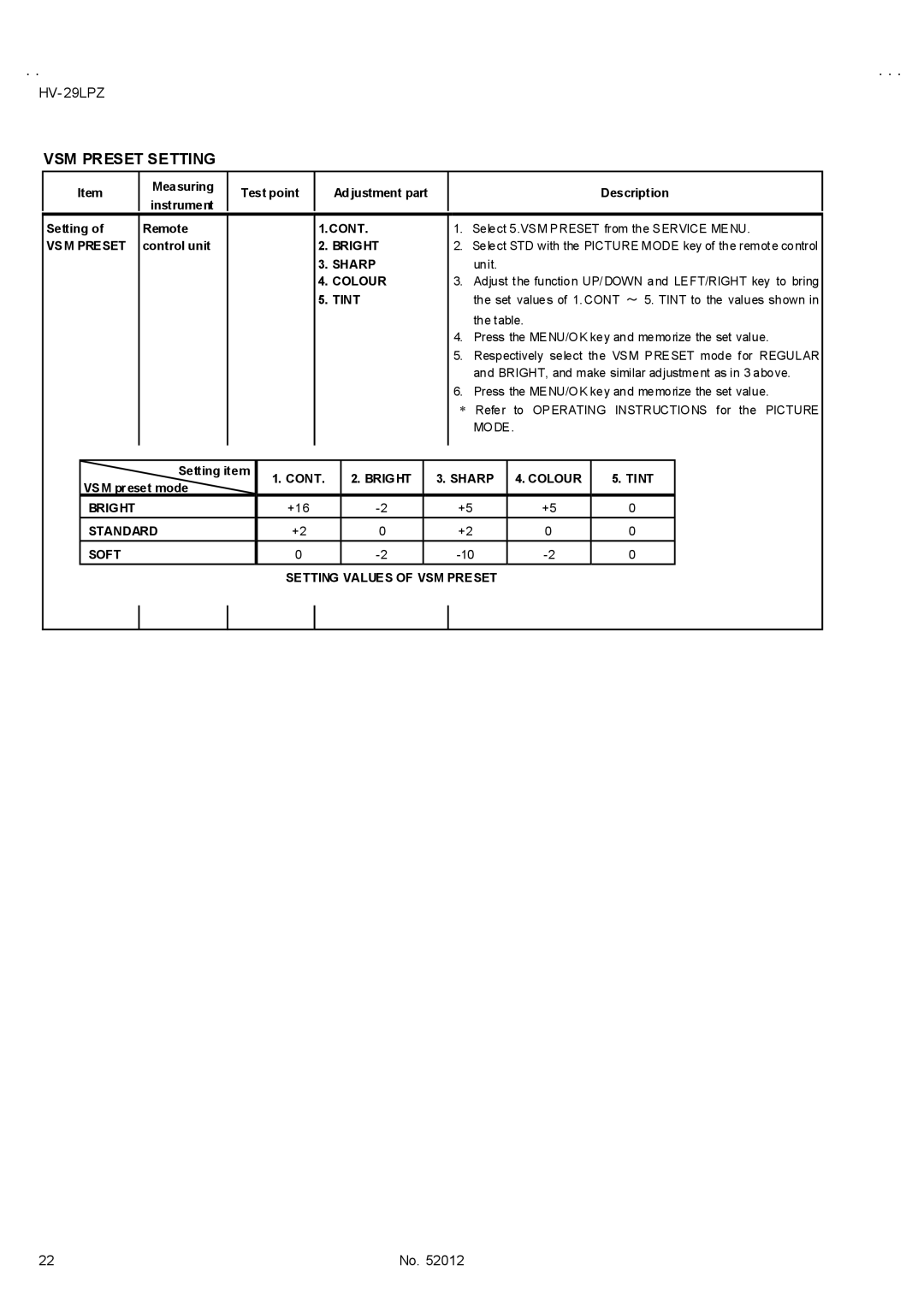HV- 29LPZ
VSM PRESET SETTING
Item
Measuring instrument
Test point
Adjustment part
Description
Setting of | Remote |
VSM PRESET | control unit |
|
|
1.CONT.
2.BRIGHT
3.SHARP
4.COLOUR
5.TINT
1.Select 5.VSM PRESET from the SERVICE MENU.
2.Select STD with the PICTURE MODE key of the remote control unit.
3.Adjust the function UP/DOWN and LEFT/RIGHT key to bring the set values of 1.CONT ~ 5. TINT to the values shown in the table.
4.Press the MENU/OK key and memorize the set value.
5.Respectively select the VSM PRESET mode for REGULAR and BRIGHT, and make similar adjustment as in 3 above.
6.Press the MENU/OK key and memorize the set value.
∗Refer to OPERATING INSTRUCTIONS for the PICTURE MODE.
Setting item | 1. CONT. | 2. BRIGHT | 3. SHARP | 4. COLOUR | 5. TINT | |
VSM preset mode | ||||||
|
|
|
|
| ||
BRIGHT | +16 | +5 | +5 | 0 | ||
|
|
|
|
|
| |
STANDARD | +2 | 0 | +2 | 0 | 0 | |
|
|
|
|
|
| |
SOFT | 0 | 0 | ||||
|
|
|
|
|
| |
| SETTING VALUES OF VSM PRESET |
|
| |||
22 | No. 52012 |