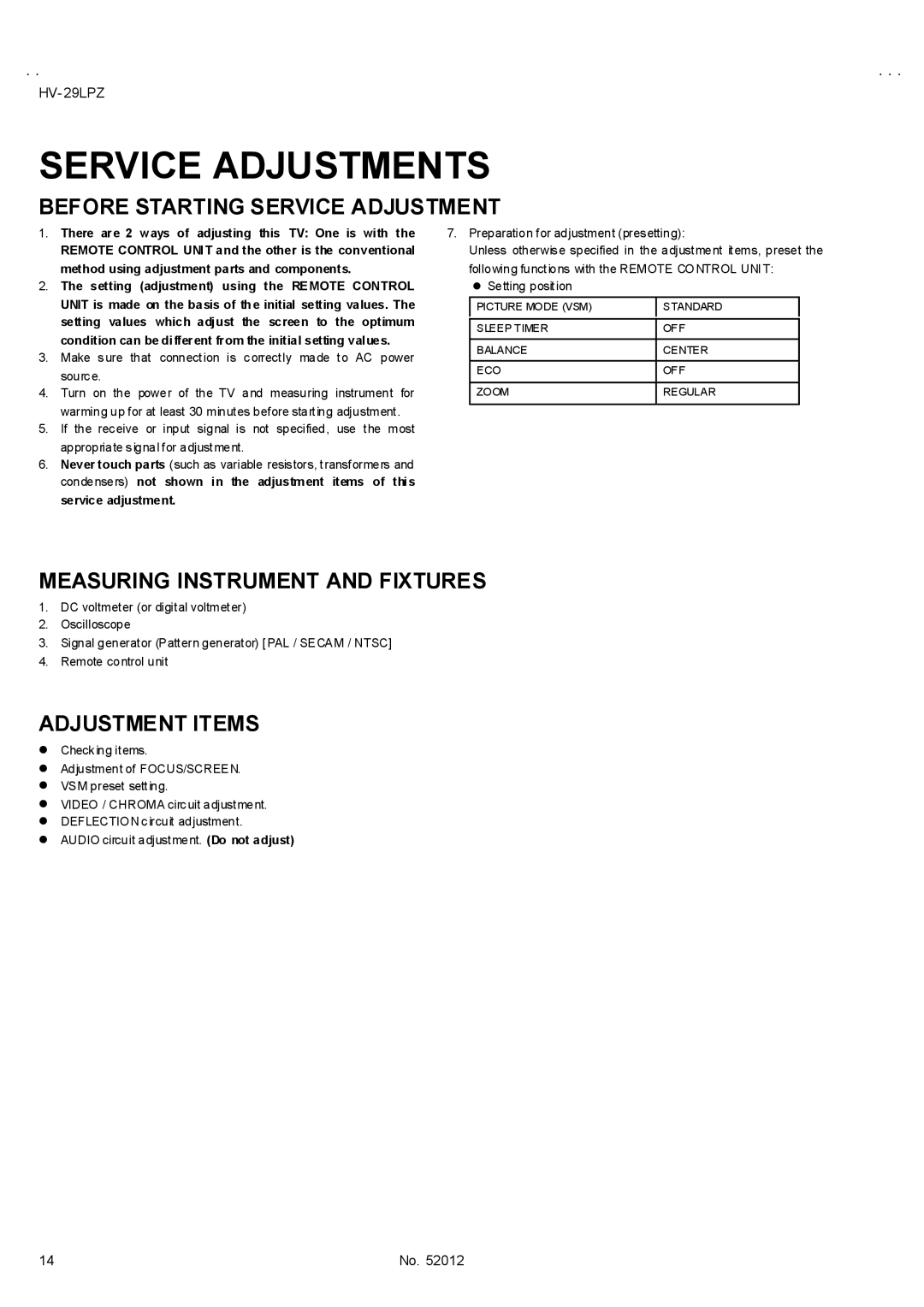HV- 29LPZ
SERVICE ADJUSTMENTS
BEFORE STARTING SERVICE ADJUSTMENT
1.There are 2 ways of adjusting this TV: One is with the REMOTE CONTROL UNIT and the other is the conventional method using adjustment parts and components.
2.The setting (adjustment) using the REMOTE CONTROL UNIT is made on the basis of the initial setting values. The setting values which adjust the screen to the optimum condition can be different from the initial setting values.
3.Make sure that connection is correctly made to AC power source.
4.Turn on the power of the TV and measuring instrument for warming up for at least 30 minutes before starting adjustment.
5.If the receive or input signal is not specified, use the most appropriate signal for adjustment.
6.Never touch parts (such as variable resistors, transformers and condensers) not shown in the adjustment items of this service adjustment.
7.Preparation for adjustment (presetting):
Unless otherwise specified in the adjustment items, preset the following functions with the REMOTE CONTROL UNIT:
"Setting position
PICTURE MODE (VSM) | STANDARD |
|
|
SLEEP TIMER | OFF |
|
|
BALANCE | CENTER |
|
|
ECO | OFF |
|
|
ZOOM | REGULAR |
|
|
MEASURING INSTRUMENT AND FIXTURES
1.DC voltmeter (or digital voltmeter)
2.Oscilloscope
3.Signal generator (Pattern generator) [PAL / SECAM / NTSC]
4.Remote control unit
ADJUSTMENT ITEMS
●Checking items.
●Adjustment of FOCUS/SCREEN.
●VSM preset setting.
●VIDEO / CHROMA circuit adjustment.
●DEFLECTION circuit adjustment.
●AUDIO circuit adjustment. (Do not adjust)
14 | No. 52012 |