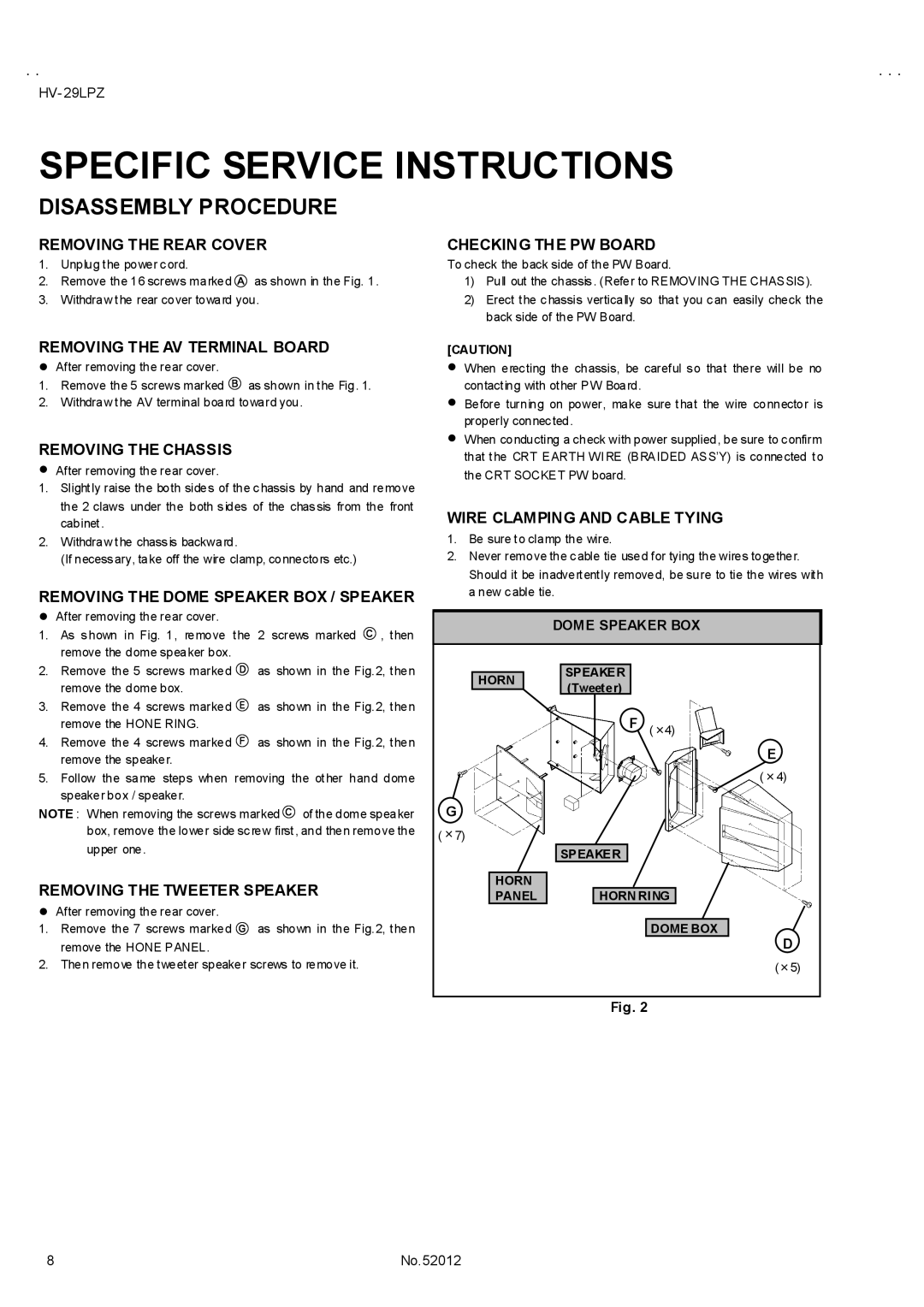HV- 29LPZ
SPECIFIC SERVICE INSTRUCTIONS
DISASSEMBLY PROCEDURE
REMOVING THE REAR COVER
1.Unplug the power cord.
2.Remove the 16 screws marked ! as shown in the Fig. 1.
3.Withdraw the rear cover toward you.
CHECKING THE PW BOARD
To check the back side of the PW Board.
1)Pull out the chassis . (Refer to REMOVING THE CHASSIS).
2)Erect the chassis vertically so that you can easily check the back side of the PW Board.
REMOVING THE AV TERMINAL BOARD
"After removing the rear cover.
1.Remove the 5 screws marked " as shown in the Fig. 1.
2.Withdraw the AV terminal board toward you.
REMOVING THE CHASSIS
"After removing the rear cover.
1.Slightly raise the both sides of the chassis by hand and remove the 2 claws under the both sides of the chassis from the front cabinet.
2.Withdraw the chassis backward.
(If necessary, take off the wire clamp, connectors etc.)
REMOVING THE DOME SPEAKER BOX / SPEAKER
"After removing the rear cover.
1.As shown in Fig. 1, remove the 2 screws marked #, then remove the dome speaker box.
2.Remove the 5 screws marked $ as shown in the Fig.2, then remove the dome box.
3.Remove the 4 screws marked % as shown in the Fig.2, then remove the HONE RING.
4.Remove the 4 screws marked & as shown in the Fig.2, then remove the speaker.
5.Follow the same steps when removing the other hand dome speaker box / speaker.
NOTE : When removing the screws marked # of the dome speaker box, remove the lower side screw first, and then remove the upper one.
REMOVING THE TWEETER SPEAKER
"After removing the rear cover.
1.Remove the 7 screws marked ' as shown in the Fig.2, then remove the HONE PANEL.
2.Then remove the tweeter speaker screws to remove it.
[CAUTION]
"When erecting the chassis, be careful so that there will be no contacting with other PW Board.
"Before turning on power, make sure that the wire connector is properly connected.
"When conducting a check with power supplied, be sure to confirm that the CRT EARTH WIRE (BRAIDED ASS’Y) is connected to the CRT SOCKET PW board.
WIRE CLAMPING AND CABLE TYING
1.Be sure to clamp the wire.
2.Never remove the cable tie used for tying the wires together. Should it be inadvertently removed, be sure to tie the wires with a new cable tie.
| DOME SPEAKER BOX | |
HORN | SPEAKER |
|
(Tweeter) |
| |
|
| |
| F | (×4) |
|
| E |
|
| (×4) |
G |
|
|
(×7) |
|
|
| SPEAKER |
|
HORN |
|
|
PANEL | HORN RING | |
|
| DOME BOX |
|
| D |
|
| (×5) |
Fig. 2
8 | No.52012 |