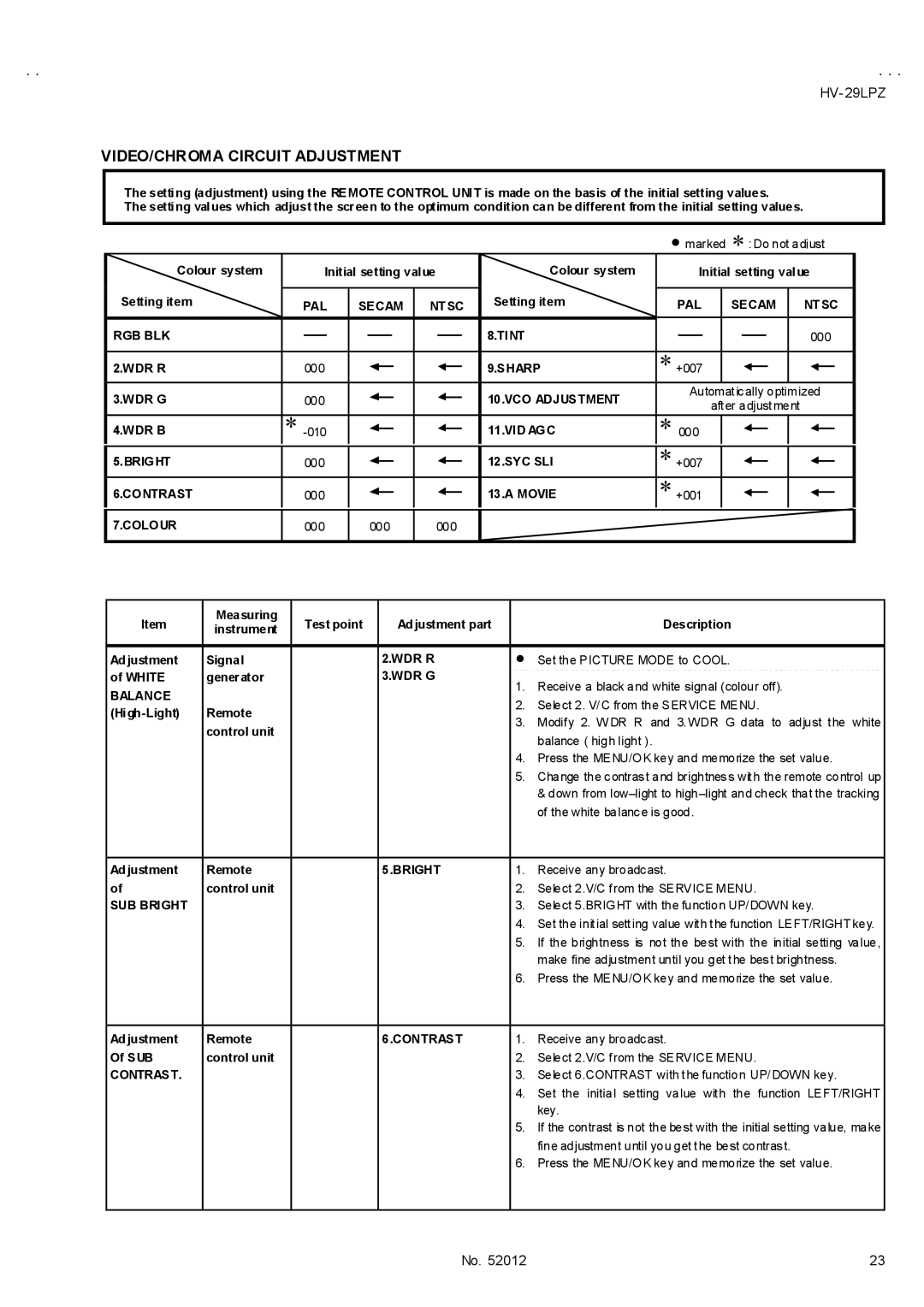HV- 29LPZ
VIDEO/CHROMA CIRCUIT ADJUSTMENT
The setting (adjustment) using the REMOTE CONTROL UNIT is made on the basis of the initial setting values.
The setting values which adjust the screen to the optimum condition can be different from the initial setting values.
" marked %:Do not adjust
Colour system | Initial setting value | Colour system | Initial setting value | ||||
Setting item | PAL | SECAM | NTSC | Setting item | PAL | SECAM | NTSC |
RGB BLK |
|
|
| 8.TINT |
|
| 000 |
2.WDR R | 000 |
|
| 9.SHARP | %+007 |
|
|
3.WDR G | 000 |
|
| 10.VCO ADJUSTMENT | Automatically optimized | ||
|
|
| after adjustment |
| |||
|
|
|
|
|
|
| |
4.WDR B |
|
| 11.VID AGC | % 000 |
|
| |
5.BRIGHT | 000 |
|
| 12.SYC SLI | %+007 |
|
|
6.CONTRAST | 000 |
|
| 13.A MOVIE | %+001 |
|
|
7.COLOUR | 000 | 000 | 000 |
|
|
|
|
Item | Measuring | Test point | Adjustment part |
| Description |
instrument |
| ||||
|
|
|
|
| |
|
|
|
|
|
|
Adjustment | Signal |
| 2.WDR R | " | Set the PICTURE MODE to COOL. |
of WHITE | generator |
| 3.WDR G | 1. | Receive a black and white signal (colour off). |
BALANCE |
|
|
| ||
|
|
| 2. | Select 2. V/C from the SERVICE MENU. | |
Remote |
|
| |||
|
| 3. | Modify 2. W DR R and 3.WDR G data to adjust the white | ||
| control unit |
|
| ||
|
|
|
| balance ( high light ). | |
|
|
|
|
| |
|
|
|
| 4. | Press the MENU/OK key and memorize the set value. |
|
|
|
| 5. | Change the contrast and brightness with the remote control up |
|
|
|
|
| & down from |
|
|
|
|
| of the white balance is good. |
|
|
|
|
|
|
Adjustment | Remote |
| 5.BRIGHT | 1. | Receive any broadcast. |
of | control unit |
|
| 2. | Select 2.V/C from the SERVICE MENU. |
SUB BRIGHT |
|
|
| 3. | Select 5.BRIGHT with the function UP/DOWN key. |
|
|
|
| 4. | Set the initial setting value with the function LEFT/RIGHT key. |
|
|
|
| 5. | If the brightness is not the best with the initial setting value, |
|
|
|
|
| make fine adjustment until you get the best brightness. |
|
|
|
| 6. | Press the MENU/OK key and memorize the set value. |
|
|
|
|
|
|
Adjustment | Remote |
| 6.CONTRAST | 1. | Receive any broadcast. |
Of SUB | control unit |
|
| 2. | Select 2.V/C from the SERVICE MENU. |
CONTRAST. |
|
|
| 3. | Select 6.CONTRAST with the function UP/DOWN key. |
|
|
|
| 4. | Set the initial setting value with the function LEFT/RIGHT |
|
|
|
|
| key. |
|
|
|
| 5. | If the contrast is not the best with the initial setting value, make |
|
|
|
|
| fine adjustment until you get the best contrast. |
|
|
|
| 6. | Press the MENU/OK key and memorize the set value. |
|
|
|
|
|
|
No. 52012 | 23 |