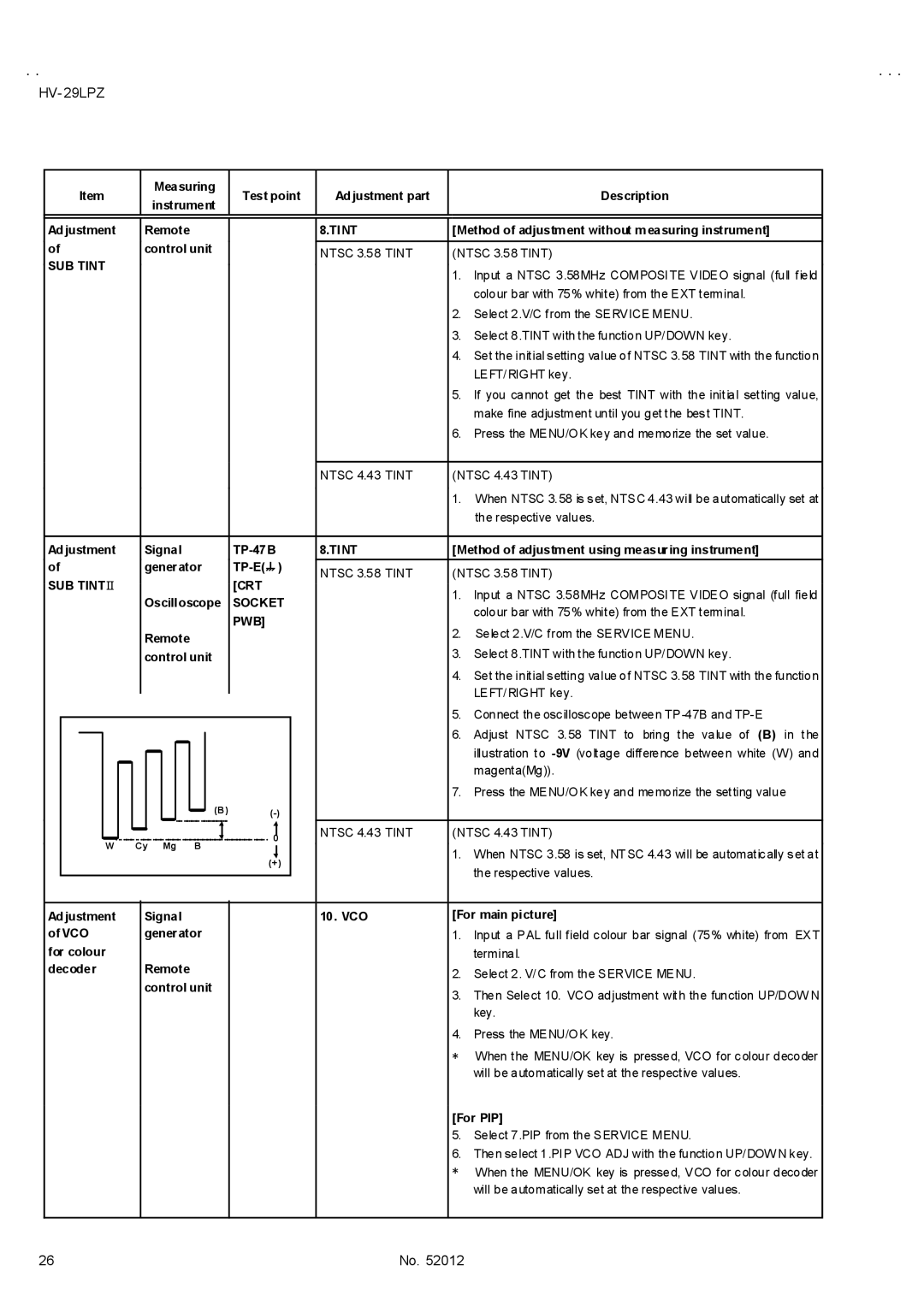HV- 29LPZ
|
| Item |
|
|
| Measuring | Test point | Adjustment part |
| Description | |||||||||||
|
|
|
|
| instrument |
| |||||||||||||||
|
|
|
|
|
|
|
|
|
|
|
|
| |||||||||
|
|
|
|
|
|
|
|
|
|
|
|
|
|
|
|
|
|
|
|
| |
|
|
|
|
|
|
|
|
|
|
|
|
|
|
|
|
|
|
|
|
| |
Adjustment |
|
| Remote |
|
|
| 8.TINT | [Method of adjustment without measuring instrument] | |||||||||||||
of |
|
| control unit |
|
|
|
|
|
| ||||||||||||
|
|
|
|
| NTSC 3.58 TINT | (NTSC 3.58 TINT) | |||||||||||||||
SUB TINT |
|
|
|
|
|
|
|
|
|
|
|
|
|
|
| ||||||
|
|
|
|
|
|
|
|
|
|
|
|
|
|
|
| 1. | Input a NTSC 3.58MHz COMPOSITE VIDEO signal (full field | ||||
|
|
|
|
|
|
|
|
|
|
|
|
|
|
|
|
|
|
|
| ||
|
|
|
|
|
|
|
|
|
|
|
|
|
|
|
|
|
|
|
|
| colour bar with 75% white) from the EXT terminal. |
|
|
|
|
|
|
|
|
|
|
|
|
|
|
|
|
|
|
|
| 2. | Select 2.V/C from the SERVICE MENU. |
|
|
|
|
|
|
|
|
|
|
|
|
|
|
|
|
|
|
|
| 3. | Select 8.TINT with the function UP/DOWN key. |
|
|
|
|
|
|
|
|
|
|
|
|
|
|
|
|
|
|
|
| 4. | Set the initial setting value of NTSC 3.58 TINT with the function |
|
|
|
|
|
|
|
|
|
|
|
|
|
|
|
|
|
|
|
|
| LEFT/RIGHT key. |
|
|
|
|
|
|
|
|
|
|
|
|
|
|
|
|
|
|
|
| 5. | If you cannot get the best TINT with the initial setting value, |
|
|
|
|
|
|
|
|
|
|
|
|
|
|
|
|
|
|
|
|
| make fine adjustment until you get the best TINT. |
|
|
|
|
|
|
|
|
|
|
|
|
|
|
|
|
|
|
|
| 6. | Press the MENU/OK key and memorize the set value. |
|
|
|
|
|
|
|
|
|
|
|
|
|
|
|
|
|
|
|
|
| |
|
|
|
|
|
|
|
|
|
|
|
|
|
|
|
|
|
|
| NTSC 4.43 TINT | (NTSC 4.43 TINT) | |
|
|
|
|
|
|
|
|
|
|
|
|
|
|
|
|
|
|
|
| 1. | When NTSC 3.58 is set, NTSC 4.43 will be automatically set at |
|
|
|
|
|
|
|
|
|
|
|
|
|
|
|
|
|
|
|
|
| the respective values. |
|
|
|
|
|
|
|
|
|
|
|
|
|
|
|
|
|
|
|
|
| |
Adjustment |
|
| Signal | 8.TINT | [Method of adjustment using measuring instrument] | ||||||||||||||||
of |
|
| generator |
|
|
| |||||||||||||||
|
| NTSC 3.58 TINT | (NTSC 3.58 TINT) | ||||||||||||||||||
SUB TINTⅡ |
|
|
|
|
|
|
|
|
|
|
|
| [CRT | ||||||||
|
|
|
|
|
|
|
|
|
|
|
|
| 1. | Input a NTSC 3.58MHz COMPOSITE VIDEO signal (full field | |||||||
|
|
|
|
|
| Oscilloscope | SOCKET |
| |||||||||||||
|
|
|
|
|
|
|
| colour bar with 75% white) from the EXT terminal. | |||||||||||||
|
|
|
|
|
|
|
|
|
|
|
|
|
|
|
| PWB] |
|
| |||
|
|
|
|
|
|
|
|
|
|
|
|
|
|
|
|
| 2. | Select 2.V/C from the SERVICE MENU. | |||
|
|
|
|
|
| Remote |
|
|
|
| |||||||||||
|
|
|
|
|
|
|
|
|
|
|
| ||||||||||
|
|
|
|
|
| control unit |
|
|
|
| 3. | Select 8.TINT with the function UP/DOWN key. | |||||||||
|
|
|
|
|
|
|
|
|
|
|
|
|
|
|
|
|
|
|
| 4. | Set the initial setting value of NTSC 3.58 TINT with the function |
|
|
|
|
|
|
|
|
|
|
|
|
|
|
|
|
|
|
|
|
| LEFT/RIGHT key. |
|
|
|
|
|
|
|
|
|
|
|
|
|
|
|
|
|
|
|
|
| |
|
|
|
|
|
|
|
|
|
|
|
|
|
|
|
|
|
|
|
| 5. | Connect the oscilloscope between |
|
|
|
|
|
|
|
|
|
|
|
|
|
|
|
|
|
|
|
| 6. | Adjust NTSC 3.58 TINT to bring the value of (B) in the |
|
|
|
|
|
|
|
|
|
|
|
|
|
|
|
|
|
|
|
| ||
|
|
|
|
|
|
|
|
|
|
|
|
|
|
|
|
|
|
|
|
| illustration to |
|
|
|
|
|
|
|
|
|
|
|
|
|
|
|
|
|
|
|
|
| |
|
|
|
|
|
|
|
|
|
|
|
|
|
|
|
|
|
|
|
|
| magenta(Mg)). |
|
|
|
|
|
|
|
|
|
|
|
|
|
|
|
|
|
|
|
| 7. | Press the MENU/OK key and memorize the setting value |
|
|
|
|
|
|
|
|
|
|
|
|
| (B ) |
|
|
|
| ||||
|
|
|
|
|
|
|
|
|
|
|
|
|
|
|
| ||||||
|
|
|
|
|
|
|
|
|
|
|
|
|
|
|
|
|
|
|
| ||
|
|
|
|
|
|
|
|
|
|
|
|
|
|
|
|
|
|
| NTSC 4.43 TINT | (NTSC 4.43 TINT) | |
|
|
| W |
| C y Mg B | 0 |
|
| 1. | When NTSC 3.58 is set, NT SC 4.43 will be automatically set at | |||||||||||
|
|
|
|
|
|
|
| ||||||||||||||
|
|
|
|
|
|
|
|
|
|
|
|
|
|
|
| (+) |
|
| |||
|
|
|
|
|
|
|
|
|
|
|
|
|
|
|
|
|
|
| the respective values. | ||
|
|
|
|
|
|
|
|
|
|
|
|
|
|
|
|
|
|
|
|
| |
|
|
|
|
|
|
|
|
|
|
|
|
|
|
|
|
|
|
|
|
| |
|
|
|
|
|
|
|
|
|
|
|
|
|
|
|
|
|
|
|
|
| |
Adjustment |
|
| Signal |
|
|
| 10. VCO | [For main picture] | |||||||||||||
of VCO |
|
| generator |
|
|
|
| 1. | Input a PAL full field colour bar signal (75% white) from EXT | ||||||||||||
for colour |
|
|
|
|
|
|
|
|
|
|
|
|
|
|
|
|
| terminal. | |||
decoder |
|
| Remote |
|
|
|
| 2. | Select 2. V/C from the SERVICE MENU. | ||||||||||||
|
|
|
|
|
|
|
|
|
|
|
|
|
|
|
|
|
|
|
| ||
|
|
|
|
|
| control unit |
|
|
|
| 3. | Then Select 10. VCO adjustment with the function UP/DOW N | |||||||||
|
|
|
|
|
|
|
|
|
|
|
|
|
|
|
|
|
|
|
| ||
|
|
|
|
|
|
|
|
|
|
|
|
|
|
|
|
|
|
|
|
| key. |
|
|
|
|
|
|
|
|
|
|
|
|
|
|
|
|
|
|
|
| 4. | Press the MENU/OK key. |
|
|
|
|
|
|
|
|
|
|
|
|
|
|
|
|
|
|
|
| * | When the MENU/OK key is pressed, VCO for colour decoder |
|
|
|
|
|
|
|
|
|
|
|
|
|
|
|
|
|
|
|
|
| will be automatically set at the respective values. |
|
|
|
|
|
|
|
|
|
|
|
|
|
|
|
|
|
|
|
| [For PIP] | |
|
|
|
|
|
|
|
|
|
|
|
|
|
|
|
|
|
|
|
| 5. | Select 7.PIP from the SERVICE MENU. |
|
|
|
|
|
|
|
|
|
|
|
|
|
|
|
|
|
|
|
| 6. | Then select 1.PIP VCO ADJ with the function UP/DOW N key. |
|
|
|
|
|
|
|
|
|
|
|
|
|
|
|
|
|
|
|
| * | When the MENU/OK key is pressed, VCO for colour decoder |
|
|
|
|
|
|
|
|
|
|
|
|
|
|
|
|
|
|
|
|
| will be automatically set at the respective values. |
|
|
|
|
|
|
|
|
|
|
|
|
|
|
|
|
|
|
|
|
|
|
26 | No. 52012 |