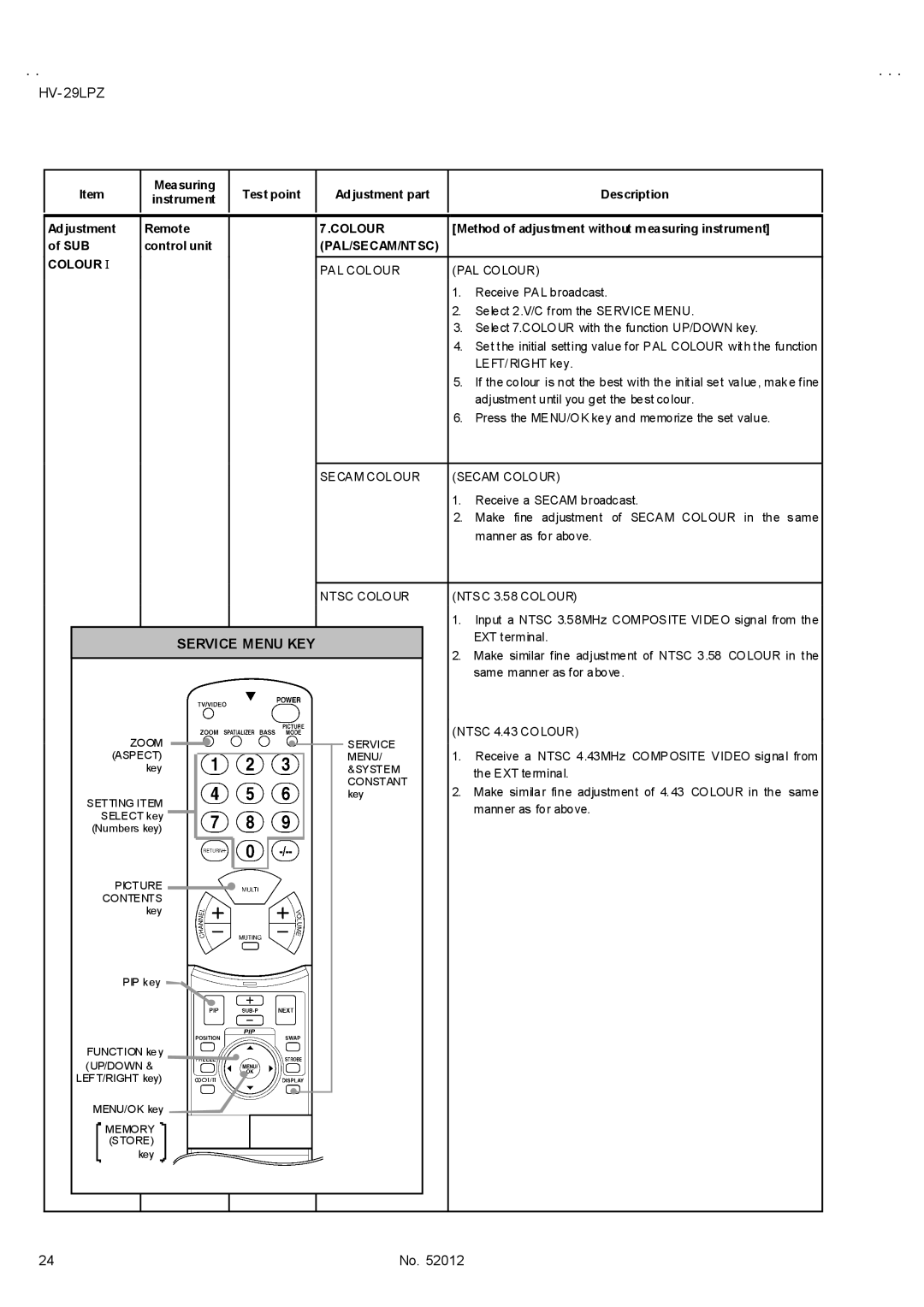HV- 29LPZ
| Item |
| Measuring |
| Test point | Adjustment part |
| Description | |||||||||
|
| instrument |
|
| |||||||||||||
|
|
|
|
|
|
|
|
|
|
|
|
| |||||
|
|
|
|
|
|
|
|
|
|
|
|
|
|
|
|
| |
Adjustment |
| Remote |
|
|
|
|
| 7.COLOUR | [Method of adjustment without measuring instrument] | ||||||||
of SUB |
| control unit |
|
|
|
|
| (PAL/SECAM/NTSC) |
|
| |||||||
COLOURⅠ |
|
|
|
|
|
|
|
|
|
|
|
|
|
|
|
| |
|
|
|
|
|
|
|
|
|
|
| PAL COLOUR | (PAL COLOUR) | |||||
|
|
|
|
|
|
|
|
|
|
|
|
| |||||
|
|
|
|
|
|
|
|
|
|
|
|
|
|
|
| 1. | Receive PAL broadcast. |
|
|
|
|
|
|
|
|
|
|
|
|
|
|
|
| 2. | Select 2.V/C from the SERVICE MENU. |
|
|
|
|
|
|
|
|
|
|
|
|
|
|
|
| 3. | Select 7.COLOUR with the function UP/DOWN key. |
|
|
|
|
|
|
|
|
|
|
|
|
|
|
|
| 4. | Set the initial setting value for PAL COLOUR with the function |
|
|
|
|
|
|
|
|
|
|
|
|
|
|
|
|
| LEFT/RIGHT key. |
|
|
|
|
|
|
|
|
|
|
|
|
|
|
|
| 5. | If the colour is not the best with the initial set value, make fine |
|
|
|
|
|
|
|
|
|
|
|
|
|
|
|
|
| adjustment until you get the best colour. |
|
|
|
|
|
|
|
|
|
|
|
|
|
|
|
| 6. Press the MENU/OK key and memorize the set value. | |
|
|
|
|
|
|
|
|
|
|
|
|
|
|
|
|
| |
|
|
|
|
|
|
|
|
|
|
|
|
| SECAM COLOUR | (SECAM COLOUR) | |||
|
|
|
|
|
|
|
|
|
|
|
|
|
|
|
| 1. Receive a SECAM broadcast. | |
|
|
|
|
|
|
|
|
|
|
|
|
|
|
|
| 2. Make fine adjustment of SECAM COLOUR in the same | |
|
|
|
|
|
|
|
|
|
|
|
|
|
|
|
|
| manner as for above. |
|
|
|
|
|
|
|
|
|
|
|
|
|
|
|
|
| |
|
|
|
|
|
|
|
|
|
|
|
|
| NTSC COLOUR | (NTSC 3.58 COLOUR) | |||
|
|
|
|
|
|
|
|
|
|
|
|
|
|
|
| 1. Input a NTSC 3.58MHz COMPOSITE VIDEO signal from the | |
|
|
|
|
| SERVICE MENU KEY |
|
|
|
| EXT terminal. | |||||||
|
|
|
|
|
|
|
| 2. | Make similar fine adjustment of NTSC 3.58 COLOUR in the | ||||||||
|
|
|
|
|
|
|
|
|
|
|
|
|
|
|
| ||
|
|
|
|
|
|
|
|
|
|
|
|
|
|
|
| ||
|
|
|
|
|
|
|
|
|
|
|
|
|
|
|
|
| same manner as for above. |
|
| ZOOM |
|
|
|
|
|
|
|
|
|
|
| (NTSC 4.43 COLOUR) | |||
|
|
|
|
|
|
|
|
|
| SERVICE |
|
| |||||
|
|
|
|
|
|
|
|
|
|
| |||||||
| (ASPECT) |
|
|
|
|
|
|
|
| MENU/ | 1. | Receive a NTSC 4.43MHz COMPOSITE VIDEO signal from | |||||
|
|
|
|
|
|
|
| ||||||||||
|
|
| key |
|
|
|
|
|
|
|
| &SYSTEM |
| the EXT terminal. | |||
|
|
|
|
|
|
|
|
|
|
|
|
|
| CONSTANT |
| ||
|
|
|
|
|
|
|
|
|
|
|
|
|
| 2. | Make similar fine adjustment of 4.43 COLOUR in the same | ||
| SETTING ITEM |
|
|
|
|
|
|
|
|
| key | ||||||
|
|
|
|
|
|
|
|
|
|
|
| manner as for above. | |||||
| SELECT key |
|
|
|
|
|
|
|
|
|
|
|
| ||||
| (Numbers key) |
|
|
|
|
|
|
|
|
|
|
|
| ||||
| PICTURE |
|
|
|
|
|
|
|
|
|
|
|
|
|
| ||
|
|
|
|
|
|
|
|
|
|
|
|
|
|
| |||
|
|
|
|
|
|
|
|
|
|
|
|
|
|
| |||
| CONTENTS |
|
|
|
|
|
|
|
|
|
| ||||||
|
|
| key |
|
|
|
|
|
|
|
|
|
| ||||
PIP key ![]()
FUNCTION ke y
(UP/DOWN & LEFT/RIGHT key)
MENU/OK key ![]()
![]() MEMORY (STORE)
MEMORY (STORE)
key
24 | No. 52012 |